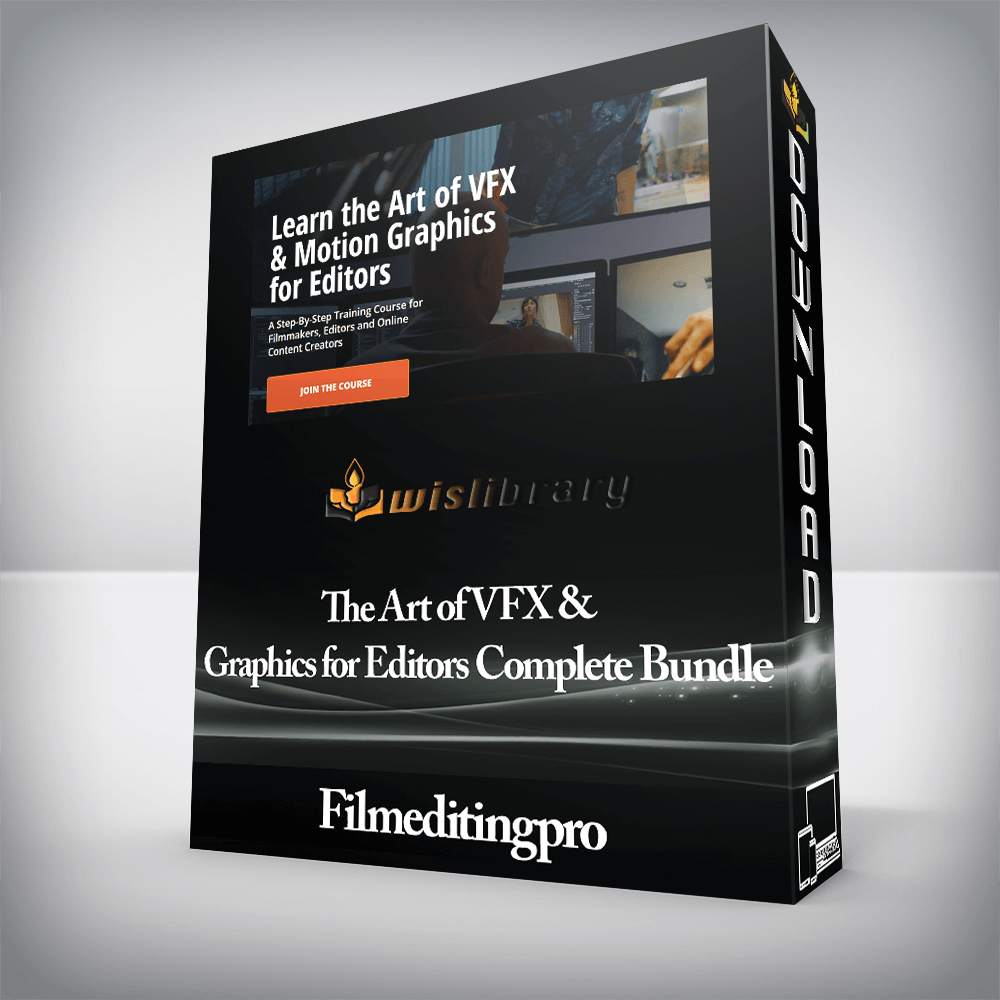Filmeditingpro – The Art of VFX & Graphics for Editors Complete BundleWhat’s in the Course?Beginner to advanced trainingAfter Effects EssentialsBasic After Effects training for beginners68 lessons with 13+ hours of trainingDownloadable video and image assets to follow alongVisual Effects Training49 lessons with roughly 14+ hours of trainingDownloadable footage, VFX shots & platesLearn keying, rotoscoping, object replacement, 3D tracking, green screens, compositing and moreMotion Graphics Training49 lessons with roughly 14+ hours of trainingDownloadable footage & image assetsCreate commercial graphics, brand graphics, animated maps, charts, websites, 2.5D imaging and moreReal Hollywood InstructorsGet a unique opportunity to learn exactly how a professional editor worksDecades of combined experience.Get access to cutting-edge training from some of the best editors working in the entertainment industry right now.We’ve taken years of combined editing experience and compiled the best secrets, editing strategies, techniques, workflows and shortcuts.Real World Practice ProjectsLearn inside a “Digital Obstacle Courseâ€We’ve provided footage with strategically-designed challenges that will require certain types of visual effects or graphics to make them work. Just like you’ll encounter in the real world with your own projects.You’ll follow along with us as we explain each challenge and walk you through exactly how to create the effects and graphics you need.Downloadable 4K Footage, Images & Projects4 custom film shoots worth of footageHand-picked source images designed for graphics and VFX workOur After Effects projects to use as “cheat sheets†in case you get stuckLearn VFX and Graphics with Adobe After Effects“A motion design software app that lets you create amazing visual effects for film, TV, video, and the web.â€This training requires a student to have a copy of Adobe After Effects.Adobe After Effects is the most widely used and accessible program to create visual effects and motion graphics.It interfaces with other popular Adobe programs like Photoshop and Illustrator, and your finished work can be imported into any editing software.You will need a beginner to intermediate level knowledge of After Effects.Not familiar with the program? Don’t worry.For those brand new to the software, we have an optional After Effects Essentials course to get you familiar and serve as a reference library for any questions while moving through the VFX or Graphics training.After Effects EssentialsA 68-lesson beginner training course and reference libraryMODULE 1: INTRODUCTIONLesson 1: Welcome to After Effects EssentialsLesson 2: How this Course Works + Your DownloadsMODULE 2: GETTING STARTEDMODULE 3: WORKING WITH COMPOSITIONSMODULE 4: USING LAYERSMODULE 5: MASKS, MATTES & BLEND MODESMODULE 6: WORKING WITH KEYFRAMESMODULE 7: ADVANCED SHAPES & TEXTMODULE 8: PARENTING & EXPRESSIONSMODULE 9: BUILT-IN TOOLS & EFFECTSMODULE 10: WORKING IN 3DMODULE 11: RENDERING & EXPORTINGMODULE 12: WRAP UPVisual Effects TrainingLessons designed to teach you skills you can use on any projectMODULE 1 | INTRODUCTIONLesson 1: Welcome to The Art of VFX & Graphics for EditorsAn overview of the course and everything that you’ll be learning in the next 40+ lessonsLength 1:32Lesson 2: Why do Editors Need to Know VFX & Graphics?Meet your trainer and learn why this will make you a much more valuable editorLength 2:45Lesson 3: How This Course is Organized & Downloading Your FilesAn overview of how the training is organized and what you’ll need to do to prepare for the first projectLength 4:12MODULE 2 | PROJECT 1 PREPARATIONLesson 4: Project Brief – Green Screens, Tracking & Monsters…Oh My!You’ll be learning about your first client, their project and the various VFX shots they need deliveredLength 5:36Lesson 5: Prepping and Exporting Shots for VFXWe begin the project by learning how to prep an editing timeline to bring the shots into After EffectsLength 26:34Lesson 6: The Role of Color Correction in VFXIn this important lesson we’re going to set up our LUTs and learn the proper workflow for VFX and color correctionLength 14:46MODULE 3 | TV SCREEN REPLACEMENT & TRACKINGLesson 7: VFX Shot 2 – Advanced Tracking Using MochaIn this lesson you will try a more complex track with Mocha to see what works betterLength 22:01Lesson 8: Advanced Tracking Using 3D Tracker CameraWe’re going to level up the tracking using a tool native to After Effects and see how it works for our sceneLength 13:08Lesson 9: How to Fix Common Tracking ProblemsWe’ll tackle some common issues you might run into using the 3D tracker to clean up our shotLength 16:07Lesson 10: Compositing & Rotoscoping TechniquesIn this lesson, you’ll be using compositing and rotoscoping techniques to move objects aroundLength 18:52MODULE 4 | PHONE SCREEN REPLACEMENTLesson 11: VFX Shot 3 – Planar Tracking & Solving for a Moving Phone ScreenGet to grips with tracking and solving for a moving phone screenLength 22:38Lesson 12: Building a Fake Phone InterfaceLearn how to build a fake phone interface, and some shortcuts to make the process fasterLength 23:04Lesson 13: Animating a Fake Phone InterfaceImprove your fake phone interface by animating it in sync with the actor’s movementsLength 11:08Lesson 14: Keying Out the Phone ScreenUnderstand how to clean up the interface, key out a green screen, fix any issues in post productionLength 23:19MODULE 5 | DAY FOR NIGHT SHOTS & COMPOSITINGLesson 15: VFX Shot 4 – Building a Scene by Compositing Multiple Shots TogetherUse day for night compositing techniques to make a night shot more impactfulLength 19:00Lesson 16: Color Correction, Sky Replacement & Lighting FixesTake a closer look at modifying a shot with basic masking, color and lighting adjustmentsLength 19:16Lesson 17: Fine-Tuning a Composite & Fixing EdgesFamiliarize yourself with some efficient ways to clean up a shot, and make it feel as realistic as possibleLength 19:56Lesson 18: Exporting Alpha Mattes for Color Correction & GradingLearn your role in the VFX pipeline, exporting alpha mattes, and delivering the shots for final colorLength 8:31MODULE 6 | LOGO REPLACEMENTLesson 19: VFX Shot 5 – The Best Way to Stabilize Shaky FootageGet to grips with working on shaky footage, and see how to replace an unwanted brand logoLength 8:00Lesson 20: Motion Tracking an Object for Logo ReplacementImprove your skills in motion tracking to get a clean shot for the logo replacementLength 12:21Lesson 21: Designing & Blending a Replacement Logo Into the FootageUse a corporate logo as inspiration to design a replacement using simple tools native to AELength 25:14MODULE 7 | ADDING OBJECTS TO A SCENE WITH VFXLesson 22: VFX Shot 6 – 3D Tracking to Add ObjectsTo fix continuity issues, utilize multiple tricks and add an object back into the sceneLength 13:16Lesson 23: Compositing the Objects into Our ShotUnderstand how to composite objects into a tracked shot to create a realistic lookLength 18:49MODULE 8 | DESIGNING & COMPOSITING THE ALIEN SHOTLesson 24: VFX Shot 7 -Preparing the Alien Shot with Tracking & RotoscopingThis lesson explores how to prepare and rotoscope an alien character for use in later shotsLength 23:27Lesson 25: VFX Shot 8 – Creating Glowing Sci-Fi EyesWe’ll be taking our alien and testing various forms of glow effects throughout the characterLength 16:14Lesson 26: VFX Shot 9 – Complex Green Screening, Mattes & Spill SuppressionUse green screening techniques to combine the actor and alien character into one sceneLength 28:08Lesson 27: Stylistic Time Remapping TechniquesGrasp the fundamentals of time remapping to make the end of a scene more excitingLength 9:29Lesson 28: Designing a Blurred, Glitchy Teleport EffectElevate your time remapping skills by adding some additional effects to the sceneLength 12:15Lesson 29: Adding Visual Details to the Alien in PostImprove the alien character with glow effects, animations and your camera to simulate a dolly moveLength 22:59MODULE 9 | PROJECT 1 WRAP UPLesson 30: Client Revisions: Final VFX Tweaks & Clean-UpPolish the scene with a final clean up, animation refinements, green screen roto and moreLength 18:31Lesson 31: Rendering & Delivering the Final VFX ShotsGain an understanding of how to version and finalize your shots for sending back to the editLength 5:35MODULE 10 | PROJECT 2 PREPARATIONLesson 32: Project Brief – Building a Cinematic Title SequenceAnother client, another project! Learn how to create another important part of all films – a title sequenceLength 3:49Lesson 33: Prepping Footage in Editing Software for ExportWe’ll determine the timing needed for our shots in the edit and set up the raw footage for importLength 7:58Lesson 34: Importing Keys Footage Into AE & Creating a Looping VideoStart by importing the prepared footage, and get the frame rates set up for a looping effectLength 13:45Lesson 35: Syncing the Footage with Time RemappingUse your time remapping skills to ensure all clips in the composition are the same lengthLength 11:04Lesson 36: Keying the Keys: Rotobrush vs Extract EffectFamiliarize yourself with two rotoscoping methods, and determine which is best for usLength 19:24Lesson 37: Fine-Tuning & Troubleshooting the MaskLearn how to take roughly cleaned footage and produce a fully cleaned maskLength 20:57MODULE 11 | BUILDING A CINEMATIC TITLE SEQUENCELesson 38: VFX Shot 1: Building the Falling Keys CompositionWith our masking complete, it’s time to animate the first shot in our title sequenceLength 18:18Lesson 39: Animating the Keys + Adding Dust & Light RaysFinish animating the shot and use a handful of effects to create atmosphereLength 18:36Lesson 40: VFX Shot 2: Building the Spinning Keys CompositionJump into a new composition, where you’ll be arranging keys to create variety in the title sequenceLength 12:57Lesson 41: Building Effects, Vignetting & Tilt ShiftExplore some completely different effects that will add style and polish to shotLength 14:22Lesson 42: VFX Shot 3: Building the Array of Keys CompositionFor the third shot in the sequence we’ll build on our theme using new effects and camera anglesLength 19:04Lesson 43: Adding Smoke & Depth of FieldExplore the key principles of adding smoke and depth of field to complete the third shotLength 15:22Lesson 44: VFX Shot 4: Building the Sparks & Particles CompositionLearn how to use built-in tools to achieve a sparks effect to go with our locksmith themeLength 11:25Lesson 45: Adding Flares, Blurs & Slow MotionRefine the sparks effect and experiment with flares, blurs and slow motion to create depthLength 23:49Lesson 46: VFX Shot 5: Building the Main Title CardFinish up your title sequence by creating animated text using the film’s theme as inspirationLength 17:28Lesson 47: Experimenting with Credit Text Styles & AnimationsExamine different ways of animating your credits text to compliment the main title cardLength 19:46MODULE 12 | PROJECT 2 WRAP UPLesson 48: Client Revisions – Cleaning Up the GlueUnderstand how to deal with client revisions – in this case, cleaning up our keysLength 13:36Lesson 49: Next StepsGain an understanding on how to take your learning furtherLength 1:17Graphics TrainingLessons designed to teach you skills you can use on any projectMODULE 1 | INTRODUCTIONLesson 1: Welcome to The Art of VFX & Graphics for EditorsAn overview of the course and everything that you’ll be learning in the next 40+ lessonsLength 1:32Lesson 2: Why do editors need to know VFX & graphics?Meet your trainer, and find out why VFX and graphics is essential to securing editing workLength 2:45Lesson 3: How This Course is Organized & Downloading Your FilesTake a closer look at how the tutorials have been arranged, and the assets you’ll receive to work withLength 4:12MODULE 2 | COMMERCIAL & PROMO GRAPHICSLesson 4: Project Brief – Commercial & Promo GraphicsBegin your first project – placing text and animations into different shots for a commercialLength 2:24Lesson 5: Graphic 1 – 3D Tracked TextStart your first motion graphics project with a super useful technique – 3D tracked text on a moving shotLength 10:56Lesson 6: Adding Realistic Water ReflectionsLearn how to take our tracked text and simulate a realistic water reflectionLength 20:38Lesson 7: Graphic 2: 2D Tracked TextExamine another type of tracking, and use it to add text into the second shot of the commercialLength 20:19Lesson 8: Graphic 3 – Building an Animated ClockThis lesson will show you how to build and track an animated clock graphic in the world of our footageLength 24:48Lesson 9: Adding Animation & Realistic ShadowsRefine your animation and make it feel like it’s anchored in the character’s world with a bit of finesseLength 6:40Lesson 10: Graphic 4 – Stabilization & Building a Clean PlateDiscover how to create a clean plate, and use stabilization techniques to prepare your footageLength 16:17Lesson 11: Rotoscoping Our Hero & Adding the TextFinish up your shot by rotoscoping the character in front of the text using several techniquesLength 17:50Lesson 12: Graphic 5 – Text Tracking with MochaLearn how to use Mocha to track and rotoscope the hero character in the next shotLength 19:23Lesson 13: Text Masking with MochaBroaden your skills in Mocha by making an easier and faster mask for our hero characterLength 11:47Lesson 14: Graphic 6 – Three Advanced Tracking MethodsDraw on all of your tracking and masking skills for the last graphic, and learn some pro tips and tricksLength 15:02Lesson 15: Design, Rotoscoping & ExpressionsThis lesson focuses on masking and rotoscoping part of a complicated shotLength 14:52Lesson 16: Lens Flares, Sliders & Tracking FixesRefine your shot by adding some embellishments and final tweaks to the trackingLength 16:28MODULE 3 | CORPORATE & BRAND GRAPHICSLesson 17: Project Brief – Corporate & Brand GraphicsExplore the world of corporate style graphics, and receive your new client briefLength 4:09Lesson 18: Graphic 1 – Animating a LogoGet started by learning how to rebuild illustrator art in After EffectsLength 15:20Lesson 19: Designing the Logo MovementGrasp the fundamentals of animating the shapes that make up our logoLength 18:43Lesson 20: Animating the TaglineComplete your logo animation by adding a tagline, and creating a secondary animationLength 8:41Lesson 21: Graphic 2 – Animated Lower ThirdsThis lesson teaches you how to create a commonly used graphic – the lower thirdLength 15:43Lesson 22: Adding Style & Creative AccentsElevate your basic animation by learning how to add style and creative accentsLength 18:14Lesson 23: Creating After Effects Templates & MOGRTSDiscover how to create After Effects Templates & MOGRTSLength 19:14MODULE 4 | ANIMATED MAPS, CHARTS & GRAPHSLesson 24: Graphic 3 – Building a Map AnimationBegin the third graphic for your client, which involves building a map animationLength 6:06Lesson 25: Adding Locator Graphics to the MapLearn how we’re going to create our map, and time our locator markers to the narrationLength 11:02Lesson 26: Moving a 3D Camera Around the MapExplore how utilizing a camera can add depth and a much more interesting look to this graphicLength 25:06Lesson 27: Graphic 4 – Creating an Animated Line ChartThis lesson focuses on a graphic you’ll use often for corporate work – the animated line chartLength 11:54Lesson 28: Expressions & Automation of the Line ChartImprove your line chart with animation, and learn how to line up the values to your narrationLength 21:19Lesson 29: 3D Animation & Lighting the Line ChartFinish up the line chart by adding camera movement and 3d lightsLength 4:53Lesson 30: Graphic 5 – Creating an Animated Bar GraphBuild upon what you’ve learnt creating the line chart to create an animated bar graphLength 20:11Lesson 31: Animating Accurate Data Labels with ExpressionsUtilize expressions in order to line up our data with the animationLength 22:01MODULE 5 | ANIMATED SCREENSHOTS & WEBSITESLesson 32: Graphic 6 – Building a 3D Website Fly-AroundIn this lesson, you’ll start the final graphic – a web animation that uses all the skills you’ve learned so farLength 17:02Lesson 33: Adding Real & Simulated Depth of FieldLeverage the many different properties of the camera tool to create a depth-of-field lookLength 6:32Lesson 34: Adding Stylish Animated EmbellishmentsLearn how to create some animations, and use a tilt-shift effect to make our products popLength 13:06Lesson 35: Bonus Graphic – Adding Further Depth & Dimension to the WebsiteStart work on a new comparison animation for the shopping cartLength 20:42Lesson 36: Simulating Handheld Movement & 3D LightingCombine expressions, sliders and effects to simulate handheld movement, along with a 3D lighting effectLength 13:04MODULE 6 | BRINGING STILL IMAGES TO LIFELesson 37: Project Brief – Bringing Still Images to LifeReceive your new client brief, and learn about some of the techniques used in this moduleLength 3:05Lesson 38: Graphic 1 – Building a Realistic Earth ZoomWe lean how you can use simple tools like Google Earth to begin your map zoom process with accuracyLength 25:46Lesson 39: Animating the Earth ZoomDiscover how to use the images you captured to build the animated zoom, and make the shot come to lifeLength 24:00Lesson 40: Adding Details Like Borders, DoF & Animated WaterRefine your map animation with borders, depth of field and animated waterLength 30:29Lesson 41: Graphic 2 – Creating 2.5D Animated ImagesLearn how to transform a still image into something much more interesting, with a 2.5D parallax effectLength 17:56Lesson 42: Adding Visual Details Like Fog & Water SprayElevate the world of our image with details like water movement, mist and sprayLength 10:14Lesson 43: Simple Character Animation with the Puppet ToolsExamine the puppet tool and use it to animate our hero character, adding motion to our sceneLength 12:02Lesson 44: Animated Depth of Field & Camera MovementPut the final touches on your graphic, with some depth-of-field and camera rotationLength 8:37Lesson 45: Graphic 3 – Intro to 3D Camera Projection MappingAn in depth exploration of how camera 3D projection mapping worksLength 15:13Lesson 46: Setting Up the 3D Projection MappingLearn how to set up the projection mapping in a more complex environmentLength 14:02Lesson 47: Adding Objects & Dust to the 3D SceneThis lesson will show you how to place a focal object into the shot, and add atmosphereLength 15:07Lesson 48: Faking Volumetric Light and Depth of Field in Our 3D SceneBring your scene to life by faking volumetric light and depth-of-fieldLength 16:02MODULE 7 | WRAP UPLesson 49: Next StepsDiscover how you can take your learning furtherLength 1:17 Which “Art of VFX & Graphics for Editors†option is right for you?OPTION 1:VFX TRAININGThrough roughly 15 hours of lessons, we’ll be covering a variety of skills that are custom designed to teach you all of the tools for the most common VFX scenarios you’ll run into as an editor. Things like keying, rotoscoping, motion tracking, object replacement, text animation and so much more.Join Today & Get49 Step-By-Step Visual Effects LessonsDownloadable VFX Shots & PlatesDownloadable Music & SFX for the Final EditsAfter Effects Essentials (Optional Add-on)OPTION 2:GRAPHICS TRAININGOver 49 lessons and about 15 hours of training, this course will teach you everything we could think of when it comes to creating motion graphics that any editor can use. You’ll learn how to do corporate style lower thirds and charts, 2.D animations, logos, moving web/app simulations and so much more.Each of the techniques will teach you the theory behind them which will allow you to apply your new knowledge to any type of project.Join Today & Get49 Step-By-Step Visual Effects LessonsDownloadable Footage & Image AssetsDownloadable Music & SFX for the Final EditsAfter Effects Essentials (Optional Add-on)OPTION 3:COMPLETE PACKAGEIn the Complete Package, you will get both the VFX and Motion Graphics training. That includes every useful thing we could think of when it comes to any scenario an editor could encounter.In the VFX training package, there are 49 lessons all designed to teach you a skillset that is transferrable to a myriad of situations for film and more.In the GFX training package, you’ll get another 49 lessons which covers all of the situations that we’ve encountered over the years. Commercial graphics, graphs, charts, maps, and of course the techniques that will spice up any documentary.Join Today & GetAfter Effects EssentialsBasic After Effects training for beginners68 lessons with 13+ hours of trainingDownloadable video and image assets to follow alongNormally $497 (Included FREE)Visual Effects Training49 lessons with roughly 14+ hours of trainingDownloadable footage, VFX shots & platesLearn keying, rotoscoping, object replacement, 3D tracking, green screens, compositing and moreMotion Graphics Training49 lessons with roughly 14+ hours of trainingDownloadable footage & image assetsCreate commercial graphics, animated maps, charts, websites, 2.5D imaging and moreThere are no reviews yet.Add a Review Cancel replyYou must be logged in to post a review.
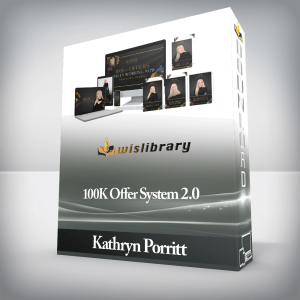 Kathryn Porritt – 100K Offer System 2.0
₹20,584.00
Kathryn Porritt – 100K Offer System 2.0
₹20,584.00
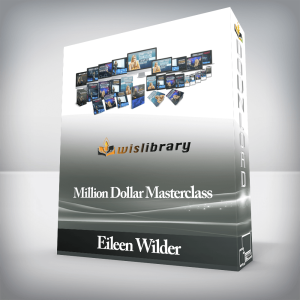 Eileen Wilder – Million Dollar Masterclass
₹56,274.00
Eileen Wilder – Million Dollar Masterclass
₹56,274.00
Filmeditingpro – The Art of VFX & Graphics for Editors Complete Bundle
₹30,212.00