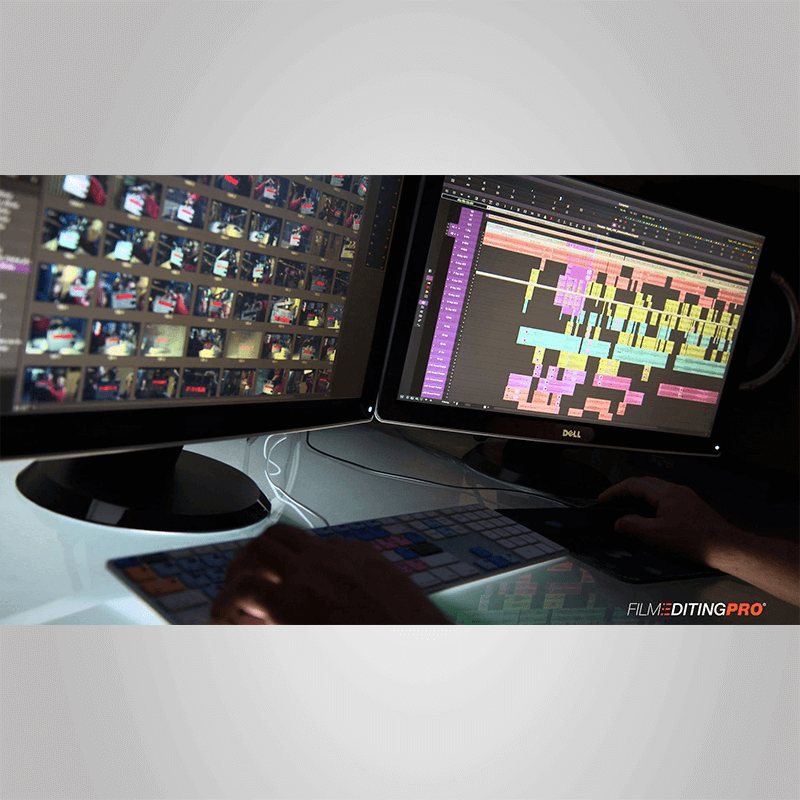Film Editing Pro – The Art of Action EditingIntroducing The Art Of Action EditingA step-by-step training course from Real Hollywood ProsWhat is The Art of Action Editing?Fast & Furious 6 (2013)cX-Men Origins: Wolverine (2009)9 hours of 1080p HD tutorials + 120 minutes of professionally-shot footage + 850 pieces of high-quality music and sound effects.Kill Bill Vol.1 (2003)100% creative editing skills. Use any software package you like and follow along with the lessons.“This course has taught me more about editing in one month than I learned in four years of film school.â€â€“ Jeff B, VIDEO EDITORWho is The Art of Action Editing For?This course is designed for anyone who wants professional editing training to rapidly improve their skills and skip all the trial-and-error.If you want to dramatically improve your editing skills in weeks not years, this course might be for you.Our students include:EDITORSFILM STUDENTSFILMMAKERSYOUTUBERS“After enrolling in film school I realized the bulk of my training was software related. This course really focuses on process and technique.â€â€“ Erika M, STUDENTCheck out these exciting features…37 Detailed Tutorials in 1080p HD VideoOver 9 hours of lessons with step-by-step creative action editing training120 Minutes of HD Fight Scene DailiesDevelop your skills by working with professionally-shot footageTraining From Real Hollywood EditorsLearn the techniques real Hollywood editors are using on the job every day28 Homework AssignmentsFollow along in your own editing software as you recreate the same fight scene step-by-step850+ Element Sound LibraryCreate professional mixes with a high quality library of soundsStep-by-step trainingLessons are designed to teach you real creative editing skills you can use.MODULE 1 | INTRODUCTIONLesson 1: Welcome to the Art of Action EditingAn overview of the course and a bit of information about what you’re going to learnLength 1:14Lesson 2: Introduction to Action EditingA discussion of the action genre and key elements to action editingLength 3:49Lesson 3: The Project OverviewTaking a closer look at the project we’ll be editing in this courseLength 11:03Lesson 4: Understanding the Learning ProcessA review of the course structure with the various types of lessons, homework & moreLength 6:41MODULE 2 | ACTION EDITING BASICSLesson 5: The Pyschology Behind Fight ScenesInsights into the mind of your viewer and an analysis of what makes fight scenes so popularLength 3:15Lesson 6: Character DevelopmentThe role of character development and story as it relates to an action sceneLength 6:20Lesson 7: Fight ChoreographyTechniques used in Hollywood fight choreography and how they affect the editing processLength 6:24Lesson 8: Fight CinematographyFour key components of fight scene cinematography every editor should knowLength 5:11Lesson 9: Picture Editing TipsUseful picture editing tips that will guide you when editing an action sceneLength 8:54Lesson 10: Sound Editing TipsPowerful sound editing tips for developing a professional audio mixLength 10:35MODULE 3 | PROJECT SETUPLesson 11: Creating a Project & Importing FilesA quick overview of the project structure & the exercise files included with the courseLength 8:30Lesson 12: Reviewing the Raw FootageA review of the footage files you’ll be working with & how to interpret the film slatesLength 8:03Lesson 13: Reviewing the Sound Effects & MusicA review of the different types of sound & music files you’ll be usingLength 5:52MODULE 4 | EDITING PREPARATIONLesson 14: Previewing the Final SceneA sneak preview of the final edited fightLength 2:16Lesson 15: Meeting the CharactersAn introduction to the various characters in the scene & the roles they playLength 2:28Lesson 16: Analyzing the Master ShotDeconstructing the master shot to create our choreography beat sheetLength 8:05Lesson 17: Sub-clipping the TakesSub-clipping footage takes & an introduction to organization best practicesLength 10:38Lesson 18: Organizing Your BinGain familiarity with the footage and organize your files to maximize speed & creativityLength 21:54MODULE 5 | THE ROUGH CUTLesson 19: Overview of the Rough Editing ProcessKey elements of the rough cutting stage & professional workflow tipsLength 5:22Lesson 20: Blocking in the SceneHands-on editing as we rough cut the scene onto our timelineLength 41:02Lesson 21: Adding More Camera AnglesCreating visual interest & clarity while controlling pacing with the addition of new camera anglesLength 1:14:18Lesson 22: Cleaning Up the Rough CutA quick polishing pass to smooth out our sequence afterthe rough editing processLength 6:24Lesson 23: Viewing the Completed Rough CutTaking a look at the rough cut & a discussion of next stepsLength 2:50MODULE 6 | THE FINE CUTLesson 24: Build Emotion With Reaction ShotsThe role of reaction shots in an action scene & how to best incorporate them into the cutLength 12:14Lesson 25: Add Scope With Wide ShotsHow to use wide shots to add information & create breaths in the sceneLength 22:49Lesson 26: Using Slow Motion & Speed TricksEffective uses of speed effects & how not to overuse themLength 18:08MODULE 7 | BASIC SOUND EDITINGLesson 27: The Sound Editing ProcessAn overview of the sound editing processLength 2:00Lesson 28: Adding Key Sound EffectsSkillful use of sound effects to add the proper amount of impact to each momentLength 32:36Lesson 29: Creating a Custom Music BedCreating your own custom music bed using existing cues & sound designLength 57:16MODULE 8 | ADVANCED SOUND EDITINGLesson 30: Using Foley to Enhance RealismHow to add texture & realism throughout your scene with layers of foley effectsLength 51:12Lesson 31: Adding Wild LinesAdding additional character dialogue to create emotional intensityLength 14:41Lesson 32: Accenting Moments With SoundSweetening key moments of the fight with proper use of sound designLength 42:59MODULE 9 | FINAL ADJUSTMENTSLesson 33: Fixing Problems & Polishing the SceneTightening, polishing & refining the cut for a professional look and feelLength 23:22Lesson 34: Performing a Quick Color CorrectionEffective use of color correction to ensure visual continuity & seamless viewer engagementLength 8:20Lesson 35: Adding a MatteA quick discussion of aspect ratios & the correct use of film mattesLength 4:04Lesson 36: Finalizing the Audio MixFinal audio mixing techniques to prepare a cut for presentation mattesLength 9:52MODULE 10 | WRAP UPLesson 37: Reviewing Key Lessons LearnedA quick review of key lessons learned in the courseLength 01:39Professionally-shot Hollywood FootageWork with the best possible footage to get an authentic experienceNo matter how good of an editor you might be,having better quality footage to work with will ALWAYS improve your final product.Since our goal is to take your editing skills as far as possible, we are providing you with only the best quality source footage to edit.120+ Minutes of Raw DailiesDownload a complete set of dailies and cut together your own sceneWith “The Art of Action Editingâ€, you get over 120 minutes of 1080p HD dailies shot on a Panavision Panaflex Millennium and a Panaflex Gold.The footage in this course was filmed by professional Hollywood director and stunt choreographer, Lin Oeding.Download the footage fast from our ultra high-speed Amazon S3 server.Experienced DirectorGet the experience of working with footage shot by a real proLin has worked on over 125 Hollywood films, serving as everything from stunt man, to stunt choreographer to director.Some of Mr. Oeding’s work can be seen in the following films:Inception (2010)The Dark Knight Rises (2012)Man of Steel (2013)(Left) Lin Oeding, Director and Stunt Choreographer (Right) Mr. Oeding working with Denzel Washington on the set of “The Equalizerâ€(2014)“The way the training is structured allows me to pace myself and build the composition one piece at a time. I felt like I was able to really get good at each step before moving on to the next.â€â€“ James R, STUDENTReal Hollywood InstructorsGet a unique opportunity to look over the shoulder of a professional editor at workGet access to cutting-edge training from PROFESSIONAL HOLLYWOOD EDITORS who are working in the industry right now.We’ve spoken with 100’s of professional editors and compiled their best editing strategies, techniques, workflows and shortcuts.Now, we’re going to share it all with you.We invite you to learn from editors who have worked with:THESE MAJOR STUDIOS& THESE MAJOR FILMS“It’s awesome working with these dailies. Not everyone has the budget for big shoots or gets access to footage like this. So cool.â€â€“ Amy P, FILMMAKERGuided Homework AssignmentsFollow along as you cut together your own version of the sceneEach hands-on lesson will give you a homework assignment to help you follow along as we edit our fight scene.Edit in your own software package to practice the skills you’re learning.This course is NOT software-specific.Use any editing program of your choice!High-Quality Music & Sound LibraryWork with professional quality audio to create the perfect audio mixYou’ll get access to a library of over 800 sound effects, foley and music cues.The audio toolkit was composed by our partners at Hi-Finesse Music & Sound as well asPosition Music – two leading music production companies located near Hollywood, California.Using this huge library of sounds, you’ll learn to create professional mixes and discover industry secrets that will change the way you work with audio forever.
 Alex Harris – Aerial Video A to Z
₹5,478.00
Alex Harris – Aerial Video A to Z
₹5,478.00
 Fellow Filmmake Heather – Product Video PRO
₹4,648.00
Fellow Filmmake Heather – Product Video PRO
₹4,648.00
Film Editing Pro – The Art of Action Editing
₹7,802.00