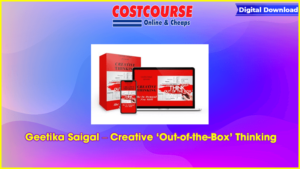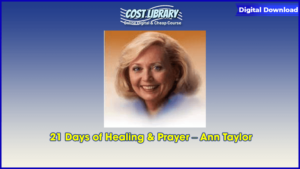[Pre-Order] – Deliver digital download link within 4-8 business days after successful payment. Please contact us to get more details. Purchase Digital DJ Tips – DJing Livestreaming Made Easy courses at here with PRICE $197 $56DJ LIVESTREAMING MADE EASYThe first ever DJ livestreaming course, giving you everything you need to livestream your DJ sets like a pro, and stand out from the crowd…WHAT YOU’LL LEARNHow to produce professional, good looking and great sounding DJ livestreams that get you noticedHow anyone can get great results using little more than a smartphone – now there’s no excuse not to livestream your bedroom sets!How, using just the laptop you already DJ with and a webcam or two, you can make your DJ livestream shows look just like those of the prosHow to set up a full-on livestream studio, including lights, cameras, dedicated broadcast computer, green screen , broadcast hardware and software, and moreHow to use industry-standard livestreaming software like OBS, Streamlabs, Ecamm Live, Larix Broadcaster and othersHow to add chat comments, DJ logos, social media overlays, pre-recorded video and more to your streamsWhich platforms to use to broadcast safely without copyright issues- avoiding stream takedowns, audio muting and getting bannedHow to build an audience, keep them engaged and have them coming back for moreThe trick to getting amazing sound WITHOUT an audio interface – and what audio interface to choose if you decide you do want oneAll the right accessories to buy – mics, tripods, cables, adaptors…Must-have apps for webcam control, internet sandboxing, internal audio routing, remote cameras control, DJ software screencastsHow to test your wifi, ethernet or 4G connection ahead of time so you can set your software up to be sure of a smooth, buffer-free broadcastHow to master the technical stuff – RTMP, stream keys, bitrates, resolutions, keyframes etc are all made easy for youHow to stream to YouTube, MixCloud, Twitch and others – at the same time!How to make your livestream set look great – tips for camera angles, lighting, gear close-ups, props…The right way to use your microphone to engage the audience – and when you should NOT use the mic How to share your track listings (and the one way you should NEVER share them – it’ll get you banned!)Pro tricks for promoting your livestream, including how to promote the audio-only version of your set, and how to build an audience using your your livestream recordingsHow to prepare properly so you beat the nerves, stay confident, do a great job – and enjoy every second!WHAT’S COVERED: FULL LESSON LISTWorkshop 1: Equipment (104 minutes)Even if you just want to “go live” from your phone, there are things you need to get your livestream looking and particularly sounding its best. Of course, as you start getting more ambitious, so the list of kit options grows. In this workshop, you’ll learn exactly what you need, from computers to cables, to get your livestream on the air.Workshop 2: Livestreaming software & Apps (85 minutes)In this workshop we examine the software you need to power your livestreaming. Even if you’re just using a phone, there are options, but as soon as you start using a computer to livestream from, there is a whole host of video production software, apps and utilities that are either needed or useful to have. Workshop 3: Preparing To Go Live (99 minutes)Here we’ll nail the basics of going live, what the software actually does for you, computing power and bandwidth. You’ll learn how resolution, frame rate and bitrate all affect your stream, what stream keys and RTMP servers are, sorting your cameras and having all the right settings to get started. By the end you’ll be set up and ready to livestream!Workshop 4: Performing & Promoting (99 minutes)We’ll help you to get that first livestream looking and sounding great – and once you’ve taken the plunge, we’ll show you how to build on your momentum. This workshop is all about improvement: How to perform better, how to promote your livestreams so more people come, and how to perfect your streaming over the months and years ahead…Bonus video 1: Q&AIn this bonus Q&A we answer 20 of the most popular questions people ask again and again about livestreaming; including how you can monetise your livestream, how to interact with fans, whether you can stream music while livestreaming, how to show your DJ software on the screen, and many more…Bonus video 2: Real-life phone stream “fly-on-the-wall”In this bonus “fly on the wall” lesson we will show you a real-life example of going live with a basic set-up and share some of the planning and procedures that happen leading up to and just before going live. You’ll see how to use just a phone and an audio interface to broadcast to one or many channels…Bonus video 3: Real-life on location livestream “fly on the wall”In this bonus “fly on the wall” lesson we show you a real-life example of going live with a mid-range set-up – the “hobbyist” route. Covering laptop set-up, gear and camera placement, stream testing and more, you’ll actually watch us go live on a livestream thsat was watched by thousands.Bonus video 4: Real life broadcast studio “fly on the wall”In this bonus “fly on the wall” lesson, you’ll get a behind the scenes look at setting up a full studio livestream, complete with multiple cameras, composite scenes, software screencasting, studio lighting and more. Again, we’ll keep you with us as we go live so you can see the show from both in front of and behind the cameras! Salepage: https://1.digitaldjtips.com/lme-infoArchive: https://archive.ph/wip/AdFfTPurchase Digital DJ Tips – DJing Livestreaming Made Easy courses at here with PRICE $197 $56
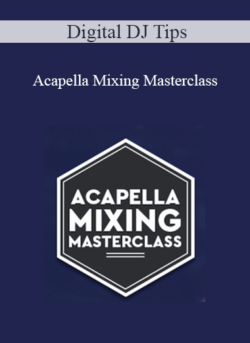 Digital DJ Tips – Acapella Mixing Masterclass
₹9,296.00
Digital DJ Tips – Acapella Mixing Masterclass
₹9,296.00
 Digital DJ Tips – Traktor Made Easy
₹9,296.00
Digital DJ Tips – Traktor Made Easy
₹9,296.00
Digital DJ Tips – DJing Livestreaming Made Easy
₹9,296.00