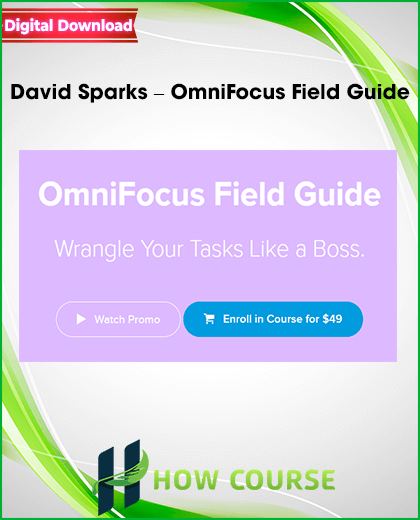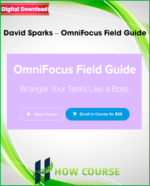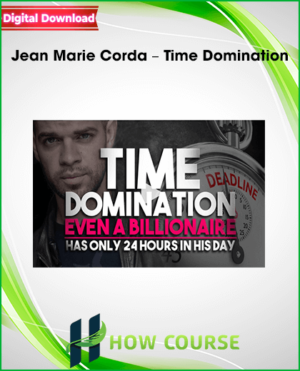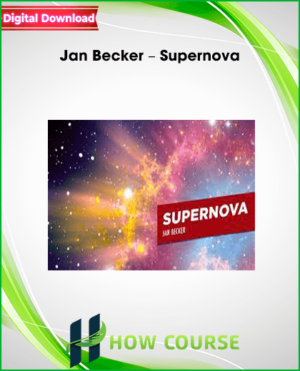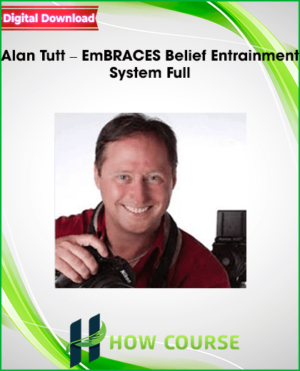David Sparks – OmniFocus Field Guide
Wrangle Your Tasks Like a Boss.
The OmniFocus Field Guide
Version 3.0, September 2018
The OmniFocus Field Guide is a video course that takes you, soup to nuts, through the Omni Group’s supremely bad-ass task manager. This screencast can turn an OmniFocus novice into a task-managing ninja.
This course includes 69 videos totaling over 5 hours of content.
Topics Include:
Introduction and Overview
Learn what makes OmniFocus unique and learn how to download and install the apps and a basic overview of how the apps work on the Mac, iPad, and iPhone.
Syncing OmniFocus
This section also demonstrates how to set up the OmniSync Service.
Capture
Emptying your brain into your task manager should be fast and efficient. OmniFocus is both. In this section, you’ll learn how to quickly capture tasks into your iPhone, iPad, and Mac.
Process
This is the meat and potatoes of OmniFocus. This section teaches you how to set up projects and contexts along with their different types and flavors. There is also an extensive explanation of defer and due dates and full tutorials on how you can use OmniFocus to put these tool to use. This section also demonstrates the rational use of flags and how to set repeating tasks. With version 3, OmniFocus added tags. There is a lot of content concerning how tags work and the best strategies for implementing them.
Perspectives
There is also an extensive demonstration of OmniFocus perspectives. Understanding how the built-in perspectives work (and how to roll your own) will make all the difference in your OmniFocus ninja-hood. This portion of the video walks you through, step-by-step. Once you figure out custom perspectives, you’ll wonder how you ever got by without them. This section also explains how to use the OmniFocus Forecast feature to get ahead of the curve and plan your days out into the future.
Action
Next, you’ll learn about how to crank through your days and complete your tasks. This section also has practical advice about how to make sure you spend your time completing tasks and not fiddling with OmniFocus. Once you’ve got process sorted, action will be where you get things done, and it will feel great.
Review
Adding a regular review practice to your tasks can make a huge difference in your productivity (and sanity). OmniFocus supports this, and this section teaches you how along with some common sense tips for everyday use.
Settings and Interface
Learn how to customize the app to work and look the way you want it.
Automation
OmniFocus has some mighty automation chops if you know how to use them. In this section, learn about automation through text, Siri Shortcuts, and an entire mini-course on creating project templates.
The Apple Watch
OmniFocus has an impressive Apple Watch application. Learn how it works.
Systems
OmniFocus has a lot of power. So much that there are a lot of different ways to harness it. In this section I cover several of the best systems for managing your tasks in OmniFocus.
Additional Concepts
This course wraps up with further discussion about advanced task management concepts like how to deal with too many projects and tasks, the relationship between managing tasks and creativity, and the difference between your internal manager and your internal maker.
The OmniFocus Field Guide, by the numbers
* 69 videos
* 5+ Hours
* One appearance by a lovable alien, far from home.
Your Instructor
David Sparks
David Sparks was lucky enough to grow up alongside the computer revolution. He programmed his first computer in 1980, and since then, he’s been on a never-ending quest to be more productive with his Apple technology.
David is a past speaker at Macworld, the American Bar Association’s TechShow, and many other technology events. David publishes the popular MacSparky Blog and has been making The MacSparky Field Guides since 2012, and he authored several books about productivity and Apple technology before that. David is also a co-host of the popular Mac Power Users, Automators, and Focused podcasts. David also produces the MacSparky Labs, where he goes even deeper on workflows and the productive use of technology.
Since the beginning, getting your technology to work for you instead of against you has been David’s North Star. He’s honed those skills over his 28-year career as an attorney and 15-year career as MacSparky, where he has conducted countless experiments and interviews.
In a world where technology is increasingly conspiring to steal our focus and attention, David aims to teach you how to be more productive with Apple technology. David wants to help you achieve what is most important to you and simultaneously enjoy your life. Everything he makes points at that destination.
Course Materials
Introduction and Overview
Introduction and Overview (3:05)
OmniFocus Pro vs. Standard Versions (1:04)
Installation and Initial Setup on iOS (4:25)
Installing OmniFocus on the Mac (1:23)
Interface Walkthrough on the iPad and iPhone (6:37)
Interface Walkthrough on the Mac (3:47)
Dark Mode (2:34)
Syncing Data
Syncing OmniFocus Data (3:49)
Capture
Capture Overview (1:34)
Capture in OmniFocus for Mac (5:08)
Additional Capture on the Mac (9:12)
Capture in OmniFocus on iOS (3:01)
Additional Capture on iPhone and iPad (5:41)
The OmniFocus Mail Drop (3:51)
Why I Love the Inbox (2:18)
Capture on the Apple Watch (0:45)
Capture with Siri (6:46)
Task Processing
Processing Overview (1:02)
The Mac Inspector (2:22)
The iOS Inspector (3:57)
Projects on the Mac (24:35)
Managing Projects on iOS (4:38)
Tags Overview (2:27)
Tag Mechanics on the Mac (11:25)
Tag Mechanics on iOS (5:58)
Tag Types (24:48)
Using Flags (3:54)
Defer Dates (11:06)
Due Dates (3:48)
Time Estimates (2:20)
The Notes Field (5:05)
Repeating Tasks and Projects (6:45)
Processing the Inbox (9:50)
Perspectives
Perspectives and View Options (4:55)
The Built-In Perspectives (1:45)
Forecast Perspective (8:20)
Mission Critical Perspective (5:42)
The Today Perspective (4:39)
Defer Task Planning Perspective (5:16)
Tag-Based Perspectives (4:46)
List-Based Perspectives (3:42)
Lost Projects Perspective (2:29)
Date Added Perspective (1:36)
“The List” (3:49)
Completing Tasks
Do Stuff! (1:05)
The Check Circle (2:00)
The Search Bar (1:09)
Review
Implementing Review (6:24)
Preferences and Customization
Mac Settings (5:54)
Mac Customization (2:43)
iOS Settings (4:27)
iOS Customization (2:29)
Automating OmniFocus
Why Automate? (2:21)
Text Automation (7:50)
Project Automation (23:32)
Siri Shortcut Automation (2:55)
The Apple Watch
The Apple Watch (1:47)
Task Management Systems in OmniFocus
Why You Need a System (0:48)
The Defer Date System (4:58)
Flag-Based System (3:45)
The Tag-Based System (3:08)
The Forecast System (1:16)
The High Altitude System (1:45)
Sparky’s System (7:30)
Additional Concepts
Dealing with Overwhelm (2:28)
OmniFocus and Creativity (2:02)
Cooking Ideas (1:59)
The Manager and the Maker (0:59)
Wrapping Up
Additional Resources (2:07)
Thanks! (0:38)
> Please contact our team if you have questions, or broken links via our email [email protected].