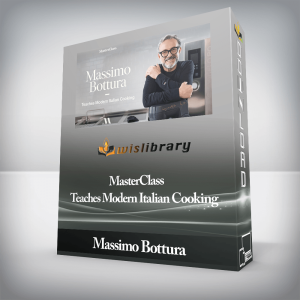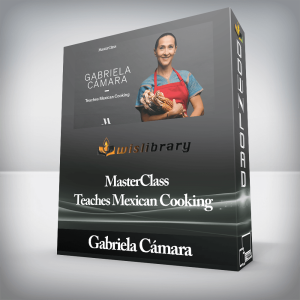Sick of spending hours on reports that don’t provide answers?DISCOVER THE SECRET TIME-SAVING REPORTING SYSTEM EVERY MARKETER NEEDSGoogle Data Studio + Beautiful Expert Designed Templates = The Easy Way To Deliver Marketing ReportsWant to avoid wasting 100s of hours on reports that don’t answer questions or inspire action? Data Studio Mastery Course will show you how to create meaningful marketing reports. See first hand why our 720 members love this program!Data Studio Mastery is an on-demand, online program that teaches advertisers, marketers and business owners how to develop real-time reporting to guide business strategy, visually communicate marketing vision, and provide value to businesses.From the desk of Jeff Sauer, Founder of Jeffalytics and Data DrivenAfter years of confusion trying to get reports to look great using Google’s Data Studio platform, I got fed up with sifting through massive streams of meaningless data. Sure, Data Studio had potential and could easily connect to my marketing data sources, but something was missing. My first several report attempts were style over substance at best.I needed a reporting solution that could produce real-time answers to guide business strategy, visually communicate my marketing vision, and provide value to my clients.If I wanted to avoid hundreds of wasted hours building a single report, I needed a “done for you” set of templates that I could plug into Google Data Studio. These templates didn’t exist, so I moved to Thailand, locked myself into a spare bedroom and built them!I Have Spent Hundreds Of Hours Developing Google Data Studio Reporting Templates To Save You Hundreds Of Hours Each YearIf you’re like me, creating reports to highlight the results of your marketing efforts is about as much fun as organizing your sock drawer.Sure, you know it needs to get done. Sure, you know you’ll feel better when it’s over. But there’s no way you’re going to spend any more time than necessary pulling numbers together and creating reports.I hear you. Whenever it comes time to deliver a report, I wait for a moment of inspiration… only to have it come about 30 minutes after the report is delivered.There has to be a better way.When Google introduced Data Studio, I thought my wait for inspiration was over for good. But then I started using the product and realized it was a few bricks short…It turns out that getting results from Google Data Studio is similar to any other reporting tool. 90% Perspiration, 10% Inspiration. Lots of frustration, and not a lot of time saved. Until now.Get Data Studio Mastery – Data Driven, Only Price $119Inside Data Studio Mastery, You’ll Discover How To Create Meaningful Marketing Reports + Gain Access To My Best TemplatesIn this unique training program you’ll learn how to:Create reports that focus on the information your business needs to growSimplify your data-driven marketing strategyUse Google Data Studio to save hours of time on reportingConsolidate your most important metrics into one dashboardDeliver reports that build trust with your clients, and inspire your teamAutomate your reporting using Google Data Studio and other toolsUse plug-and-play Data Studio dashboard templates for SEO, PPC, and moreUse our ACES Framework to design a marketing strategy that matches your goalsIdentify and track KPIs for every stage of your marketing funnelUse tools like Keyword Hero, Supermetrics, and Zapier to save time, get access to better data, and build more complete reportsBuild a live dashboard that reports on your entire marketing funnelCapture, communicate and share your marketing vision using Google Data StudioWhy Do Your Dashboards Suck?Lack Of Time And Strategy!Two major obstacles prevent you from delivering reports that help your organization (or clients) understand how their marketing is performing: Time and Strategy.Building a report that harmonizes data from multiple systems into a clear picture can be a painful experience, especially if you’re using the wrong reporting tools.Instead of analyzing performance, you’ll spend your time mashing together an endless number of data exports. Then you spend hours sifting through your data in spreadsheets. See, 90% perspiration and 10% inspiration. There are better, easier ways to gather your data and turn it into value for your business.Automate Your Reporting With Data StudioGoogle Data Studio allows you to automate the connection between your reporting dashboards and your marketing platforms. GDS can help you eliminate time spent on gathering and sorting data.Learning the ins-and-outs of Google Data Studio can help you cut your reporting time down by 50, 60, 70… even 90%.Strategy (ACES) Makes All The DifferenceUsing my ACES Framework and templates, you can build live dashboards that show exactly how your entire marketing strategy is working.I designed the ACES model to help all marketers (beginners and experts) put real numbers behind their marketing efforts.In this program, we show you how to use ACES to create strategic marketing dashboards using your own marketing data. The ACES marketing model helps you make data-driven marketing investments without spending months waiting for agreement.You can use ACES to:Share reports that capture strategy, results, and targetsDeliver dashboards to get your audience’s attention by showing metrics that matterBuild a professional data-driven report from the ground upWant One-Click, “Done-For-You” Dashboards?Our expanding library of Done-For-You Templates includes these plug-and-play Google Data Studio Reports:Every one of our Data Studio report templates comes with a video that shows you how to connect the template to your data so you can see your results quickly.You can copy these templates, add your branding to them and use them as your own! Be a hero for your organization, look great in front of your clients, and see a clear picture of your performance so you can act on your data!Who Is This Course ForFreelance marketers that deliver reports to clientsAgency marketers that have reporting responsibilitiesCorporate marketers that deliver reports to managers, executives or other stakeholdersBusiness owners and entrepreneurs who want to learn how to add a data-driven approach to their marketing strategyAnyone who wants to turn their data into a live, automated dashboard that reports on their marketing planWhat You Can Expect From Data Studio MasteryA process for automating your reporting using Google Data Studio A Framework and guide for consolidating your KPIs from multiple marketing platforms into one master dashboardA strategy for consistently delivering reports that get your stakeholder’s attention while highlighting your resultsA library of time-saving, ready-made reporting solutionsGet Data Studio Mastery – Data Driven, Only Price $119Data Studio Mastery Course Outline Data Studio Mastery is your complete guide to Google Data Studio. This program walks you step-by-step through building reports that highlight your results, capture your strategy, and answer critical marketing questions.Here’s a look at what we’ll cover in this unique training program:Section 1Why Google Data StudioWhy Use Google Data StudioMaking Good Looking Reports EasierWhat you can Build in Google Data StudioSection 2Reporting StrategyStrategy FirstGreat Reports Don’t Just Happen!Reporting ChecklistReporting FlowchartSection 3Getting Comfortable Inside Google Data StudioAccessing Google Data Studio and Creating a New AccountWhat do you do Inside Google Data Studio?Getting Started with Reports and Template OptionsLooking at Data Inside Google Data StudioSection 4What Are Data Sources?What are Data Sources?Overview of Sample Data Sources Provided by GoogleHow to Use GDS with Google AnalyticsUnderstanding the Google Analytics APIUsing Data Studio with Google SheetsSection 5Reporting Design MattersDesigning and Styling Your ReportInteractive Reports – Good or Bad IdeaMaking Interactive ReportsSection 6Connecting To Data SourcesConnecting to Google Search ConsoleDeveloping a YouTube ReportCampaign Analysis in Google AdsThird Party Connectors and SupermetricsFacebook Ads DashboardUsing Zapier and Google Sheets for Automating Everything ElseSection 7Creating Reporting TargetsCreating Reporting Targets Using Calculated FieldsUsing Calculated Fields to Create New MetricsBlending Data from Multiple SourcesSection 8Putting It All TogetherHow Strategy and Resources Work TogetherDissecting our Completed DashboardPutting Everything Together to Deliver a Complete AnalysisGet Data Studio Mastery – Data Driven, Only Price $119Tag: Data Studio Mastery – Data Driven Review. Data Studio Mastery – Data Driven download. Data Studio Mastery – Data Driven discount.
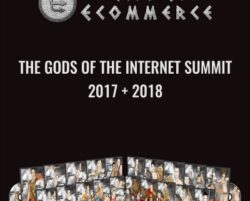 The Gods Of The Internet Summit 2017 + 2018 – Daryl Hill
₹11,122.00
The Gods Of The Internet Summit 2017 + 2018 – Daryl Hill
₹11,122.00
 The Ultimate Facebook Live Marketing Suite – Live Suite Pro
₹15,604.00
The Ultimate Facebook Live Marketing Suite – Live Suite Pro
₹15,604.00
Data Studio Mastery – Data Driven
₹19,090.00