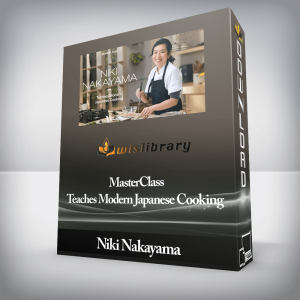Learn how to make data-driven decisions in Google Sheets and transform your businessAre you drowning in data, but not using it to make better decisions?Do you run a small business and want to use your data to inform your strategy?Has your business migrated from Excel to Google Sheets, and you’re looking to further your skills?Learn how to use Google Sheets to make data-driven decisions. This course will set you up to:Understand and describe what your data tells youPredict what things might look like in the futureUnderstand your customers to better serve themDiscover what factors affect your businessBest practices for doing all of this……and much, much more!Use your data instead of “gut” feel to put your business on the right path. Each lesson is taught through bite-sized, action-oriented 5 – 10 minute-long videos, covering practical techniques you can apply to your own business.Working with real-world examples, including example datasets from industries like sales, marketing, real-estate and social media, you’ll learn how to make the most of your business data today.Now you can learn data analysis, using the same techniques and best practices I’ve spent the past 15 years learning.This course will teach you the key foundational techniques in data analysis, even if you’re new to this topic.As part of this course development, I had a group of people test-drive the course. This is what they had to say about it:Are you drowning in data, but not using it to make better decisions?Do you run a small business and want to use your data to inform your strategy?Has your business migrated from Excel to Google Sheets, and you’re looking to further your skills?Learn how to use Google Sheets to make data-driven decisions. This course will set you up to:Understand and describe what your data tells youPredict what things might look like in the futureUnderstand your customers to better serve themDiscover what factors affect your businessBest practices for doing all of this……and much, much more!Use your data instead of “gut” feel to put your business on the right path. Each lesson is taught through bite-sized, action-oriented 5 – 10 minute-long videos, covering practical techniques you can apply to your own business.Working with real-world examples, including example datasets from industries like sales, marketing, real-estate and social media, you’ll learn how to make the most of your business data today.About the courseIf you want to…Describe and understand your datasetsTest your hunches and confirm or disprove what you believe your data is telling youSee how to convince your boss of your ideas backed up with rigorous resultsPredict outcomes based on your existing dataUnderstand trends in your data over time, so you can identify successful eventsUnderstand your customers better, to better serve them…then Data Analysis with Google Sheets is for you.Inside this course I share all the knowledge I’ve built up over the past 15 years working with data in spreadsheets.I’ve packaged it all into a series of simple, bite-size video lessons, complete with Google Sheet templates, that anyone can follow.Enroll now to get: Actionable, bite-size video lessons teaching key data analysis topics All raw datasets for you to follow along All solution files for your own use Access to the private course Facebook group for Q&A Certificate upon completionOk data geeks! Here are the details for every module you get in this class: 7 modules | 45 videos | 20 templatesEach video breaks down a particular topic in data analysis and Google Sheets, and allows for quick referencing in the future. You can watch them in any order you like, spread them over a few weeks or months, or even binge watch them all today if you like!Module 1: IntroductionWhat is data analysisA framework for approaching data analysis problemsBest practices in Google SheetsGlossary of Data TermsGuide to the most useful keyboard shortcuts in Google Sheets, for Macs, PCs and ChromebooksModule 2: Describing your data — Learn to:Do exploratory data analysisDetermine the key measures of a datasetPresent these findings to colleaguesModule 3: How different is your data? Learn to:Test, test, test!Formulate and test hypotheses about your data……so that you can confidently talk about your data (and know what you’re saying is statistically significant)Run a number of different statistical tests so you can move beyond the “gut feel” approach to dataModule 4: Discovering relationships in your data — Learn to:Determine if two variables are correlatedCalculate a variety of correlation metricsAvoid a variety of common mistakesModule 5: Predicting values — Learn to:Build models using regression so that you can make predictions based on your existing dataTest your models so you’ll know if they’re any goodBuild a spreadsheet interface running your regression model in the backgroundModule 6: Time series analysis — Learn to:Use a variety of ways to smooth your time series data to understand underlying trendsUse the SOLVER add-on to optimize modelsTest your models to choose the most appropriate oneModule 7: Customer analysis — Learn To:Calculate customer lifetime value and find your most valuable cohortsCalculate your churn and retention rates to identify where customers drop offDraw retention curves to present results to your colleagues/bosses/clientsGet Data Analysis with Google Sheets – Ben collins, Only Price 45$Tag: Data Analysis with Google Sheets – Ben collins Review. Data Analysis with Google Sheets – Ben collins download. Data Analysis with Google Sheets – Ben collins discount.
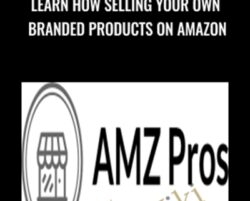 Learn How Selling Your Own Branded Products on Amazon – AMZPROS
₹14,110.00
Learn How Selling Your Own Branded Products on Amazon – AMZPROS
₹14,110.00
 $0 to $100,000 in 90 Days – eCom Blueprint Bootcamp Program – Ben Malol
₹9,296.00
$0 to $100,000 in 90 Days – eCom Blueprint Bootcamp Program – Ben Malol
₹9,296.00
Data Analysis with Google Sheets – Ben collins
₹6,806.00