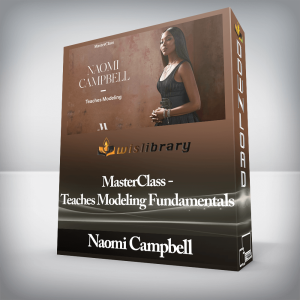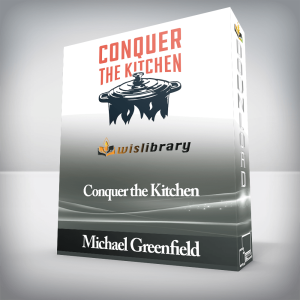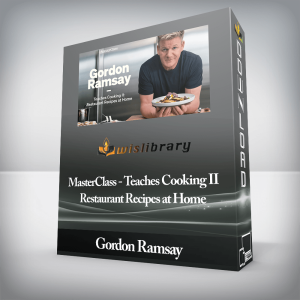Have you heard of the Arduino? Its a small but powerful micro-controller that can be used to create many amazing things. An Arduino can be used to sense its own environment, connect and communicate with the Internet, manipulate devices around it, send messages, and much much more. Last year, over 700,000 hobbyists were using and contributing to the Arduino environment.Purchase Crash course Arduino: Get up and running in 1 hour – Daniel Andrade courses at here with PRICE $19 $18Welcome to Crash Course Arduino!Have you heard of the Arduino? Its a small but powerful micro-controller that can be used to create many amazing things. An Arduino can be used to sense its own environment, connect and communicate with the Internet, manipulate devices around it, send messages, and much much more. Last year, over 700,000 hobbyists were using and contributing to the Arduino environment.This course is designed to take you from 0 to 100 with Arduino in less than an hour. At the end of the course, you’ll be fully familiarized with Arduino and ready to build your own applications and devices. Ideally, this course is for beginners who want to get their toes wet with the Arduino system but those already familiar with Arduino can still learn from the techniques used in this course.If you’re interested in Arduino, or micro-controllers in general, and don’t know where to start – you’ve found the perfect course. Join the maker revolution!What you’ll learn in this course:How to setup the Arduino software and start outputting codeHow to understand and write code that your Arduino can understandHow to setup Serial communicationHow to use a breadboard, and RGB sensor, and a LED Pin.How to create a variety of functions that interact with your ArduinoHow to create a device that detects your rooms temperature and changes colors accordingly.ALL IN LESS THAN AN HOUR!Course CurriculumThe basicsCourse Overview (1:05)What you’ll need for the course project (0:43)Let’s get startedWhat is Arduino? Getting started (Install the software + blinking our LED) (5:06)2 Challenges for you (1:11)Answer Key to Challenge 1Answer Key to Challenge 2Understanding the breadboard and connecting our Temperature Sensor (2:55)Programming the DHT11 Temperature Sensor (9:39)More information on the DHT SensorBringing everything togetherConnecting the RGB LED to the Breadboard (2:13)Programming the RGB LED (9:37)Making the moodlampConnecting everything together (2:07)Coding the Moodlamp (8:18)More information on the Adafruit NeoPixel LibraryIt works! Conclusion to the course (1:31)Test your knowledge! End of course quizResources for the courseLinks to buy necessary materialsMore information on Arduino FunctionsSetting up on LinuxSetting up on Mac OSXSetting up on Windows PCUnderstanding the Arduino development environmentTroubleshooting your ArduinoUnderstanding the Arduino “setup” commandUnderstanding the Arduino “loop” commandEverything you need to know about librariesExplaining Arduino Serial communicationExplaining Arduino Baud rateThe bare minimum syntax you need to understandGet Crash course Arduino: Get up and running in 1 hour – Daniel Andrade, Only Price $18Tag: Crash course Arduino: Get up and running in 1 hour – Daniel Andrade Review. Crash course Arduino: Get up and running in 1 hour – Daniel Andrade download. Crash course Arduino: Get up and running in 1 hour – Daniel Andrade discount.Purchase Crash course Arduino: Get up and running in 1 hour – Daniel Andrade courses at here with PRICE $19 $18

 Autoimmune Diseases, Causes and Cures – Dr. Adiel Tel-Oren (DrT)
₹2,822.00
Autoimmune Diseases, Causes and Cures – Dr. Adiel Tel-Oren (DrT)
₹2,822.00
 Microsoft Excel: Data Analysis with Excel Pivot Tables – Chris Dutton
₹2,988.00
Microsoft Excel: Data Analysis with Excel Pivot Tables – Chris Dutton
₹2,988.00
Crash course Arduino: Get up and running in 1 hour – Daniel Andrade
₹2,988.00