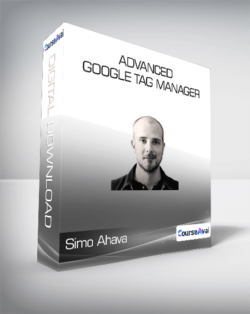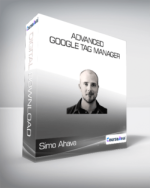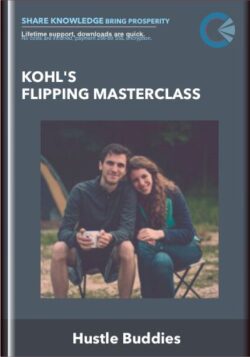Event tracking is one of the defining features of Google Tag Manager. Using GTM’s native listeners, you can track user interactions on the site with great accuracy. However, there are pitfalls you need to be aware of, and we’ll cover these in this lesson.Purchase ConversionXL (Simo Ahava) – Advanced Google Tag Manager courses at here with PRICE $399 $64ConversionXL (Simo Ahava) – Advanced Google Tag ManagerTurn your website into a true tracking machine by mastering Google Tag ManagerGoogle Tag Manager is so much more than deploying tags or remarketing pixels. You need to understand the interplay between tags, triggers and variables, and learn to work with GTM API, data layer and events. This course is going to teach you.Do you feel like you know Google Tag Manager, but there’s a lot more to know?Here’s your chance to master Google Tag Manager’s complexities with Google Developer Expert Simo Ahava.Once you’re ready to move past the basics, you need to realize that GTM is a javascript deployment machine. As an advanced level GTM user, you need to know how to work with APIs, data layer and event tracking.This is what this course is about.In this 6-class training program, you’ll learnUnderstand GTM and the GTM data model, useful Javascript skills, and how to automate tasks using the GTM programmatic APICustomizing GTM event tracking to track interactions on a siteCustomizing your Google Analytics setup using Tasks API, hitCallback, the Google Analytics Settings variable, and regular expressionsIns and outs of the dataLayerTurning GTM into a true force of power in your data organizationGet more confidence with the technology stack of the webGoogle Tag Manager sits firmly in the fascinating interface between different parts of the organization: marketing, IT, HR, sales, and products & services.To understand this interplay between the different departments of an organization and the systems they use to communicate data to and from the website, it’s important to understand the web browser and how GTM is firmly entrenched in the capabilities and limitations that the browser technology stack imposes.This course will help you understand the dynamic nature of JavaScript, and how things like event tracking and DOM manipulation can both work for you and against you. Learn ins and outs of Data LayerIt’s not hyperbole to say that the Data Layer is what makes GTM tick. To many, Data Layer is just a JavaScript Array that feeds data into Google Tag Manager. However, this is only a very small part of the whole picture.In this course, you’ll learn about the multiple faces of the Data Layer. You’ll understand how the Array is actually just a message bus, feeding messages to Google Tag Manager’s internal data model. You’ll learn how Google Tag Manager introduces an imitation of “state” in the browser, and how you can use this to your advantage when passing data to and from the website.Understanding the interplay between the website, the Data Layer, and Google Tag Manager is vital if you want to make the most of the tool.Understand how Google Tag Manager works under the hoodMuch of this course will be about how Google Tag Manager works under the hood. It’s not just a theoretical exercise, though, as the learning curve of GTM is very steep and necessarily involves understanding how things like GTM’s data model, event tracking, and end-to-end debugging work. These lessons can be easily translated to actual use cases, and you can use this knowledge to make the container more than just the sum of its parts.JavaScript is ever-present when talking about “advanced” Google Tag Manager. The deeper you plunge into GTM, the fuzzier the line between Google Tag Manager and JavaScript become. At some point, you’ll find yourself coding more JavaScript than using the GTM UI in your daily work. The tips and tricks shared in this course will help you get a better grasp of the JavaScript paradigm you’ll need to subscribe to if you want to make the most of Google Tag Manager.This course is right for you if…You want to learn how to best utilize GTM and how to use JavaScript for customizing web analytics trackingYou want to know how to make GTM management easier with the APIYou need help with GTM or web tracking JavaScript issuesThis course is probably not for you if…JavaScript is alien to you, and you have no motivation to learn itYou are looking for a deep-dive into mobile GTM or the GTM programmatic APIYou are only just starting with GTM and don’t like technical descriptions, live coding, or browser developer toolsWeb analytics deployment and implementation is not important to you, or you think GTM replaces your IT department or developersSkills you should haveIntermediate understanding of how GTM works, especially how tags, triggers, and variables interactBasic scripting skills and understanding of JavaScript, especially DOM manipulation (you’ve taken Codecademy’s intro course or equivalent).Basic understanding of how the web browser works, especially when it comes to event tracking, the Data Layer, and Chrome’s developer toolsAbout your instructor, Simo AhavaGet ConversionXL (Simo Ahava) – Advanced Google Tag Manager downloadSimo Ahava is a recognized expert on customizing web analytics and tag management solutions to improve the entire “life cycle” of data collection, processing, and reporting. His main areas of expertise lie with Google Analytics and Google Tag Manager. Google has appointed him as a Google Developer Expert in these fields.Simo holds the position of Senior Data Advocate at Reaktor. He also writes a popular blog on all things Google Analytics and Google Tag Manager development at www.simoahava.com.An experienced speaker and prolific blogger, Simo can be seen and heard in conferences, product forums, support communities, and developer meet-ups alike.Your full course curriculum:Advanced Google Tag ManagerLesson 1JavaScript For Google Tag ManagerWe’ll go over some necessary JavaScript concepts you’ll need to understand to make the most of Google Tag Manager. Most of these have to do with manipulating the Document Object Model.You’ll also get a refresher on function syntax, closures, callbacks, good coding practices, and how these all tie in with Google Tag Manager. It won’t be just a coding lesson–we’ll also learn some cool tips, tricks, and custom variables you can use to power up your container.Topics covered:Basic JavaScript concepts: Boolean logic, functions, closures, variable hoisting, global namespace, etcDealing with race conditions, asynchronous loading, jQuery, etc.How to debug JavaScript in the browser.How to execute JavaScript in Google Tag Manager.Good practices for writing JavaScript in Google Tag Manager.Lesson 2Event TrackingEvent tracking is one of the defining features of Google Tag Manager. Using GTM’s native listeners, you can track user interactions on the site with great accuracy. However, there are pitfalls you need to be aware of, and we’ll cover these in this lesson.We’ll also go over the steps to create your own custom listeners, talk a bit about event propagation, and discover how other JavaScript on the site can easily mess up your event tracking via GTM.Topics covered:How GTM’s triggers work.How to debug GTM’s triggers and the underlying mechanisms.What typically breaks event propagation.How to create custom event listeners.Lesson 3The Data LayerThe Data Layer is another key feature of Google Tag Manager. It serves multiple purposes – acting as a message queue that feeds data from the website to Google Tag Manager (and back), as well as structures the data in GTM’s own internal data model. There are ways to manipulate the data in the data model, and we’ll take a look at these methods in this class. You’ll learn about Data Layer messages and events, about the interface to GTM’s data model, how to manipulate the data in the data model, and how this all relates to GTM’s core features like tag sequencing.Topics covered:The dataLayer arrayState in Google Tag ManagerDebugging the Data Layer in Google Tag ManagerGoogle Tag Manager’s internal data modelRecursive merge and the Version 2 of the Data Layer VariableLesson 4Advanced Google Analytics TrackingGoogle Analytics is, for many, the main reason to migrate to Google Tag Manager. In this class, we’ll take a look at how you can use GTM to manipulate the data collection of GA, by focusing on advanced features like hitCallback, customTask, and the “transport” field. We’ll also go over things like cross-domain tracking, and how GTM interacts with the tracker object created by analytics.js.Topics covered:Google Tag Manager and the tracker objectCross-domain tracking using GTMcustomTask for advanced configurationEnhanced Ecommerce tips and tricksLesson 5The API, Tips And TricksIn this final class, we’ll first do a live walkthrough of the GTM API, by programming a Google Sheets add-on, which pulls in information from Google Tag Manager. Not only will you learn about Google’s APIs and their authentication methods, but you’ll also have a good grasp on how to use these APIs to automate your own tasks. We’ll wrap up the whole course with a handful of tips and tricks learned after using Google Tag Manager since day 1.Topics covered:Quick overview of the Google Tag Manager APILive coding lesson for pulling account/container data from the API into a Google Sheets document30 hand-picked tips from 5 years of working with Google Tag ManagerLesson 6Bonus sessionIn this bonus session, Simo will:Tackle any lingering questions that attendees might have had in FB or the previous class chatsRepeat some of the key lessons from the previous five classesGo through any material he might not have had time to visit during the five classes Read more: http://archive.is/eAx5RPurchase ConversionXL (Simo Ahava) – Advanced Google Tag Manager courses at here with PRICE $399 $64
 Ben Collins – Google Sheets Bootcamp
₹10,956.00
Ben Collins – Google Sheets Bootcamp
₹10,956.00
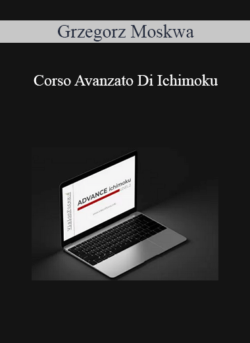 Grzegorz Moskwa – Corso Avanzato Di Ichimoku
₹7,138.00
Grzegorz Moskwa – Corso Avanzato Di Ichimoku
₹7,138.00
ConversionXL (Simo Ahava) – Advanced Google Tag Manager
₹10,624.00