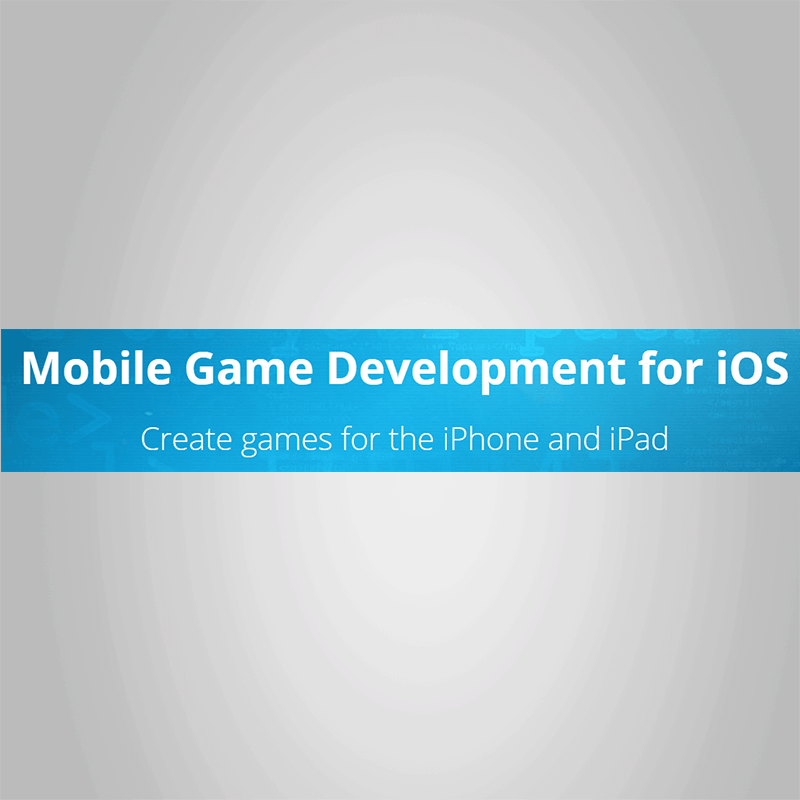Connor Denman – Mobile Game Development for iOSCreate games for the iPhone and iPadHave an idea for a game that everyone will want to play? Do you dream of becoming a game development professional? Or perhaps you just want to learn about the challenging game development field?If you answered “yesâ€, and you know the basics of iOS development, then this course is for you!This course will you at the very beginning. You’ll work with development expert Connor Denman as he shows you how to set up your environment with the Cocos2D game engine. He’ll then take you on a thorough tour of the fundamentals of game programming: animation, sound, character controls, and even basic game physics.You’ll wrap up the course by creating a game that integrates all the elements you have learned.If you have been thinking about learning game development, this is where you !Your HostConnor DenmanConnor is currently studying Computer Science and Mathematics at the University of New Mexico in Albuquerque. He has been tinkering with web, mobile, and desktop application development since he was in his early teens, and has also been making small software development video tutorials over the years.Connor’s interests go far beyond software. He enjoys hiking, biking, and skiing, and he played soccer competitively most of his life up until he began college. After his competitive soccer days, motorsport and sports car culture have taken over much of his free time.He hopes to one day have a successful software up, and to relocate to Colorado or Silicon Valley. In the meantime, he will attempt to complete his degree as quickly as possible all while enjoying the social aspects of college.EpisodesGetting started with iOS Game DevelopmentCourse Introduction (1:56)Setting up your environment (1:51)Hello World in Cocos2D (3:54)NodesIntroduction to Scenes (6:35)Introduction to Layers (2:43)Introduction to Sprites and Spritesheets (5:53)Menus and Labels (5:11)Positioning and Other Node Properties (3:29)Lab ExerciseActions, Animations, and SchedulingCocos2D Scheduling (5:42)Fun with Actions (7:45)Animations and SpriteSheets (6:27)Lab ExerciseThe DirectorPushing, Popping, and Replacing Scenes (4:16)Pausing and Resuming Your Game (2:56)Adding SoundAdding Sound Effects (4:15)Adding Background Music (4:53)Lab ExerciseControls [Control Methods]Detecting Touches (4:44)Using the Accelerometer (4:10)Using the Gyroscope and CoreMotion (7:30)Lab ExerciseBasic PhysicsCollision Detection (7:54)Lab ExerciseYour First GameThe Idea (3:27)Making the Menu (7:39)Implementing Gameplay (10:14)Game Over display (4:50)Finishing Touches (2:50)Lab Exercise 1Lab Exercise 2
 Daniel Fava – The Create My Therapist Website Toolbox 2.0
₹9,296.00
Daniel Fava – The Create My Therapist Website Toolbox 2.0
₹9,296.00
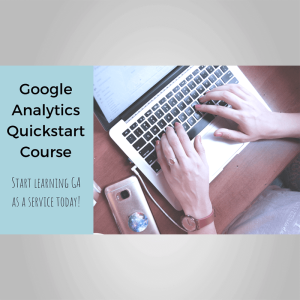 Cinthia – Google Analytics Quickstart Course
₹1,826.00
Cinthia – Google Analytics Quickstart Course
₹1,826.00
Connor Denman – Mobile Game Development for iOS
₹3,486.00