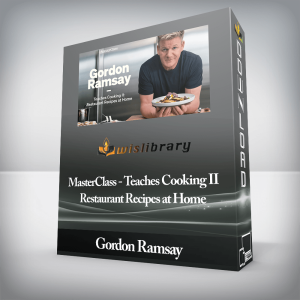iOS 8 offers amazing new possibilities for iPhone and iPad developers. However, you will need to learn entirely new design and development techniques in order to take full advantage of the new system and APIs.In our brand new iOS 8 and Swift Programming Course our Head Tutor, Rick “the iGuru” – will teach you ALL these new techniques, in a complete step by step system.This iOS8 with Swift App Programming Course is designed to involve you in a high degree of training. You will be provided with source codes and assignments along with the lectures so that you get a sound understanding and grip of the concepts you will be learning.This course introduces you to the basics of iOS8 and Swift App development and is a course is for beginners and advanced level coders.This course is designed by seasoned experts and tutors who know exactly how to present the course subjects in a systematic step by step manner.All topics are easy to learn and presented in digestible short 10 to 15 minute videos with real world examples, demos and exercises.What you get…Over 30 hours high quality video training.15 Sections Spanning over 75 Lectures.Direct support from our course mentors. Community of over 500 people in training. Source Code, Workbooks and Exercises.We continue to put a TON of time and effort in preparing this course and adding new material every week.Course CurriculumThe Swift PrimerSwift Primer Demo 1 with Source Code (12:44)Swift Primer Demo 2 with Source Code (10:00)Swift Primer Demo 3 with Source Code (10:47)Swift Primer Demo 4 (13:23)Swift Primer Demo 5 with Source Code (13:07)Hello Swift with Source Code (6:41)The Swift Programming Language – Part IIntroduction (8:00)Variables & Constants (11:10)Variables and Constants Demo with Source Code (10:39)Optionals (9:01)Optionals Demo with Source Code (9:17)Functions (12:21)Functions Demo with Source Code (9:29)Arrays and Tuples (5:12)Arrays and Tuples Demo with Source Code (8:35)Dictionaries (7:44)Dictionaries Demo with Source Code (6:46)Closures (11:10)Closures Demo with Source Code (9:00)AssignmentThe Swift Programming Language – Part IIEnumerations (17:33)Enumeration Demo with Source Code (19:03)Overview : Classes and Structures (12:18)Properties (17:50)Methods (9:32)Structures Demo with Source Code (11:19)Class Demo with Source Code (5:12)Mutators Demo with Source Code (6:21)Inheritance Demo with Source Code (7:58)Other Swift Topics (12:09)Protocols and Subscripts Demo with Source Code (7:53)AssignmentSetting Up View Layouts in Interface BuilderAutoLayout, size classes, and constraints (11:46)Views and view controllers (11:19)Views and view controllers – Demo with Source Code (11:31)Dynamic View Demo with Source Code (11:11)Segues Overview (5:08)Simple segue demo with Source Code (8:10)Segueing with data (5:04)Data segue demo with Source Code (6:02)AssignmentHierarchies of View ControllersModel / View / Controller (11:19)Setting up a tab bar controller Demo with Source Code (3:22)Setting up a navigation controller Demo with Source Code (5:53)Tab Bar controllers (6:53)Tab bar controller case study with Source Code (9:55)Navigation controllers (8:15)Navigation controllers case study with Source Code (12:17)Combining tab bars and navigation controllers with Source Code (7:20)AssignmentTable View ControllersTable View Overview (9:55)Showing Data in a Plain Table View with Source Code (6:20)Using the Grouped Table View Style with Source Code (7:06)Adding Headers and Footers with Source Code (6:37)Responding to Cell Selection (4:03)Responding to Cell Selection Demo with Source Code (7:11)Deleting and Adding Rows (9:50)Deleting Rows Demo with Source Code (4:18)Adding Rows Demo with Source Code (9:44)Creating Custom Table View Cells (6:16)Creating Custom Table View Cells Demo with Source Code (8:45)Indexing a Table View (2:52)Indexing a Table View Demo with Source Code (8:37)AssignmentSQliteUsing Plist (7:52)Plist Demo with Source Code (9:37)UIAlert Controller (7:05)UIAlert Controller Demo with Source Code (8:42)SQLite Table Creation (5:18)Demo on Table Creation (5:58)SQLite Query Syntax (10:19)SQLite Query Demo (13:41)Types of Table Relationship and writing JOIN querries (8:18)AssignmentSQLite Part BHow to use an Objective C Class in a Swift project (4:00)SQLite in a Swift project (11:52)The Objective-C Model class (14:12)Adding the table view controller (3:36)Deleting records (13:55)Adding records (2:55)AssignmentSQLite Part CInstalling and running XAMPP – Discussion (6:30)PHP Basics, Part 1- Discussion (10:02)PHP Basics, Part 2- Discussion (5:07)MySQL basics- Discussion (3:55)Running a MySQL script file in PHP My Admin -Demo (8:11)The Insertion PHP script -Demo (4:22)The Selection PHP script -Demo (6:14)Accessing the PHP Scripts from the iPhone App -Demo (10:54)AssignmentNSOperations in DetailsOverview of NSOperation and NSOperationQueue (7:28)Synchronous Operations Demo with Source Code (4:56)Asynchronous Operations Demo with Source Code (6:32)NSBlockOperation, Dependencies, Canceling, and the Main Queue (10:08)Queueing Block Operations Demo with Source Code (3:19)Setting Dependencies between Operations Demo with Source Code (4:08)Canceling Operations and Updating on the Main Queue Demo with Source Code (6:50)Grand Central Dispatch – Part 1 (7:31)Grand Central Dispatch – Part 2 (10:36)Dispatching Tasks to a Serial Queue Demo with Source Code (4:37)Dispatching Tasks to a Concurrent Queue Demo with Source Code (6:15)Dispatch_after and Barrier Tasks Demo with Source Code (6:12)Using Hardware Sensors : Accelerometer, Gyro-meter, Location ServicesUsing The Standard Location Service (9:28)Standard Location Demo with Geocoding & Source Code (10:36)Significant Change Location Service (5:04)Using the Significant Change Service With Source Code (5:21)CoreMotion, Sampling Raw Data (11:04)Accelerometer Demo (5:27)CoreMotion. Getting Processed Data From deviceMotion (12:14)Obtaining Processed Sensor Data Demo With Source Code (4:35)CoreMotion. Getting Pedometer Data (6:27)Using the CoreMotion pedometer Demo with Source Code (2:56)Intro to the HealthKit APIHealthKit Overview and Legal Information (6:31)Enabling the HealthKit Capability and Importing the Header (2:12)Shows the Heath App, Where User Health Data is Stored (2:30)Authorization Process (9:05)Demo of Authorization (6:27)Reading Characteristic Data (5:18)Sections 11 – 16The sections below are being added on a regular basis, as and when they are released.SECTION 11 – Recording and playing back audio and video, including a discussion of the camera API and taking still photos.SECTION 12 – View drawing, views and layers in detail, core graphics and core animation.SECTION 13 – SpriteKit: a 2D graphics library that incorporates physics.SECTION 14 – SceneKit for iOS: a high level 3D rendering framework, now available to iOS developers.SECTION 15 – Metal: a low level 3D graphics framework that is up to 10 times faster than equivalent OpenGL – ES code.SECTION 16 – Best practices for app design, development, and unit testing.Get Complete iOS8 Programming with Swift – Anonymous, Only Price $57Tag: Complete iOS8 Programming with Swift Review. Complete iOS8 Programming with Swift download. Complete iOS8 Programming with Swift discount.
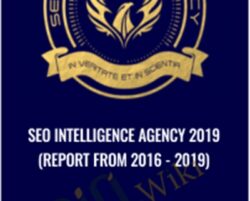 SEO Intelligence Agency 2019 (Report from 2016 – 2019)
₹9,130.00
SEO Intelligence Agency 2019 (Report from 2016 – 2019)
₹9,130.00
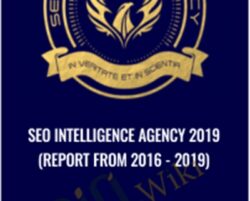 SEO Intelligence Agency 2019 (Report from 2016 – 2019)
₹9,130.00
SEO Intelligence Agency 2019 (Report from 2016 – 2019)
₹9,130.00
Complete iOS8 Programming with Swift
₹8,798.00