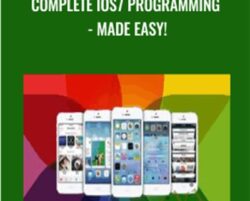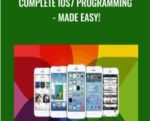Master iOS7 programming in 60 days – GuaranteedThis brand new, step by step course will guide you through all the hurdles until you start coding just like the gurus.This is by far the best and most high quality iOS 7 Video Course we have created – with over 20 hours of video training, source code and exercises spanning 118 lectures!In addition – it comes with EDUmobile PREMIUM Support offered by our native USA experienced associate.As a member of the EDUmobile community – you are invited today, to try it at absolutely no risk!Designed by seasoned experts and tutors who know exactly how to present the course in a systematic step by step manner – this is by far the most thorough and complete iOS7 course available anywhere – online today… find anything better – we’ll give this to you complementary!If you’ve struggled with other iOS 7 online courses, that confuse you and cause you to drop out – this is exactly what you’re looking for.We’ve spent 4 and a half months in developing and carefully structuring this course. Our prime focus is to ensure learning is simple and done step by step through easy to follow video sessions.The full course spans over a total of over 20 hours of high quality video training. All topics are easy to learn and presented in digestible short 5 to 15 minute videos with real world examples, demos and exercises – in addition to the live interactive support we are now offering.At the end of this course, you will have a good understanding of how mobile apps are written on the iPhone.The course contains discussions, demos, and exercises to test your skill. All demos come with full source code.The course is divided into THREE main Parts (A, B, C) – each with their respective Course Units. We’ve also packaged a bonus course on Objective – C programming if you need to brush up your Obj C skills.Part A, is the foundation and will get you through majority of the main foundation learning topics.We start the course with some of the important design patterns used when developing in Objective – C for iPhones and iPads. We’ll also look at the structure of iOS itself and the application lifecycle.You will then learn how to build and control user interfaces using views and view controllers. Touch interactions are also covered.Next, we teach the three view controller types that are important in any iPhone app: tab bars, navigation controllers, and table views. Probably 80% of all iPhone apps rely on one or more of these controller types, so this unit goes into great detail. There are six discussions and seven demos (with code included) in this unit alone!Then we cover SQLite, a light-weight mobile database system used on both Android and Apple mobile platforms. You’ll review SQL syntax and learn how to create databases and interact with them in your apps.Parts B & C of the course cover more advanced features, such as – Threading, Audio and Video, 2D Graphics and Animation, SpriteKit and OpenGL-ES.What You Get… 30 hours high quality video training. 12 units spanning over 70 sessions. Direct support from our course mentors. Community of over 400 people in training. Source Code, Workbooks and Exercises.*BONUS* – Learn Objective C Programming from The Ground UpIf you need to brush up your Objective C skills, we’re giving you a BONUS course packaged at no extra cost. This Objective C course is otherwise available as a stand alone course at a premium price.Course CurriculumObjective CIntroduction (6:24)Types and Structs (8:56)Types and Structs Demo with Source Code (7:50)Pointers and Arrays (6:47)Pointers and Arrays Demo with Source Code (5:55)Classes and Objects (7:54)Classes and Objects Demo with Source Code (5:15)Properties and Methods (6:47)Properties and Methods Demo with Source Code (8:10)Inheritance and Polymorphism (6:26)Inheritance and Polymorphism Demo with Source Code (8:30)Object Properties and ARC (9:11)NSString (5:37)NSString Demo (3:15)NSArray Discussion (4:36)NSArray Demo with Source Code (5:06)Obj C NSSet Discussion (4:25)NSSet Demo with Source Code (9:55)Obj C NSDIctionary Discussion (4:02)NSDIctionary Demo with Source Code (6:00)Obj C Delegation Discussion (6:11)Delegation Demo with Source Code (5:34)Obj C Category Discussion (5:29)Category Demo with Source Code (5:57)Obj C Extension Discussion (3:35)Extension Demo with Source Code (4:18)Introduction to iOS 7Design Pattern Discussion (7:22)Design Pattern Demo with Source Code (12:15)iOS 7 Intro Discussion (3:48)Hello World Demo with Source Code (8:20)iOS 7 System Discussion (9:18)Installing Frameworks Demo (4:20)App Lifecycle Discussion (9:17)Lifecycle Demo with Source Code (6:56)AssignmentsiPhone User Interfaces (Views and View Controller)Nib Discussion (5:57)Nib Demo with Source Code (8:28)Storyboard Discussion (5:51)Storyboard Demo with Source Code (6:48)View / View Controller Discussion (9:05)View Controller Demo with Source Code (5:27)Touch Events Discussion (8:33)Touch Gesture Demo with Source Code (4:41)UITouch Demo with Source Code (7:55)AssignmentsTab Bar, Navigation and Table View ControllersTab Bar Controller Discussion (6:18)Tab Bar Controller Demo with Source Code (11:15)Navigation Controller Discussion (5:07)Navigation Controller Demo with Source Code (8:42)MVC in Collection Controllers Discussion (4:56)Table View Controller Discussion 1 (7:19)Table View Controller Demo 1 with Source Code (10:50)Table View Detail Discussion 2 (5:03)Table View Controller Demo 2 with Source Code (7:03)Table View Add / Delete Discussion 3 (6:18)Table View Controller Demo 3 (Adding) with Source Code (11:33)Table View Controller Demo 4 (Deleting) with Source Code (7:33)Table View Controller Demo 5 (Grouped / Indexed) with Source Code (8:58)AssignmentsSQLitePlist Discussion (6:28)Plist Demo with Source Code (8:57)SQLite 3 Discussion 1 (9:10)SQLite 3 Demo 1 (6:09)SQLite 3 Discussion 2 (12:16)SQLite 3 Demo 2 (12:11)SQLite 3 Discussion 3 (4:45)SQLite 3 Demo 3 with Source Code (9:12)SQLite 3 Discussion 4 (6:37)SQLite 3 Demo 4 with Source Code (13:27)AssignmentsThreading: NSThread, NSOperationQueue, Grand Central DispatchBlocks Discussion (9:14)Synchronization Discussion (5:20)NSThread Demo 1 with Source Code (4:39)NSThread Demo 2 with Source Code (6:45)NSOperation Discussion (6:50)NSOperation Queue Discussion (8:48)NSOperation / Operation Queue Demo with Source Code (7:50)Grand Central Dispatch Discussion (5:29)Grand Central Dispatch Demo 1 with Source Code (9:07)Grand Central Dispatch Demo 2 with Source Code (6:37)Audio and VideoAudio Discussion (9:03)Audio Demo with Source Code (13:50)Video Discussion (8:57)Video Demo with Source Code (12:28)Advanced Video Discussion (11:41)Capture Device Demo 1 with Source Code (6:02)Capture Device Demo 2 with Source Code (10:14)Barcode Discussion (6:47)Barcode Demo with Source Code (6:34)2D Graphics and AnimationView Discussion (9:03)View Demo with Source Code (9:04)Drawing Discussion (9:33)Drawing Demo 1 with Source Code (6:52)Drawing Demo 2 with Source Code (6:45)CoreAnimation Discussion (15:35)CoreAnimation Demo 1 with Source Code (7:46)CoreAnimation Demo 2 with Source Code (7:11)CoreAnimation Transforms Discussion (11:22)CoreAnimation Transforms Demo 1 with Source Code (8:34)Points and Lines Discussion (10:44)Demo Drawing a Line knowing only Angle and Distance with Source Code (5:13)AssignmentsSpriteKitSpriteKit Discussion 1 (7:14)SpriteKit Demo 1 with Source Code (5:47)SpriteKit Discussion 2 (11:28)SpriteKit Demo 2 with Source Code (9:56)SpriteKit Demo 3a with Source Code (10:30)SpriteKit Demo 3b with Source Code (9:44)SpriteKit Discussion 3 (11:50)SpriteKit Demo 4a with Source Code (11:24)SpriteKit Demo 4b (4:28)SpriteKit Discussion 4 (13:14)SpriteKit Demo 4c (9:32)OpenGL-ES – Part 1Core Location Discussion (10:00)Core Location Demo 1 with Source Code (12:09)Core Location Demo 2 with Source Code (4:10)Mapkit Demo with Source Code (4:59)CoreMotion Discussion (8:06)CoreMotion Demo 1 with Source Code (4:49)Core Motion Demo 2 with Source Code (8:08)Open GL-ES Part 2Best Practices Discussion (18:20)Unit Testing Demo with Source Code (10:21)App Store Discussion (8:27)Get Complete iOS7 Programming – Made Easy! – Anonymous, Only Price $37Tag: Complete iOS7 Programming – Made Easy! Review. Complete iOS7 Programming – Made Easy! download. Complete iOS7 Programming – Made Easy! discount.
Complete iOS7 Programming – Made Easy!
₹5,478.00