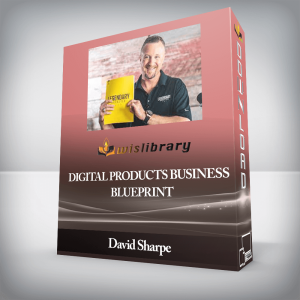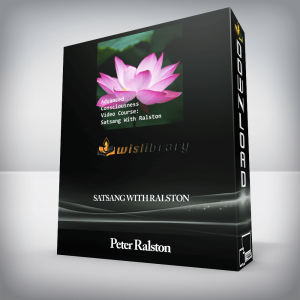Complete Beginners Guide to iOS Development – Build 10 AppsLearn Swift and iOS Programming to Build iPhone Apps from the Ground Up. No Prior Coding Skills Required!The goal of this course is to teach anyone how to build an iOS App from the ground up. The course is very project-based and specially designed for beginners with no programming experience. And, if you have some coding experience, this course will take you from coding hobbyist to an intermediate level, ready to launch a new tech career.You will first learn the fundamentals of the Swift language by examples:Variables & ConstantsControl FlowData TypesObject, Classes & StructEnumYou will learn the basics of iOS programming with playground demos and challenges. This will give you the solid foundation to start building iPhone Apps.Next, You will start building simple apps to expand your knowledge and finish with a capstone project: SwiftAgram, an Instagram Clone App. In this final 5-hour+ tutorial, you will apply your accumulated skills to build an Instagram-like, multi-views application with more advanced features, like:Displaying Contacts in a TableViewNetworking to display web contentImporting Images from the Photo Library (UIImagePickerView)Implementing Facebook User Authentication & Monitoring (Facebook Login SDK)Enabling Data Persistence and Synchronization with Firebase as a Service Data Persistence (BaaS)You will be introduced to Firebase as a Cloud Back-End Service to manage your app with data persistence and synchronisation. And, you will get a step-by-step guide on how to enable user authentication with your Facebook account with the Facebook Login SDKGet Complete Beginners Guide to iOS Development – Build 10 Apps – Sandy Ludosky, Only Price $47Course CurriculumIntroductionHello! (2:33)Getting StartedIntroductionDownloading & Installing XCode 7 (2:25)Guide to Using the XCode IDE (17:48)wHello World – Your First App! (14:12)Intro to Swift FundamentalsIntrowVariables & Constants (6:19)(interpolation)Data Types (7:57)Operators (4:42)Operators – Challenge Solution (3:43)Conditional Statements – IF/ELSE (7:05)Arrays (11:36)Dictionnaries (6:06)FOR Loop (13:10)WHILE Loop (5:02)LOOP Challenge Solution (7:11)Switch Case (to copy/download)Switch Case (6:54)tDownload Project FilesQuiz 1: Intro to Swift Fundamentals 0:00Quote of the day AppIntroduction (7:11)User Interface & Auto Layout (6:37)Quotes Collection (to copy)Quotes Collection (12:11)Random Colors (6:33)Download Project FilesProgramming with SwiftIntroductionStructs (5:13)Enumerations (6:20)rtFunctions (10:51)Optional Chaining & the nil coalescing operator (6:02)Download Project FilesQuiz 2: Swift ProgrammingTip Calculator AppIntroUI & Auto Layout (8:40)Creating Outlets & Actions (3:39)UITextFieldDelegate & TouchesBegan (5:35)Calculating Tip Amount (9:42)Calculating Bill Amount (13:53)Download Project FilesiOS Development – Part IIntroductionNavigation Bars & Tabbar (8:28)Bar Buttons Items & Actions (9:57)NSTimer() (3:38)rtTimer (20:52)Timer – UI Customization (1:21)Download the Project FilesiOS Animation – Hello World AnimationHello World App Overview (1:47)Download the Project FilesAnimating Hello World (1:37)Delay & Completion Parameter (5:35)Alpha Changes (0:53)Music Player AppIntrotMP3 Creation (8:44)Track Class Object (4:39)Tracks Array – TO COPYPlaylist (9:57)Player (11:53)AVFoundation Framework (9:03)Volume Control (7:08)Selecting Songs 12:22 (12:22)Scrub Sound TrackstScrub Sound Tracks II (5:53)Updating Current Time (4:42)Show Track Duration (11:57)tStart & End Time (5:13)Navigation Bar Customization (4:04)Download Project FilesiOS Development – Part IIIntroductionData Persistence with NSUserDefaults (7:34)Intro to the Core Data Framework (5:27)Core Data & CRUD – Create & Read (13:20)Core Data & CRUD – Update & Delete (8:53)Contacts List – Login View (8:45)Contacts List – Data Model (5:30)Contacts List – Creating Accounts (Create & Save) (14:55)Contacts List – User Authentication (17:13)Download the Project FilesTodo List Swift AppIntroductiontTodo App – TableView & Segue (9:59)Todo App – Adding Todos (9:34)Todo App – Data Model (9:22)Todo App – List of Todos (15:46)Todo App – Date Format (3:44)Todo App – UIDatePicker() (8:14)Todo App – Update & Save Todos (16:51)New LectureTodo App – Mark Todo as Complete (11:37)Todo App – Adding Checkmarks (15:33)Todo App – Delete Todos (7:20)Download Project FilesiOS Development – Part IIIIntroductionMapKitView (7:31)Pin & Annotation (4:03)Geolocation – Show User’s Location (10:53)Reversed Geolocation – Show User’s Location & Address (12:09)New LectureDownload Project FilesiOS Development – Part IVIntroBuilding Web Apps with UIWebViews (6:51)HTTP Requests (5:10)Downloading & Adding Multimedia from the Web 10:54 (10:54)Download Project FilesNewsReader AppIntroduction (8:18)NYT API (7:08)Downloading Articles (9:16)Parsing Json Objects (11:36)Article Class Object (13:30)Cell Styling & Formatting (3:38)Getting Media (7:48)Downloading & Displaying Media (6:29)Downloading & Displaying Articles (8:51)Customizing the Bar Tint (1:31)Download Project FilesRestaurants Listing AppIntroTableView (8:40)rtGoogle Places API (9:46)Displaying Restaurants List from the Web (16:27)Restaurants Details – Segue & MapKitView (6:18)PrepareForSegue() (9:32)Pin & Annotation (8:06)Distance Info & Opening Times (11:00)Show User’s Location (4:41)Calculate Distance (14:04)Show Distance in KM (5:20)Download Project FilesSwiftAgramIntroductionTabbar Template (2:44)Facebook Login Page (5:20)Firebase Update – New SDK AnnouncementFirebase Introduction & Dashboard (3:59)Getting Started with CocoaPods – TEXTCocoaPod & PodFile Install (4:48)Facebook Developers Account (9:35)Facebook SDK – User Authentication (13:04)Facebook Login Button (2:57)TableView – Contacts (8:20)Contacts List (6:31)Adding Contacts List to Firebase (8:29)Query Firebase (12:39)Contact ‘s Profile View (12:19)PrepareForSegue & Contact’s Information (12:52)Images Gallery – CollectionView (6:59)Unsplash API (17:45)Query Posts (12:41)Custom Cell (5:31)Data Source & Control Flow (4:58)PostViewController (6:04)UITapGestureRecognizer (7:54)See Post (13:40)Like Button (4:47)Active User (10:08)Monitoring Authentication (7:22)Liking Post (11:25)Unliking Post – Part I (15:13)Unliking Post – Part II (8:20)Follow Contacts – Part I (9:27)tFollow Contacts – Part II (10:17)Follow Contacts – Part III (9:54)Unfollow Contacts (6:02)Current User Profile (19:40)Facebook Profil Image (6:31)Current User Posts – CollectionView (5:19)CameraViewController (8:22)UIImagePickerController (10:22)Add & Save Posts (10:14)Display Posts (9:23)Download Project FilesConclusionConclusion (0:21)Get Complete Beginners Guide to iOS Development – Build 10 Apps – Sandy Ludosky, Only Price $47Tag: Complete Beginners Guide to iOS Development – Build 10 Apps – Sandy Ludosky Review. Complete Beginners Guide to iOS Development – Build 10 Apps – Sandy Ludosky download. Complete Beginners Guide to iOS Development – Build 10 Apps – Sandy Ludosky discount.
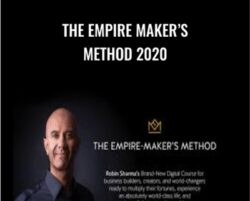 The Empire Maker’s Method 2020 – Robin Sharma
₹40,338.00
The Empire Maker’s Method 2020 – Robin Sharma
₹40,338.00
 Mind Storm – Higher Balance Institute
₹6,640.00
Mind Storm – Higher Balance Institute
₹6,640.00
Complete Beginners Guide to iOS Development – Build 10 Apps – Sandy Ludosky
₹7,138.00