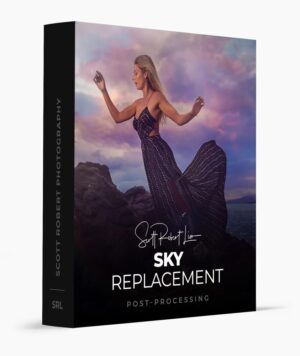Any video editor who knows the basics of Adobe Premiere Pro and like to take their skills to the next level. Or if you have watched our Beginners class, you can transition into this Advanced class. File Size: 14.200 GB
Â
Cinecom – Advanced Video Editing in Adobe Premiere Pro (Exclusive)
Â
Course Information
After the amazing success of our Premiere Pro class for beginners, we decided to create a follow-up. Thoroughly produced with a fun and engaging learning experience in mind.
By the end of the class you’ll have a complete understanding of every editing tool of Adobe Premiere Pro. This eliminates technical challenges, so that you can focus on the creative side of editing.
For who is this course?
Any video editor who knows the basics of Adobe Premiere Pro and like to take their skills to the next level. Or if you have watched our Beginners class, you can transition into this Advanced class.
Get immediately download Cinecom – Advanced Video Editing in Adobe Premiere Pro (Exclusive)
What will I learn?
Various editing workflow techniques
Advanced settings and options
Working with shortcuts
Captions and subtitles
Create custom presets and templates
Transition techniques
Stabilize and reverse-motion clips
Time remapping
Masking and tracking
Color correcting and grading
Fixing and enhancing audio
Working with codecs and render options