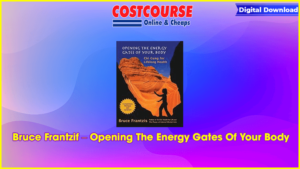It’s time to show Excel who’s boss. Whether you’re starting from square one or aspiring to become an absolute Excel badass, you’ve come to the right place.Purchase Chris Dutton – ADVANCED EXCEL FORMULAS & FUNCTIONS courses at here with PRICE $29 $10 Chris Dutton – ADVANCED EXCEL FORMULAS & FUNCTIONSABOUT THIS COURSEIt’s time to show Excel who’s boss. Whether you’re starting from square one or aspiring to become an absolute Excel badass, you’ve come to the right place.This course will give you a deep understanding of the advanced formulas and functions that transform Excel from a basic spreadsheet program into a dynamic and powerful analytics tool. While most Excel courses focus on simply what each formula does, I teach through hands-on, contextual examples designed to showcase why these formulas are awesome and how they can be applied in a number of ways. I will not train you to regurgitate functions and formula syntax; I will teach you how to THINK like Excel.WHAT WILL YOU LEARN?By the end of the course you’ll be writing robust formulas and functions from scratch, allowing you to:Easily build dynamic tools & Excel dashboards to filter, display and analyze your dataGo rogue and design your own formula-based formatting rulesJoin datasets from multiple sources in seconds with lookup, index & match functionsPull real-time data from APIs directly into Excel (weather, stock quotes, directions, etc.)Manipulate dates, times, text, and arraysAutomate tedious and time-consuming analytics tasks using cell formulas and functions in Excel (no VBA required!)We’ll dive into a broad range of Excel formulas & functions, including:Lookup/Reference functionsStatistical functionsFormula based formattingDate & Time functionsLogical operatorsArray formulasText functionsPowerful analytics tools like INDIRECT, HYPERLINK, WEBSERVICE & FILTERXMLCourse CurriculumAdvanced Excel Formulas & FunctionsGetting StartedCourse Structure & Outline (1:28)DOWNLOAD: Course ResourcesSetting Expectations (3:36)Excel Formulas 101Introduction (1:48)Formula Syntax (11:03)Fixed & Relative References (8:42)Common Error Types (8:47)Formula Auditing: Trace Precedents & Dependents (10:14)Formula Auditing: Evaluate Formula & Error Checking (7:48)Ctrl Shortcuts (7:30)Function Shortcuts (9:44)Alt Key Tips (4:16)PRO TIP: Data Validation (6:12)Congrats, You’re a Developer! (5:07)QUIZ: Formulas 101HOMEWORK: Formulas 101 (0:25)Conditional Statements & Logical OperatorsIntroduction (1:11)Anatomy of the IF Statement (4:01)Nested IF Statements (4:53)AND/OR Operators (8:47)NOT (<>) Operators (3:17)Addressing Errors with IFERROR (4:03)Common IS Statements (4:00)QUIZ: Conditional Statements & Logical OperatorsHOMEWORK: Conditional Statements & Logical Operators (0:44)Statistical FunctionsIntroduction (1:09)Basic Stats Functions (5:17)SMALL/LARGE & RANK/PERCENTRANK (6:15)RAND() & RANDBETWEEN (2:12)The SUMPRODUCT Function (3:55)SUMPRODUCT Demo (4:57)COUNTIFS/SUMIFS/AVERAGEIFS (4:49)DEMO: Basic Dashboards with Stats Functions (8:09)Combining COUNTIF & SUMPRODUCT (7:57)QUIZ: Statistical FunctionsHOMEWORK: Statistical Functions (0:35)Lookup & Reference FunctionsIntroduction (1:18)Named Arrays (3:30)ROW/ROWS & COLUMN/COLUMNS (3:18)VLOOKUP & HLOOKUP (5:53)DEMO: Joining Data with VLOOKUP (6:23)Combining IFERROR & VLOOKUP (4:30)VLOOKUP Range Options (6:18)Approximate Match Lookups (5:05)The INDEX Function (1:59)The MATCH Function (2:32)Combining INDEX & MATCH (6:08)Combining MATCH & VLOOKUP (4:47)UPDATE: VLOOKUP Correction (5:05)The OFFSET Function (2:05)Combining OFFSET & COUNTA (2:58)DEMO: Building a Scrolling Chart with OFFSET (9:51)QUIZ: Lookup & Reference FunctionsHOMEWORK: Lookup & Reference Functions (0:54)Text FunctionsIntroduction (0:50)UPPER, LOWER, PROPER & TRIM (3:32)CONCATENATE (&) (3:26)LEFT, MID, RIGHT & LEN (3:31)TEXT & VALUE (4:20)SEARCH & FIND (5:04)Categorizing Data with IF(ISNUMBER(SEARCH)) (5:39)Combining RIGHT, LEN & SEARCH (5:43)The SUBSTITUTE Function (2:21)QUIZ: Text FunctionsHOMEWORK: Text Functions (0:59)Date & Time FunctionsIntroduction (2:08)Understanding DATEVALUE (5:05)Date Formatting & Fill Series (3:39)TODAY() & NOW() (2:16)YEAR/MONTH/DAY & HOUR/MINUTE/SECOND (3:04)The EOMONTH Function (6:17)The YEARFRAC Function (2:27)WEEKDAY, WORKDAY & NETWORKDAYS (7:22)The DATEDIF Function (4:23)DEMO: Budget Pacing Tool (11:07)QUIZ: Date & Time FunctionsHOMEWORK: Date & Time Functions (0:35)Formula-Based FormattingIntroduction (1:26)Creating and Managing Formula-Based Rules (4:39)DEMO: Highlighting Rows with MOD (3:50)DEMO: Formatting Cells Based on Values (3:29)DEMO: Formatting Cells with Stats Functions (5:28)DEMO: Formatting Cells with Text & Conditional Functions (5:08)QUIZ: Formula-Based FormattingHOMEWORK: Formula-Based Formatting (0:34)Basic Array FormulasIntroduction (1:24)READ ME: Array Formulas are Changing!Rules of Array Formulas (3:24)Pros & Cons of Array Formulas (2:15)Vertical, Horizontal & 2-D Array Constants (6:26)Using Array Constants in Formulas (3:38)Named Array Constants (4:31)The TRANSPOSE Function (4:21)Linking Data: Array vs. Non-Array Comparison (2:36)DEMO: Returning the “X” Largest Values (3:09)DEMO: Counting Characters Across Cells (1:52)DEMO: Creating a “MAX IF” Function (Part 1) (3:09)DEMO: Creating a “MAX IF” Function (Part 2) (6:54)The Double Unary Operator (“–“) (3:49)QUIZ: Array FormulasHOMEWORK: Array Formulas (2:09)Badass Bonus FunctionsIntroduction (1:38)The INDIRECT Function (10:55)The HYPERLINK Function (6:19)Real-Time Data with WEBSERVICE & FILTERXML (7:16)NEW: Open Weather Map WEBSERVICE demo (9:14)QUIZ: Badass Bonus FunctionsWrapping UpMore from Maven AnalyticsSale page: Chris Dutton – ADVANCED EXCEL FORMULAS & FUNCTIONSPurchase Chris Dutton – ADVANCED EXCEL FORMULAS & FUNCTIONS courses at here with PRICE $29 $10
 Chris Dutton – DATA VISUALIZATION WITH EXCEL CHARTS & GRAPHS
₹1,660.00
Chris Dutton – DATA VISUALIZATION WITH EXCEL CHARTS & GRAPHS
₹1,660.00
 Chris Dutton – DATA ANALYSIS WITH EXCEL PIVOT TABLES
₹1,660.00
Chris Dutton – DATA ANALYSIS WITH EXCEL PIVOT TABLES
₹1,660.00
Chris Dutton – ADVANCED EXCEL FORMULAS & FUNCTIONS
₹1,660.00