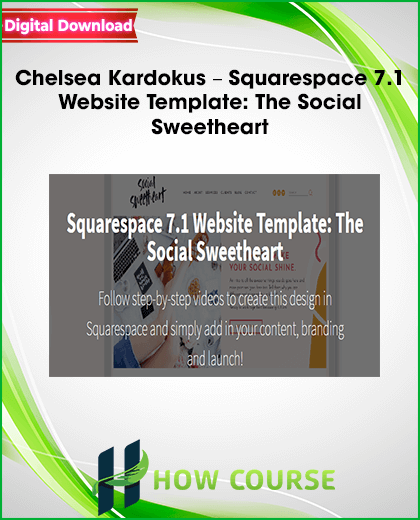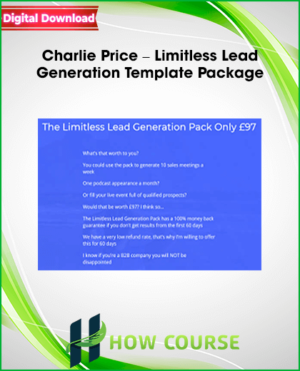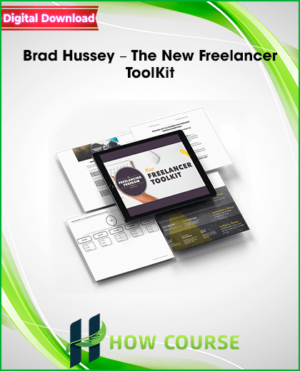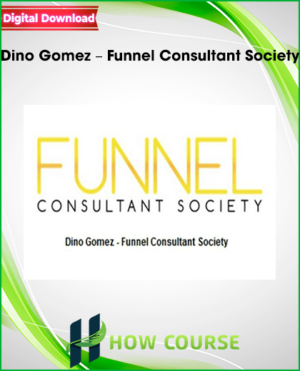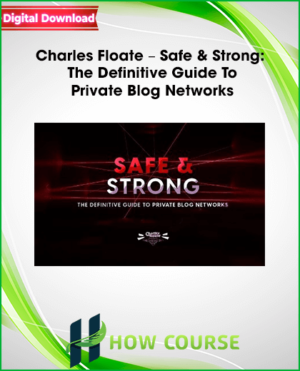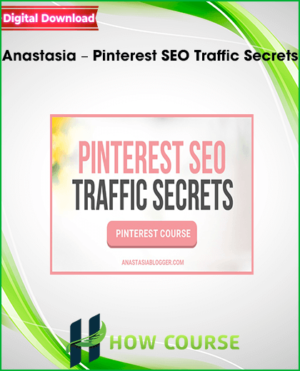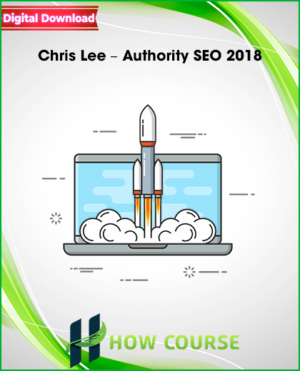Chelsea Kardokus – Squarespace 7.1 Website Template: The Social Sweetheart
Follow step-by-step videos to create this design in Squarespace and simply add in your content, branding and launch!
Your Instructor
Chelsea Kardokus
Hey there! I’m Chelsea owner of 23&9 Creative. Over the past 8 years, I’ve launched over 100 websites and mastered the essentials to building a great website that is not only beautiful but converts. Ready to website with me? Because I can’t wait!
Course Curriculum
Welcome!
Welcome to your new website (0:30)
Note about Squarespace Platform (1:00)
How to Build a Knockout Website
5 Elements of a Knockout Website
Creating a Navigation, Wireframe and my Secret Sauce (6:12)
Setting up your Website
Staying Website Compliant (4:56)
How to add a favicon (browser icon) and social sharing images (4:35)
How to connect your social media (2:25)
How to change your built-in domain (2:23)
Squarespace Platform Overview (18:02)
Images
Image Best Practices in Squarespace (7:06)
How to edit, crop and change the focal point of your images (4:49)
How to edit The Social Sweetheart
How to edit the Graphics (8:29)
Squarespace Editing Update (2:00)
How to Edit the Content + Photos (37:00)
How to edit the Styles (13:41)
The Launch Process
Step 1: Purchase Hosting (3:04)
Step 2: Connect your Domain (5:02)
Step 3: Switch site to Public + Celebrate! (1:12)
Pages
Page Types Overview (6:50)
How to create a dropdown folder in your navigation (1:01)
Create a link in your navigation (1:20)
How to hide pages (1:12)
How to password protect pages (1:59)
How to duplicate a page (1:27)
How to add an E-Commerce Shop
Intro to E-Commerce (9:32)
How to add products and design product pages (10:57)
E-commerce Payment Setup (3:55)
Integrate shop products throughout your site (4:07)
Marketing
Squarespace Email Campaigns 101 (9:33)
SEO Basics (5:39)
SEO per page (1:33)
Promotional Pop Up (3:46)
Creating an Announcement Bar (3:13)
Adding an Email @yourdomain (1:32)
Squarespace Scheduling
Squarespace Scheduling 101 (11:36)
> Please contact our team if you have questions, or broken links via our email [email protected].