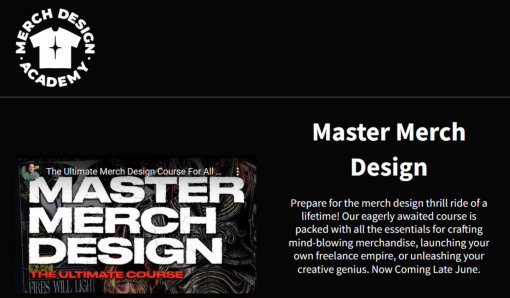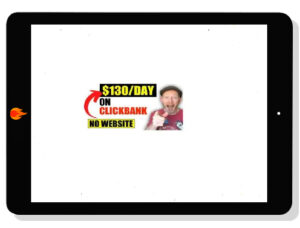WHAT YOU GET?
Introduction
Welcome To The Academy
Community + Keys To Success
T-Shirt Mockups
Section 1: Mastering Photoshop
Photoshop Keyboard Shortcuts
Document Setup + Customizing Workspace
Menu Systems
Essential Tools (Pen Tool, Eraser, Shapes, Type + More)
Essential Tools Part 2 + Layer Styles, Layer Masks & Clipping Masks
Raster Vs Smart Object Layers
Chapter 2: Basic Design Principles
Grid Systems
Visual Hierarchy
Visual Hierarchy (PDF Download)
Chapter 3: Font Basics
Finding & Installing Fonts + Licenses
Customizing Type Using Layer Styles + Warps
Font Download
Chapter 4: Designing Basic Graphics
Design A Badge (Using Type On A Path + Layer Styles)
Create A Design Using Vector Graphics
Chapter 5: Texturing
Texture Using Custom Brushes
Texturing Using Images & Blend Modes
Texturing Using Displacement Maps
Texturing With the Vintage Plastisol Brushset With Zac Shiffer
Jpg Texture Downloads