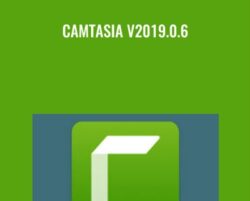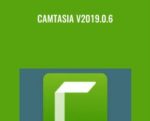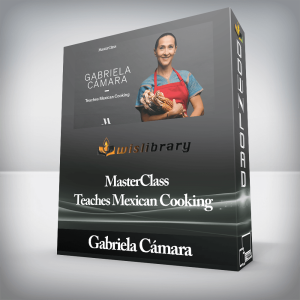Camtasia v2019.0.6Camtasia makes it easy to record your screen and create polished, professional-looking videos. Record anything — your whole screen or just a window. Or, add video, images, audio, and PowerPoint presentations that you already have. A simple timeline makes editing video easy. Combine or split clips, trim, and speed up or slow down footage. Then, instantly preview inside the video editor. Give videos polish with professional video editor effects. Add highlights, animation, titles, transitions and more. Simply drag and drop the effects onto the timeline.Training and tutorialsSpice up your training and tutorial videos to keep your viewer’s attention throughout the video.Record mouse movementsMake the cursor larger, animate clicks, and add a highlight to make mouse movements easier to track.Show keystrokesRecord keystrokes on screen to make it easy for users to follow along.Add notes and annotationsDrag in notes, captions, shapes, highlights, and more. Camtasia makes it easy to help users understand.Marketing and demosCreate videos that wow your customers. Camtasia is the perfect video editor for YouTube, Vimeo, Google Drive, and more.Drag-and-drop video editorWhat you see is what you get. Every effect and element in your video can be dropped and edited directly in the preview window. Then export videos at broadcast ready 4k resolution.Motion graphicsLayer intro and outro sequences and title animations to create engagement throughout all your videos.Music tracksUse music to set the mood of your video. The editor includes a library of royalty-free tracks, or you can import your own.PresentationsTransform PowerPoint slides and webinar recordings into a compelling video.Drop in PowerPointJust drag a PowerPoint presentation into Camtasia, and select the slides you want to import.Add multimediaAdd videos and narration to slides to more effectively communicate your message.Webcam recordingRecord webcam footage to add the energy of a live presentation to your footage.EducationCreate engaging video lessons without high learning curves.Improve learning with videoMake videos for flipped, hybrid, or online learning.Interactive quizzesAdd quizzes as part of the video and record results to see how students are performing.Track resultsSee who is interacting with your videos to improve learning outcomes.What’s New:Version 2019.0.0Added ability to automatically adjust audio levels with defined Loudness Units Full Scale (LUFS) normalizationAdded new mouse cursor effect to smooth out cursor movementsExpanded number of customizable product hotkeys and shortcutsAdded new Block Text style for annotationsAdded properties to adjust vertical and horizontal text spacing in annotationsAdded Whip Spin transitionAdd ability to include logos and images to ThemesAdded additional device frames for download in TechSmith AssetsAdded “Open in Camtasia” option for TechSmith Asset downloadsImproved SmartFocus functionalityUpdated Canvas preset sizes to match more modern devices and platformsAdded batch project export optionAdded option to hide desktop icons during recordingFixed an issue that could cause colors to decode incorrectly on some users’ machinesRetired ability to add new Legacy Callouts to a projectRetired ability to add (old) Device Frames to a projectAdded Outline Edges, Mosaic, and Color Tint to Visual EffectsAdded TouchBar interactions for New Project, New Recording, Open Project, Start Recording, Stop Recording, Pause Recording, Scrub timeline, Split video, Split All, Next Media, and Previous MediaUpdate mp4v2 resolving: CVE-2018-14054, CVE-2018-14325, CVE-2018-14326, CVE-2018-14379, CVE-2018-14403, CVE-2018-14446Get Camtasia v2019.0.6 – Anonymous , Only Price $37Tag: Camtasia v2019.0.6 Review. Camtasia v2019.0.6 download. Camtasia v2019.0.6 discount.