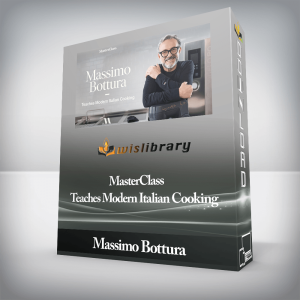Building an App UI with PrimeFacesCreate interactive, friendly and powerful UIs with PrimeFacesCreate interactive, friendly and powerful UIs with PrimeFacesAbout This VideoDevelop an attractive and functional UI for your application with PrimeFaces and other technologiesSecure your implementations with Tomcat and web.xmlUse JSF template and CSS to make your UI look the way you want it toIn DetailPrimeFaces is a leading frontend framework that helps you build a user interface which is flexible without a fuss. It’s one of the fastest ways to create great looking and fully functional websites. When coupled with JavaServer Faces (JSF) you will be able to not only create websites very quickly, but also ones that are extensible and maintainable.The tutorial starts off with configuring the required components: PrimeFaces, NetBeans, MongoDB, MongoVUE, JSF, and Spring. You then go on to develop a very basic JSF and PrimeFaces UI for your website using Spring and Mongo running on a Tomcat server. Next you will upgrade the website using more features like the creation of the data administration pages and securing the administration pages. Finally you will use CSS and JSF templates to finish off a functional database-driven website with a beautiful and neat interface.This set of videos will show you how to take full advantage of PrimeFaces by coupling it with JSF, Spring, and MongoDB to create a user interface that meets your demands of flexibility and extensibility.Get Building an App UI with PrimeFaces – Packt Publishing, Only Price $35Course CurriculumSetupInstalling NetBeans (2:13)Installing MongoDB (2:09)Installing MongoVUE (1:40)Create an Online MongoDB Account (2:01)Connecting to a Remote MongoDB (2:17)Creating a Basic Web ApplicationCreating a Web Application Using NetBeans (3:27)Configuring JSF (2:07)Configuring PrimeFaces (1:59)Configuring Spring (4:31)Configuring MongoDB (2:15)Upgrading the Web Application to Use Spring and PrimeFacesCreating a PrimeFaces Web Page (5:31)Creating a Spring Managed Bean (PrimeFaces) (1:53)Linking the Web Page with the Spring Managed Bean (3:16)Creating the Spring and Mongo Classes for the ScreensCreating the Spring Classes (4:50)Creating Mongo DAO (3:57)Linking It All Together (7:49)Building the Admin Screen SelectionCreating the List Page (1:44)Creating the Person Data Component (5:41)Updating the Admin Managed Bean and Service (4:37)Linking It All Together (MongoDB, PrimeFaces, and Spring) (4:43)Tomcat SecurityUpgrading web.xml to Allow Multiple Roles (2:40)Upgrading web.xml to Allow Multiple Roles (3:55)Upgrading Pages to Use CSSCreating a JSF Template (4:21)Using CSS to Make the Template Look Better (5:12)Get Building an App UI with PrimeFaces – Packt Publishing, Only Price $35Tag: Building an App UI with PrimeFaces – Packt Publishing Review. Building an App UI with PrimeFaces – Packt Publishing download. Building an App UI with PrimeFaces – Packt Publishing discount. design app online. tool design mobile app. design mobile app online free. best ux design app. ui design tools free
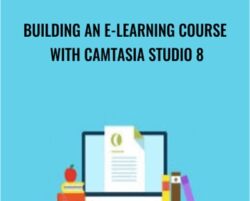 Building an E-Learning Course with Camtasia Studio 8 – Packt Publishing
₹5,478.00
Building an E-Learning Course with Camtasia Studio 8 – Packt Publishing
₹5,478.00
 Dr. Erickson’s Approaches to Cancer Pain – Milton Erickson & Jeffrey Zeig
₹2,158.00
Dr. Erickson’s Approaches to Cancer Pain – Milton Erickson & Jeffrey Zeig
₹2,158.00
Building an App UI with PrimeFaces – Packt Publishing
₹5,146.00