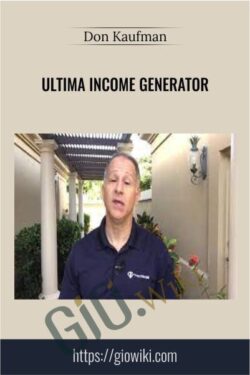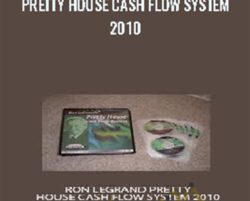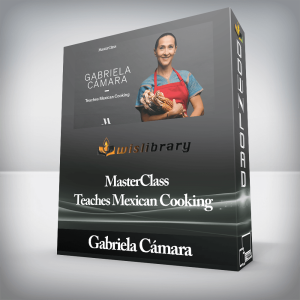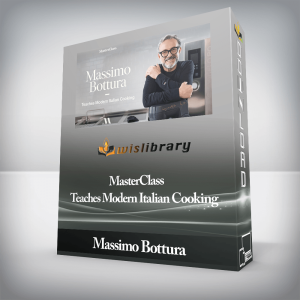Building a 2D Game with GameMaker: StudioAll you need to know to get started with GameMaker: StudioAll you need to know to get started with GameMaker: StudioAbout This VideoLearn how to use GameMaker: Studio and its interfaceProgram in Game Maker Language (GML)Create your very own artificial intelligenceIn DetailGameMaker: Studio is a fairly cheap, but solid entry route into game development. Due to a low startup cost, cheap asset pipelines, and the ability to publish games without paying royalties, it’s a great way for novice game developers to produce their first games without having to first learn a complex programming language. An inbuilt and easy-to-understand programming language called Game Maker Language (GML) can be used to program your games and create advanced systems with ease.Building a 2D Game with GameMaker: Studio will demonstrate everything from the main interface and programming to creating an artificial intelligence, teaching you everything you need to know in order to create your own games in GameMaker: Studio.This course is a step-by-step walkthrough that will showcase GameMaker: Studio and Game Maker Language (GML) through a series of small, practical examples. These examples consist of concise videos that demonstrate the essential programming techniques and concepts that you’ll need to get started in game development.You’ll begin with an overview of the interface to familiarize yourself with it, and steadily work your way towards building a platformer with all the usual trimmings such as a score counter, health monitor, enemies, and even artificial intelligence.You will then learn about things such as animating sprites, using objects, best practices when creating resources, and much more, all of which leads up to creating a platformer game.Building a 2D Game with GameMaker: Studio covers everything you need to use GameMaker: Studio and will lay the groundwork for future games of your own.Get Building a 2D Game with GameMaker: Studio – Packt Publishing, Only Price $37Course CurriculumThe GameMaker: Studio InterfaceThe New Project Window (5:29)The Main Interface (5:32)The Resource Interface (3:17)GameMaker: Studio’s Preferences (2:49)GameMaker’s Drop-down Menu (11:12)The Basics of Game Maker LanguageA First Look at Game Maker Language (7:35)Game Maker Language Functions (3:57)The If Statement (4:21)For and While Loops (4:16)Creating Objects and Assigning PropertiesThe Basic Use of Objects (3:24)Using Sprites with Objects (4:39)Basic AnimationAnimating with GameMaker: Studio (2:36)Animated Sprites and Objects (2:10)Movement and Object InteractionCreating Movements (5:18)Object Collisions and Interactions (2:57)Buttons and Changing Levels (2:27)Advanced MovementSetting Up Stats for the Player (3:09)Coding Advanced Movements (15:59)Sprite Control (3:25)Implementing Gameplay FeaturesCreating an Objective (5:07)Obstacles and Death (4:27)Creating Enemies (3:40)Health and Scores (6:17)Creating a Simple AIStates and Variables (2:14)Coding States (9:42)Attack and Death (7:14)Get Building a 2D Game with GameMaker: Studio – Packt Publishing, Only Price $37Tag: Building a 2D Game with GameMaker: Studio – Packt Publishing Review. Building a 2D Game with GameMaker: Studio – Packt Publishing download. Building a 2D Game with GameMaker: Studio – Packt Publishing discount. game unity 2d. how to make game with unity. unity 2d tutorial. how to make platformer in unity 2d. unity 2d game movement
Building a 2D Game with GameMaker: Studio – Packt Publishing
₹5,478.00