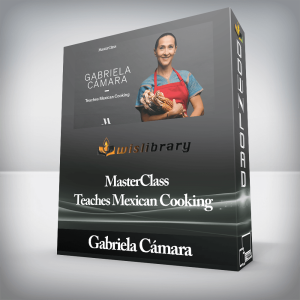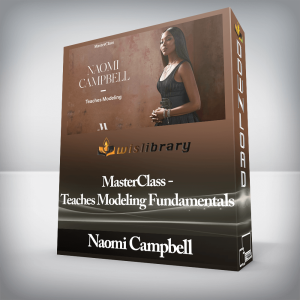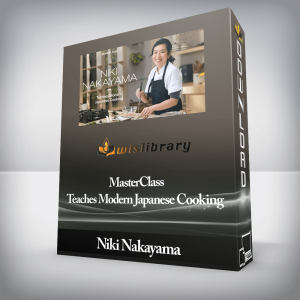Total Size:Digital products: Get the download link at Account or directly via email.Support: LifetimeDownload: Unlimited Of Course Blender 2.8 Launch Pad – Zacharias ReinhardtPurchase Blender 2.8 Launch Pad – Zacharias Reinhardt courses at here with PRICE $59 $35When purchasing Blender 2.8 Launch Pad – Zacharias Reinhardt course, You can get it with the LIFETIME SUPPORT and UNLIMITED DOWNLOAD.Blender 2.8 Launch Pad – Zacharias ReinhardtYou want to become a 3D artist but you don’t know where to start?This video course is for you.Everything you need to get started in ONE place.This course will teach you everything that is important to start your journey as 3D artist. All the crucial fundamental principles, tools, settings and workflows are explained and you will learn a full pipeline to create simple yet beautiful 3D animations, step by step and easy to understand. No need for gathering online videos from different sources to get started.Suitable for absolute beginners.You don’t know anything about 3D or Blender yet or you just started out? No problem. This course will take you by the hand right from the start and will guides you through the dense 3D jungle. If you have some experience already, this course will help you to fill in the missing gaps and smoothly enter the new and exciting land of Blender 2.8.Thorough structured.A whooping amount of 15 hrs of content awaits you. To make this easy to chew, we split the course into 15 chapters and ~200 short videos, mostly between 2 and 10 minutes long.High quality.All videos are in Full HD 1080p / MP4 format with English audio and captions. The course is available for streaming and download, including all important project files.Get help along the way.We give our best to make each lesson as clear and understandable as possible. If it still happens, that you got stuck at any point, you can ask for help or share your work in progress in the discussion section under each lecture.Join the community.Additionally, you get access to an exclusive Facebook group dedicated to our academy students only. There you can ask questions, share your renders and give or receive feedback from us or the other students.Purchasing Blender 2.8 Launch Pad – Zacharias Reinhardt course now, You can get it with the LIFETIME SUPPORT and UNLIMITED DOWNLOAD.Course ContentChapter 1 – 3User Interface, Navigation, working with 3D Objects and more49 tutorials | ~3:40 hrs running timeGet to know Blender 2.8. In the first three chapters you will learn how the new complete revised user interface of Blender 2.8 works, how to navigate, how to work with objects in 3D space and much more. These chapters are especially important to get the hang of Blender 2.8 and make the following chapters more enjoyable.To make this part not too boring, we are doing some small exercises in between, to consolidate what you have learned.Chapter 4 & 5Modeling Fundamentals and Exersice64 tutorials | ~5:05 hrs running timeHands on guide to modeling. In the fourth chapter you will learn all the important modeling fundamentals, like workflows, tools and how to solve certain modeling problems.In the fifth chapter we will practice modeling by creating a car and environment assets, step by step.Chapter 6 & 7Shading Fundamentals and Exercise12 tutorials | ~1:20 hrs running timeThe 3d world full of color. In the sixth chapter you will learn all the important fundamentals on how to work with materials in Blender 2.8 (this is called “Shading”). We also take a look into the new “Look Dev Viewport Shading”, which allows us to quickly view the 3D scene in different lighting conditions and see all the changes on the materials in real time.In the seventh chapter we will practice shading by colorizing all assets which were modeled in the previous chapters.Please note: To keep the content beginner friendly, we won’t cover UV mapping and texturing in this chapter. These topics are planned to be added in the future, as a bonus chapter.Purchasing Blender 2.8 Launch Pad – Zacharias Reinhardt course now, You can get it with the LIFETIME SUPPORT and UNLIMITED DOWNLOAD.Chapter 8 & 9Particle Simulation and World Creation11 tutorials | ~1:10 hrs running time3D world creation made easy. In the eighth chapter you will learn all important fundamentals on how to use the particle simulation, to create moving particles like rain or quickly grow a big forest.In the ninth chapter we will use these techniques to assemble all previously created assets into a big desert scene.Purchasing Blender 2.8 Launch Pad – Zacharias Reinhardt course now, You can get it with the LIFETIME SUPPORT and UNLIMITED DOWNLOAD.Chapter 10 & 11Lighting Fundamentals and Exercise13 tutorials | ~1:05 hrs running timeTurn on the lights. In the tenth chapter you will learn all the important fundamentals on how to work with lights in Blender 2.8. We take a look at different light types, important settings, how to use the background to light up your scene and how to work with indirect and volumetric lighting.In the eleventh chapter we will practice lighting by adding light to the 3D scene created in the previous chapters and in this way generating a beautiful mood.Purchasing Blender 2.8 Launch Pad – Zacharias Reinhardt course now, You can get it with the LIFETIME SUPPORT and UNLIMITED DOWNLOAD.Chapter 12 & 13Animation Fundamentals and Exercise20 tutorials | ~1:50 hrs running timeBring it to life. In the twelfth chapter you will learn all important fundamentals on how to animate 3D objects, properties and shapes. We take a look at the different editors for animation, keyframe interpolations and animation modifiers.In the thirteenth chapter we will bring the 3D scene to life which was created in the previous chapters. We will animate the flying car, different camera shots and crashing the car into a rock.Purchasing Blender 2.8 Launch Pad – Zacharias Reinhardt course now, You can get it with the LIFETIME SUPPORT and UNLIMITED DOWNLOAD.Chapter 14 & 15Rendering Fundamentals and Exercise16 tutorials | ~1:05 hrs running timePut it out. In the fourteenth chapter you will learn all the fundamentals on how to render and output still images. We will learn more about the render and output settings, and we take a deep look into the new realtime render engine called EEVEE. Besides that, we will also have a quick look at the Cycles render engine for creating high quality renders and the Workbench render engine for creating technical images.In the fifteenth and last chapter we will render out the final animation and convert it into a video which you can watch outside of Blender and share online with your friends and followers.The animation you can see below is the final result of this course.Purchasing Blender 2.8 Launch Pad – Zacharias Reinhardt course now, You can get it with the LIFETIME SUPPORT and UNLIMITED DOWNLOAD.UV Mapping / Texturing Update Coming 2020We plan to add a bonus chapter about UV mapping and texturing to this course in the first half of 2020. This update will be free for all existing customers. Stay tuned!Blender 2.8 Launch Pad – Zacharias ReinhardtCourse Curriculum1.0 – Getting StartedDownload Chapter 1 [6/17/20]1.1 – Welcome to the Course (6:44)1.2 – Download Blender (2:57)1.3 – Download Blender Shortcut PDF (2:17)1.4 – Blender 2.8 Beta User Interface Changes (4:14)1.5 – Community & Support1.6 – Tools and System Info1.7 – How to send your Blender file to CG Boost [6/17/20] (2:36)2.0 – User Interface FundamentalsDownload Chapter 22.1 – Understanding 3D Space (1:57)2.2 – Understanding the User Interface (2:08)2.3 – User Interface – Default User Interface (5:24)2.4 – User Interface – The structure of an editor (3:56)2.5 – User Interface – Editor Types (4:39)2.6 – User Interface – Adjusting the User Interface (5:20)2.7 – User Interface – Workspaces (5:51)2.8 – User Interface – 10 User Interface Pro Tips (7:51)2.9 – User Interface – Working with shortcuts (1:45)2.10 – Navigation – Rotate, Pan and Zoom (1:24)2.11 – Navigation – Viewpoints (3:16)2.12 – Navigation – Perspective and Orthographic Projection (3:21)2.13 – Navigation – Camera View (1:27)2.14 – Navigation – Walk Navigation (3:40)2.15 – Navigation – Solving Navigation Problems (5:59)2.16 – Saving and Opening Files (6:11)2.17 – Preferences (8:32)3.0 – 3D Object FundamentalsDownload Chapter 33.1 – How Blender works deep inside (10:33)3.2 – Selection – Select Tool (3:11)3.3 – Selection – Select Box Tool (2:24)3.4 – Selection – Select Circle Tool (1:57)3.5 – Selection – Select Lasso Tool (1:02)3.6 – Selection – More Selection Tools (4:01)3.7 – Selection – Active and Passive Selection (3:55)3.8 – Transformation – Move Tool (3:51)3.9 – Transformation – Rotate Tool (1:57)3.10 – Transformation – Scale Tool (2:22)3.11 – Transformation – Transform Orientation (3:01)3.12 – Transformation – Viewport Gizmos (4:05)3.13 – Transformation – Solve Transformation Problems (1:38)3.14 – Transformation – Transform Properties (4:12)3.15 – Transformation – Pivot Point (3:07)3.16 – Transformation – Snapping (4:27)3.17 – Transformation – Randomize Transform (2:44)3.18 – Transforming the right way (3:23)3.19 – Modes (4:22)3.20 – Operator Panel (1:53)3.21 – Adding and removing 3D Objects (4:37)3.22 – 3D Object Types (6:44)3.23 – 3D Cursor (6:11)3.24 – Joining and Separating 3D Objects (1:57)3.25 – Parenting 3D Objects (4:53)3.26 – Manipulating the Origin (5:00)3.27 – Smooth and Flat Shading (2:58)3.28 – Units (4:43)3.29 – Scene Organization (Outliner) (12:42)3.30 – Viewport Overlays (3:52)3.31 – Wireframe Viewport Shading (5:10)3.32 – Solid Viewport Shading (9:54)4.0 – Modeling FundamentalsDownload Chapter 44.1 – How to model Everything? (3:34)4.2 – Object vs Edit Mode (3:16)4.3 – Vertices, Edges and Faces (1:44)4.4 – Tris, Quads and Ngons (0:51)4.5 – Understanding Topology (10:52)4.6 – Understanding Normals (5:07)4.7 – Edit Mode – Selection and Transformation (5:29)4.8 – Edit Mode – Adding and Removing Elements (2:55)4.9 – Edit Mode – Dissolve Options (2:42)4.10 – Edit Mode – Multi-Object Editing (4:43)4.11 – Edit Mode – Extrude Tools (7:12)4.12 – Edit Mode – Inset Faces Tool (2:50)4.13 – Edit Mode – Bevel Tool (2:47)4.14 – Edit Mode – Loop Cut Tools (3:47)4.15 – Edit Mode – Knife Tool (4:29)4.16 – Edit Mode – Bisect Tool (2:44)4.17 – Edit Mode – Poly Build Tool (1:28)4.18 – Edit Mode – Spin Tools (6:25)4.19 – Edit Mode – Smooth, Randomize and Subdivide Tools (4:07)4.20 – Edit Mode – Vertex and Edge Slide Tools (2:28)4.21 – Edit Mode – Shrink/Fatten Tool (2:57)4.22 – Edit Mode – Shear Tool (2:15)4.23 – Edit Mode – Rip Region/Edge Tools (2:57)4.24 – Annotate Tools (4:30)4.25 – Measure Tool (2:36)4.26 – Proportional Editing (4:20)4.27 – Quad View (2:56)4.28 – Solving Modeling Problems – Overlapping Geometry (3:34)4.29 – Solving Modeling Problems – Object Scale (4:03)4.30 – Solving Modeling Problems – Wrong Normals (2:01)4.31 – Solving Modeling Problems – Linked Data (2:11)4.32 – Solving Modeling Problems – Scene Size (2:19)4.33 – Understanding Modifiers (6:02)4.34 – Array Modifier (5:10)4.35 – Bevel Modifier (7:52)4.36 – Boolean Modifier (2:59)4.37 – Bool Tool Add-on (4:56)4.38 – Mirror Modifier (5:40)4.39 – Solidify Modifier (3:49)4.40 – Subdivision Surface Modifier (6:44)4.41 – Understanding Curves (9:34)4.42 – Understanding 3D Text (4:14)4.43 – Modeling Techniques (6:12)5.0 – Exercise: Modeling a Sci-fi Car SceneDownload Chapter 55.1 – Finding a good Idea for your 3D Artwork (8:59)5.2 – PureRef (8:43)5.3 – Adding Reference Images to the 3D Viewport (6:50)5.4 – Preparing the Car Scene (4:54)5.5 – Car Body Part 1 (10:41)5.6 – Car Body Part 2 (9:04)5.7 – Car Body Part 3 (8:49)5.8 – Car Details – Fenders (5:08)5.9 – Car Details – Lamps (5:05)5.10 – Car Details – Bumpers (3:32)5.11 – Car Details – Carrier (3:07)5.12 – Car Details – Side Mirrors and Door Handles (2:34)5.13 – Car Details – Sci-fi Engine (4:00)5.14 – Car Details – Nozzles (9:56)5.15 – Car Details – Cables (2:07)5.16 – Car Details – Luggage (5:49)5.17 – Car Details – Smooth and Sharp Edges (10:04)5.18 – Environment – Rocks (7:27)5.19 – Environment – Rock Formations (9:19)5.20 – Environment – Trees (5:02)5.21 – Environment – Grass (3:05)6.0 – Shading FundamentalsDownload Chapter 66.1 – What is Shading? (1:41)6.2 – LookDev Viewport Shading (5:02)6.3 – Adding and Removing Materials (7:42)6.4 – Important Shaders (7:36)6.5 – Principled Shader (5:48)6.6 – Shader Editor Basics (8:26)6.7 – Shader Editor – Random Color Exercise (3:57)7.0 – Exercise: Shading a Sci-fi Car SceneDownload Chapter 77.1 – Car – Base Materials Part 1 (4:02)7.2 – Car – Base Materials Part 2 (10:35)7.3 – Car – Glowing Materials (4:25)7.4 – Car – Damage Materials (10:04)7.5 – Environment Materials (11:10)8.0 – Particle FundamentalsDownload Chapter 88.1 – What are Particles? (4:01)8.2 – Adding and Removing Particles (4:07)8.3 – Emitter Particle Settings (8:45)8.4 – Particle Collision (3:41)8.5 – Hair Particle Settings (for placing 3D Objects) (7:00)8.6 – Weight Painting and Vertex Groups (10:24)8.7 – Force Fields (5:06)8.8 – Solving Particle Problems (6:14)9.0 – Exercise: Assembling a Sci-fi Car SceneDownload Chapter 99.1 – Assembling all assets into one file (3:26)9.2 – Environment – Large Rocks (Particle System) (6:34)9.3 – Environment – Small Rocks and Vegetation (Particle System) (8:46)10.0 – Lighting FundamentalsDownload Chapter 1010.1 – How Lighting works in 3D (2:44)10.2 – Rendered Viewport Shading (2:17)10.3 – Adding and Removing Lights (3:29)10.4 – Light Types and Settings (6:47)10.5 – Shadow Settings (11:55)10.6 – World Lighting (HDRI) (6:07)10.7 – Indirect Lighting (3:16)10.8 – Volumetric Lighting (9:12)11.0 – Exercise: Lighting a Sci-fi Car SceneDownload Chapter 1111.1 – HDRI Background Lighting (4:47)11.2 – Volumetric Fog (4:25)11.3 – Sun Light (4:00)11.4 – Car Lights (5:45)11.5 – Rim Light (2:28)12.0 – Animation FundamentalsDownload Chapter 1212.1 – How Animation works in 3D? (3:15)12.2 – Animating 3D Objects (4:30)12.3 – Animating Properties (2:53)12.4 – Animating Shapes (2:34)12.5 – Timeline (6:40)12.6 – Dope Sheet Editor (3:52)12.7 – Graph Editor Exercise Part 1 – Bouncing Ball (12:06)12.8 – Graph Editor Exercise Part 2 – Squeeze and Stretch (3:25)12.9 – Keyframe Interpolation Modes (3:32)12.10 – Animation Modifiers (Procedural Animation) (4:41)12.11 – How to create great Animations? (2:14)13.0 – Exercise: Animating a Sci-fi Car SceneDownload Chapter 1313.1 – Setting up a Camera (6:59)13.2 – Car Animation (8:38)13.3 – Environment Animation (8:58)13.4 – Camera Animation – Shot 1 (5:31)13.5 – Camera Animation – Shot 2 (6:06)13.6 – Camera Animation – Shot 3 (7:14)13.7 – Camera Shake Animation (5:13)13.8 – Car Crash Animation Part 1 (6:11)13.9 – Car Crash Animation Part 2 (7:06)14.0 – Rendering FundamentalsDownload Chapter 1414.1 – What is Rendering? (2:15)14.2 – Rendering Still Images (5:35)14.3 – Render Output Settings (10:14)14.4 – EEVEE Render – Sampling (1:57)14.5 – EEVEE Render – Ambient Occlusion (1:44)14.6 – EEVEE Render – Bloom (2:04)14.7 – EEVEE Render – Depth of Field (2:18)14.8 – EEVEE Render – Subsurface Scattering (2:28)14.9 – EEVEE Render – Screen Space Reflections (3:38)14.10 – EEVEE Render – Motion Blur (1:35)14.11 – Cycles Render Basics (9:27)14.12 – Workbench Render Basics (3:13)14.13 – Rendering the 3D Viewport (1:42)14.14 – Color Management (Artistic Approach) (2:32)15.0 – Exercise: Rendering a Sci-fi Car SceneDownload Chapter 1515.1 – Rendering the Car Animation (14:25)15.2 – Converting an Image Sequence to a Video (2:52)15.3 – Conclusion (3:13)15.4 – FeedbackStudent resultsAre you interested in? launchpad; launchpad online; launchpad mini; launchpad pro; launchpad arcadePurchasing Blender 2.8 Launch Pad – Zacharias Reinhardt course now, You can get it with the LIFETIME SUPPORT and UNLIMITED DOWNLOAD.Purchase Blender 2.8 Launch Pad – Zacharias Reinhardt courses at here with PRICE $59 $35

 Living Metaphor (AMT 2010) – Danie Beaulieu
₹5,644.00
Living Metaphor (AMT 2010) – Danie Beaulieu
₹5,644.00
 Attract Perfect Health – Victoria Gallagher
₹6,142.00
Attract Perfect Health – Victoria Gallagher
₹6,142.00
Blender 2.8 Launch Pad – Zacharias Reinhardt
₹5,810.00