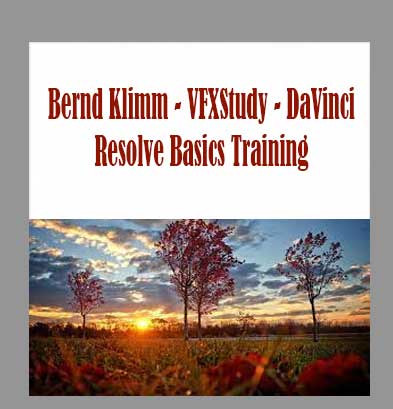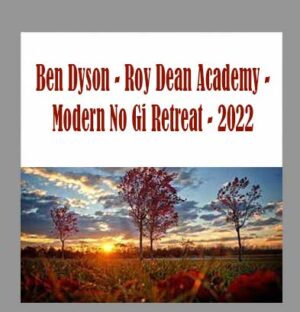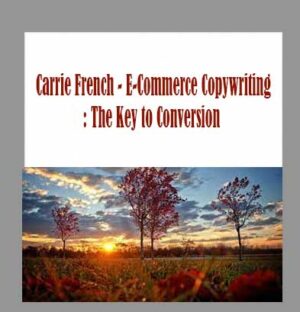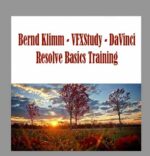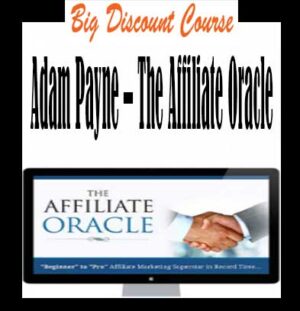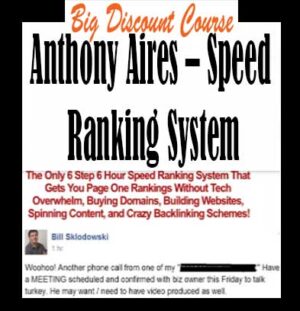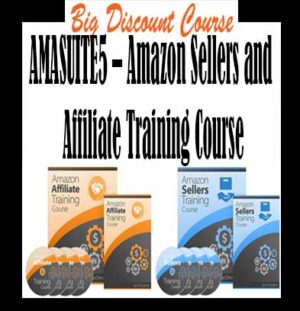Description
Bernd Klimm – VFXStudy – DaVinci Resolve Basics Training download, Bernd Klimm – VFXStudy – DaVinci Resolve Basics Training review, Bernd Klimm – VFXStudy – DaVinci Resolve Basics Training free
Bernd Klimm – VFXStudy – DaVinci Resolve Basics Training
Get started with editing in DaVinci Resolve and explore the full post-production pipeline. From rough cut to polished edit with titles, sound effects, color grade, and more.
Table of Contents
1 – INTRODUCTION
Welcome to the Course
Prerequisites
Hardware for Resolve
Blackmagic Design Certification Program
Exercise Files
Quick Start (Optional)
2 – EFFICIENT EDITING WITH THE CUT PAGE
Introduction to the Cut Page
Trimming, Adding Effects and Publishing in the Cut Page
Additional Tips and Tricks in the Cut Page (Optional)
2B – THE SPEED EDITOR, EFFICIENT EDITING WITH THE CUT PAGE
About the Speed Editor
Introduction to the Cut Page
Trimming, Adding Effects and Publishing in the Cut Page
Speed Editor Tips & Tricks
3 – STRUCUTRED EDIT IN THE EDIT PAGE
Organizing a New Project
Assembling a Rough Cut
Moving Clips in the Timeline
Refining a Timeline
Applying Transitions and Effects
Working with Audio on the Edit Page
Multicam Edit (Optional)
4 – COLOR GRADING
Performing Primary Color Corrections
Making Secondary Adjustments
Designing Creative Looks
Grading Environment (Optional)
5 – SOUND EDITING IN FAIRLIGHT
Mixing Sound in Fairlight
6 – VISUAL EFFECTS IN FUSION
Creating Effects in Fusion
7 – DELIVERY AND PROJECT MANAGEMENT
Delivering a Final Program
Managing Media and Databases
8 – CONCLUSION AND NEXT STEPS
Thank You