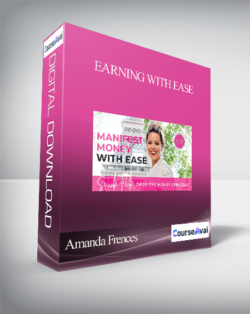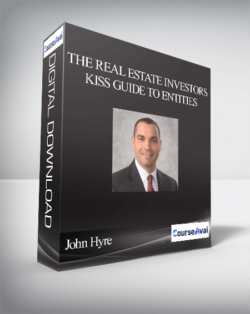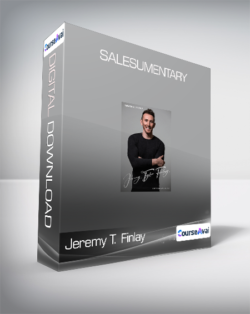Enroll now to get:Actionable, bite-size video lessons that walk you step-by-step through techniquesAccess to all the raw data filesCopies of the finished dashboard templates, which you can copy as many times as you likeAccess to the private course Facebook group for Q&ACertificate upon completionPurchase Ben Collins – Build Dashboards With Google Sheets courses at here with PRICE $199 $47 Ben Collins – Build Dashboards With Google SheetsBuild Dashboards With Google SheetsLearn how to create interactive dashboards in Google Sheets. Benefit from efficient reporting and take your career to the next level.Do you spend hours collecting data, wrestling it into the format you need and then updating the same report that no one ever reads?Or maybe you’re neck deep in data but don’t know how to use it to make sound business and marketing decisions?Dashboards give you a high-level overview of your business, showing KPIs, trends and data comparisons… so you can use that insight to grow in smart ways.By learning some relatively simple techniques, you can create dashboards that are automated, interactive and visually appealing.This course will set you up to:Have the confidence to build your own dashboards with your own datasetsKnow what to include in your dashboards to maximize their impactHave the technical skills to manage advanced dashboard projects without feeling overwhelmedCreate interactive dashboards, so colleagues and clients can view the data they want to seeUnderstand and use best practices in Google Sheets, to avoid making the same mistakes I madeBe confident using advanced formulas and pivot tablesUse Apps Script to automate processes and make your dashboards work for you!Each lesson is taught through bite-sized, action-oriented 5 – 10 minute-long videos, covering practical techniques you can apply to your own business.I’ll be with you every step of the way, showing you the sheet setup, the formulas and the charts we use.For each example you’ll have all the necessary raw data and formulas, as well as a final, finished template!I’ll tell you more about the course in a moment……but first let me reassure you:I’ve made just about every mistake in the bookPrior to consulting and creating courses, I worked as a forensic accountant, doing investigations into sanctions violations at large financial organizations.I remember the first time I built a dashboard in Excel at work.After a lot of headaches and frustration, I had created a presentable dashboard that gave our team oversight of whole dataset.The dashboard wasn’t pretty, and it probably violated dashboard best principles, but it worked. It was dynamic and I clearly remember how cool that was.However, I had no idea what I was doing. I barely even knew what dashboards were, and I certainly didn’t know there were courses and books out there that could have saved me hours and hours (and resulted in a better end product!).Seeing the team interact with the dashboard, I realized how valuable solid data and spreadsheet skills were — something we address throughout this course.Fast forward to todayToday I create online courses and write about working with data, with a particular focus on how-to articles for learning data analytics and building dashboards, using Google Sheets, Apps Script and Data Studio.Since mid-2015, I’ve been working as a freelance spreadsheet developer, data consultant and instructor.I’ve taught data analysis and visualization courses and workshops at General Assembly’s Washington, D.C., campus and privately for clients.What are dashboards?$47
Ben Collins – Build Dashboards With Google Sheets
₹7,802.00