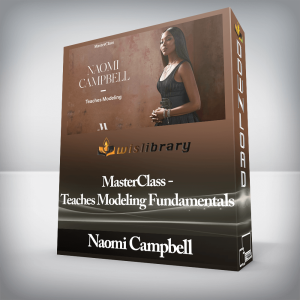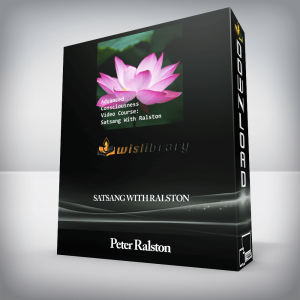Beginning YiiFast track your web application development by harnessing the power of the Yii PHP framework”Fast track your web application development by harnessing the power of the Yii PHP frameworkAbout This Video Develop sophisticated Web 2.0 apps using PHP and YiiIdeal for PHP developers new to Yii and framework-based developmentBuild powerful, reliable, and scalable apps fastClear and concise video tutorials from an experienced Yii developerIn DetailYii is a fast, secure, and professional web development framework that makes PHP ideal for Web 2.0 applications. The Beginning Yii video course shows you how to rapidly develop sophisticated and reliable web apps using PHP and Yii.Using screencast demonstrations and clear explanations, this friendly video course will show you how to: Install and configure Yii on your existing web stackCreate working prototypes in a single command using Yii application generatorsDevelop applications that follow the popular Model-View-Controller methodologyManipulate data from various sources with the ActiveRecord classFind and use powerful third party extensions, quickly adding functionality to your appsImprove your site’s look and feel with themes and layoutsTest and debug your application with PHPUnit and SeleniumBuild solid error handlersServe custom images from your Yii codeDeploy your application to a live server environmentThroughout the videos Chris Backhouse shares his practical experiences as a Yii developer in a clear, friendly manner. If you’ve never used Yii before you’ll be amazed how quickly it enables you to build powerful and reliable applications.You’ve heard about the benefits of web frameworks for web application developers. Now watch Beginning Yii and experience these benefits for yourself.Get Beginning Yii – Packt Publishing , Only Price $37Course CurriculumExploring YiiIntroduction to the Course (2:28)What Is a Framework? (3:35)What Is an MVC? (3:29)MVC Request Routing (3:20)Introducing Yii (3:21)Getting Started with YiiGetting Started with Yii (3:14)Generating a Web Application with Yii (4:26)Configuring Yii (4:17)Developing a Photo Gallery Application (3:23)Using Gii to Generate the CRUD Application (3:53)Starting Development (Using Our IDE)Introducing the CActiveRecord Object (4:10)Forms and the CHtml Component (3:45)Using Third-party Extensions to Enhance Functionality (4:28)Simplifying Database Queries Using Yii’s ActiveRecord Class (3:40)Creating and Updating Our Album Model (4:16)Embedding a Subform (4:13)TestingTesting Our Application (3:04)Setting Up Our Test Environment (4:13)Creating a Unit Test to Automate the Testing of Common Tasks (3:38)Using Fixtures (3:36)Functional Testing with Selenium Server (4:06)The Photo ApplicationInstalling Yii Extensions (3:42)Preparing the Forms and Inserting the Uploader Widget (3:26)Building a Controller Action to Upload and Crunch Our Images (3:49)Understanding the GridView and Customizing It’s Layout (4:23)Adding Finishing Touches to the Photo Album Management Forms (4:32)Themes, Layout and User AccessTheming an Application (3:57)Modifying the Default System Layout to Modify the Menus (3:45)User Authentication – The Default Yii Model (4:02)Extending the Yii User Model to Suit Our Application (4:09)Understanding the Yii Security Model (4:21)Debugging, Logging and Error Handling in YiiUsing Xdebug to Debug Your Applications in Real Time (5:22)Configuring Yii to Use Different Log Routes (4:53)Profiling SQL queries (4:12)Installing and Using the Yii Debug Toolbar Extension (4:43)Exception Handling in Yii Using the CException and CHttpException classes (4:55)Customizing Our Album InterfaceIncluding Tags -Part 1 (3:34)Including Tags – Part 2 and Using Model Behaviors (3:48)Using Lookups and Dropdown-List Boxes (4:27)Adding the Comment Add and Display Forms (4:59)Deploying Our Photo Application (4:41)Get Beginning Yii – Packt Publishing , Only Price $37Tag: Beginning Yii – Packt Publishing Review. Beginning Yii – Packt Publishing download. Beginning Yii – Packt Publishing discount. run yii2. yii2 download. tai yii. yii2 init. yii mysql
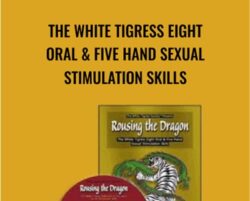 The White Tigress Eight Oral & Five Hand Sexual Stimulation Skills – Rousing the Dragon
₹4,150.00
The White Tigress Eight Oral & Five Hand Sexual Stimulation Skills – Rousing the Dragon
₹4,150.00
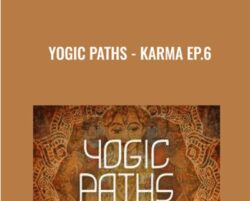 Yogic Paths – Tantra Ep.6 – Gaia
₹5,478.00
Yogic Paths – Tantra Ep.6 – Gaia
₹5,478.00
Beginning Yii – Packt Publishing
₹5,478.00