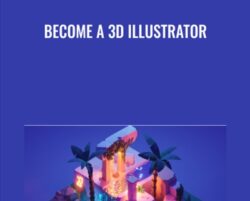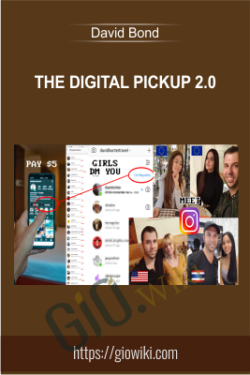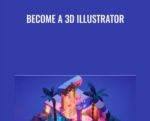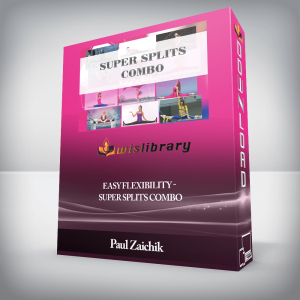About this courseWhy learn 3D?3D can be just another design tool to get things done. It’s on the rise and you can incorporate 3D illustration into your everyday design workflow. The tricky part is knowing what to learn. Hunting scattered YouTube videos and putting the puzzle pieces together can take a lot of your time. And your time is an asset.Instant actionWith me, you jump right into action and within the first hour, you will have your first 3D illustration rendered! Let me show you the image, that one of the students created. One hour lesson is all it took! I won’t bore you with lengthy fundamentals sections. You will only learn essential information as you go, and by the end of the course, you will find out that there is no limit on what you can create. At every step, I share my personal workflow tips and every time add a little bit of a secret sauce to the mix 🙂Additionally, every chapter has a dedicated downloadable file, so if for some reason you feel like skipping particular chapter, you can continue working right where the next chapter starts. You get the most out of your time.Why BlenderIs it possible, that open-source completely free software can reach the level of industry standard packages? Even if it sounds too good to be true, it’s a reality. Since the release of version 2.8 last year, it has a beautiful and intuitive UI, amazing render engines and complete set of tools, that you need for 3D production. Did you know, that Netflix full feature animated movie Next Gen was made completely in Blender?I believe in Blender and I think it can be the first choice for the illustrators and designers when it comes to 3D.Bonus contentThere are bonus video chapters on topics, that extend the knowledge and can be applied to every scene from the original episodes. Right away, you gain access to closed community group, where I will personally try to answer any questions or struggles you might encounter on your 3D illustrator journey. Additionally, there are two 3D models asset packs waiting for you to use without limitation on all your personal and commercial projects.100+ scenes to download for FREEIn addition to the course and bonus content, you get every scene, that I have ever done for my YouTube videos. That’s already 100+ scenes with 4-8 new scenes coming every month. So you get access to the same content, that my Patrons get, so it’s additional $84 yearly value.What’s included?Course CurriculumBonus Content Bonus Video: Denoising in Blender 2.83 (18:50) Bonus Video: Using renders in your designs (8:01) Bonus Video: Animation Basics (33:35) Bonus Video: Animating Cloud 66 – Part 1 (24:12) Bonus Video: Animating Cloud 66 – Part 2 (29:11) Bonus Video: HDRI Lighting (15:29) Bonus Files: Asset Pack 1 Bonus Files: Asset Pack 2Episode 1: Sushi Illustration in one Hour Chapter 1: Introduction, installation and first setup (6:58) Chapter 2: Basic transform and subdivision (6:41) Chapter 3: Extrude and loop select (6:14) Chapter 4: Materials and color (5:27) Chapter 5: Array modifier (3:09) Chapter 6: Inset tool and outline view (3:19) Chapter 7: Positioning in the wireframe view (3:14) Chapter 8: 3D cursor and linked duplicates (5:35) Chapter 9: Camera setup and orthographic projection (2:19) Chapter 10: Lighting setup (4:07) Chapter 11: Rendering and color management (5:50)Episode 2: Forest Road Chapter 1: Introduction (3:33) Chapter 2: Modeling a pine tree (21:06) Chapter 3: Modeling rocks (15:09) Chapter 4: Modeling a dead pine tree (18:39) Chapter 5: Modeling terrain (13:55) Chapter 6: Adding water with displace modifier (12:55) Chapter 7: Creating road (10:04) Chapter 8: Scene layout (31:55) Chapter 9: Adding materials (12:59) Chapter 10: Creating isometric camera with addon (9:02) Chapter 11: Lighting (17:50) Chapter 12: Texture painting the water puddles (22:17) Chapter 13: Rendering and color management (9:34)Episode 3: Ancient Ruins Chapter 1: Introduction (1:20) Chapter 2: Modeling the ruins (11:09) Chapter 3: Modeling the stairs (11:20) Chapter 4: Detailing – Part 1 (15:37) Chapter 4: Detailing – Part 2 (19:20) Chapter 5: Pillars and stone blocks (27:25) Chapter 6: Palm tree (35:30) Chapter 7: Chipped rock (8:03) Chapter 8: Tiles (10:18) Chapter 9: Terrain (13:17) Chapter 10: Objects layout (23:46) Chapter 11: Modeling water (16:34) Chapter 12: Vines with particle system (32:23) Chapter 13: Adding glyphs (5:38) Chapter 14: Materials (10:33) Chapter 15: Isometric camera and background (4:26) Chapter 16: Lighting (17:01) Chapter 17: Rendering (7:16)Episode 4: Cloud 66 Chapter 1: Introduction (5:40) Chapter 2: Reference setup (7:44) Chapter 3: Blocking out the scene (27:33) Chapter 4: Floating island (10:58) Chapter 5: Detailing the scene (21:22) Chapter 6: Upper building details (22:55) Chapter 7: Stairs (6:43) Chapter 8: Railings (13:42) Chapter 9: Wireframe objects (11:05) Chapter 10: Vent with propeller (13:26) Chapter 11: Navigation arrow (10:14) Chapter 12: Fuel pumps (11:10) Chapter 13: Creating pipes (12:50) Chapter 14: Kit bashing (27:15) Chapter 15: Adding text (16:34) Chapter 16: Using object library (17:20) Chapter 17: Car modeling (49:49) Chapter 18: Cables with grease pencil (23:07) Chapter 19: Materials (33:25) Chapter 20: Lighting and rendering (24:41)Episode 5: Home Office Chapter 1: Introduction (5:12) Chapter 2: Walls and windows with booleans (10:58) Chapter 3: Blocking out furniture (13:44) Chapter 4: Hard surface modeling basics (12:42) Chapter 5: Sofa modeling (11:21) Chapter 6: Record player modeling (22:12) Chapter 7: Speakers modeling (9:41) Chapter 8: Chair modeling (12:21) Chapter 9: Computer modeling (11:43) Chapter 10: Creating plant with non-destructive workflow (10:08) Chapter 11: Coffee table modeling from reference (11:49) Chapter 12: Filling the scene (13:49) Chapter 13: Introduction to nodes (8:32) Chapter 14: Introduction to PBR shading (16:11) Chapter 15: Smart UV projection (9:44) Chapter 16: Manual UV unwrapping (8:34) Chapter 17: Shading and mapping the scene objects (13:29) Chapter 18: Tree stump mapping and random colored books (9:34) Chapter 19: Finishing the room and floor mapping (10:57) Chapter 20: Eevee setup and cycles render (7:40) Chapter 21: Final word (2:04)Get Become a 3D illustrator – Roman Klco, Only Price $59Tag: Become a 3D illustrator – Roman Klco Review. Become a 3D illustrator – Roman Klco download. Become a 3D illustrator – Roman Klco discount.3d illustrator tutorial 3d illustrators 3d illustrator text 3d illustrator logo 3d illustrator salary
Become a 3D illustrator – Roman Klco
₹9,130.00