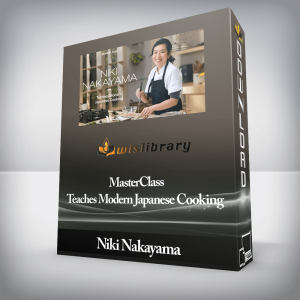Application Development with Swift 2Learn how to create engaging, visually impressive applications for iOS with Swift 2Learn how to create engaging, visually impressive applications for iOS with Swift 2About This VideoDevelop an engaging, feature-rich application for iOS devices that you can use as an example to develop your own projectsExplore the key components of application development with Swift 2: Xcode, Storyboards, Tableviews, and moreEven if you’re a newcomer, you’ll find this course accessible, and you’ll learn about the Swift language through examples along the wayIn DetailSwift 2 is the latest iteration of Apple’s native programming language for iOS devices. If you’re an aspiring iOS application developer who is looking to build apps for the App Store, you’ll need to use Swift. The language boasts a vast wealth of SDKs and APIs to create applications that span from mobile to games, home automation, and its own wearable products such as the Apple Watch, meaning the sky is the limit for imaginative app developers.Application Development with Swift 2 will show you how to turn your application ideas into reality. This course teaches you how to start developing applications for iOS by building a real iOS application with Swift 2.We will begin by setting up with Xcode 7 before quickly jumping into building the user interface and making use of Storyboards. We’ll look at many ways to enhance the user experience by implementing buttons, images, and text fields, and displaying data with Tableviews.You will discover the power of protocols, delegation, and notifications to make your application professional and look at ways to persist user data. After that, you will see how we can stylize the application with colors, application icons, and a launch screen.Application Development with Swift 2 will guide you through each step of the build process, giving you the tools and skills you need to create your own applications in the future.Get Application Development with Swift 2 – Packt Publishing, Only Price $32Course CurriculumGetting StartedThe Course Overview (3:22)Installing Xcode (2:58)Registering with Apple (3:06)Exploring the Development EnvironmentCreating the DreamSeekr Project (4:39)Exploring Xcode 7 (3:32)Projects and Targets (4:54)tPlaying with the User InterfaceVisualizing the User Interface in Storyboards (5:51)Auto Layout Explained (6:43)Designing for Different Sizes (4:21)Working with Images and Assets (4:08)tBuilding User Interaction and Model-View-ControllerCreating Your Model for Your Requirements (4:46)View Lifecycle (4:36)Hooking Up User Interaction in Your View Controller (4:02)Working with Keyboards – Notifications and Delegate Methods (5:05)Implementing UIImagePickerController (5:15)TableviewsCreating a Tableview (4:11)Creating a Tableview Cell (3:39)Loading Data into Your Tableview (4:05)Working with Tableview Interactions (2:54)Working with Multiple View ControllersEmbedding Your View Controllers within UINavigationController (2:50)Navigating Around with Segues (2:26)Passing Objects from One View Controller to Another (5:32)Completing the ProjectAdding App Icons (2:52)Working with the DreamSeekr Launch Screen (3:27)Get Application Development with Swift 2 – Packt Publishing, Only Price $32Tag: Application Development with Swift 2 – Packt Publishing Review. Application Development with Swift 2 – Packt Publishing download. Application Development with Swift 2 – Packt Publishing discount.
 Learning Application Deployment with Laravel – Packt Publishing
₹4,150.00
Learning Application Deployment with Laravel – Packt Publishing
₹4,150.00
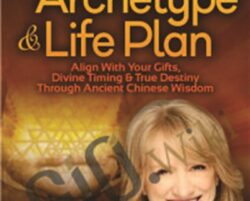 Your Energetic Archetype & Life Plan – Jean Haner
₹14,110.00
Your Energetic Archetype & Life Plan – Jean Haner
₹14,110.00
Application Development with Swift 2 – Packt Publishing
₹4,648.00