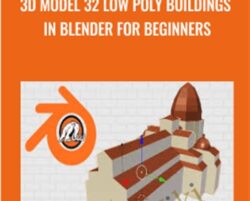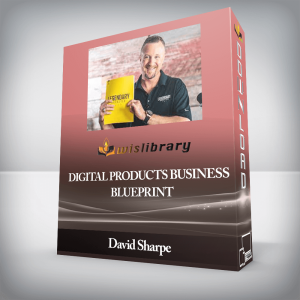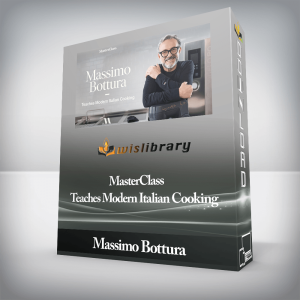In this course, digital artist Kevin Liao from Mammoth Interactive will teach you how to use Blender to make low-poly art. You draw 32 3D models of buildings for use in game development or other creations of your choice.This course is perfect for beginners. We begin with a thorough introduction to the Blender interface. Blender is a powerful (and free) program that can be used to make art assets. The art you make in Blender is easy to add to games or other projects. Even if you’re not an artist, you can make basic art models.What is a Compact Course?A Compact Course is designed to maximize efficiency and teach you a specific skill in an afternoon.Rather than going through a long course for a long amount of time, this course gives you a visible accomplishment and new skill in a matter of hours.Why take a Compact Course?If you prefer a teaching style that is akin to a bootcamp but with less cramming and more focus on a clear learning goal, try this Compact Course.When you have a free afternoon, spend it efficiently by learning a new skill that you can put on your resume, with a finished project you can add to your portfolio. Before you know it, your showcase will grow with all the projects that will have built up over time.Taking daily steps to grow your toolkit will ensure that you remain a lifelong learner. As they say, there’s no such thing as a small step. Every action you take will impact the rest of your career.Who is the target audience?Beginners who want to learn 3D modelling.Beginners who want to learn how to use Blender.Game developers who need art assets for a game.What are the requirements?A Mac or PC capable of running Blender 2.78c or higher.Blender is free to download. Please download and install Blender before purchasing this course.Note that this course was recorded on a Mac.What am I going to get from this course?Navigate Blender.Create 32 3D models of different types of buildings.Put the art you make in this course into your portfolio.The source file of the art assets we make is included in this course.Video: 9 hours. Level: Beginner. You get full lifetime access to this course for a one-time fee.Course CurriculumIntroduction to BlenderCourse Trailer (0:23)01. Intro and Setting Changes (3:10)02. Camera Controls (1:37)03. Emulated Numbpad Camera (2:01)04. Basic Object Manipulation (4:16)05. Frequently Used Tools (10:57)06. Mirror Modifier (3:48)Make 32 Buildings *PROJECTS01. Low Poly Tent (4:00)02. Low Poly Windmill (9:35)03. Low Poly Modern Windmill (9:38)04. Medieval Styled Low Poly House (16:54)05. Medieval Styled Low Poly House (Cont’d) (23:12)06. Low Poly Colosseum (7:30)07. Low Poly CN Tower (9:56)08. Free Style Moon Base (12:37)09. Free Style Space Station (16:17)10. Pyramids of Giza (2:01)11. Low Poly Leaning Tower of Pisa (4:36)12. Arc De Triomphe (13:00)13. Maya Temple (11:22)14. Shinto Shrine Gate (7:41)15. Low Poly Big Ben (15:02)16. Great Wall of China (14:52)17. Forbidden City Main Building (27:53)18. Parthenon (20:35)19. Greek Amphitheatre (14:27)20. Renaissance Themed Building (12:27)21. Empire State Building (16:49)22. Greek Building (11:52)23. London Bridge (21:44)24. White House (15:28)25. Peace Arch (11:59)26. Washington Monument (7:36)27. Gateway Arch (5:10)28. Cattedrale Di Santa Maria Del Fiore (40:54)29. Basilica Di San Lorenzo (23:38)30. Basilica Di Santa Croce (32:15)31. Palazzo Pitti (23:53)32. Saint Peter’s Basilica (33:53)Source FilesBonus Lecture: How to get more content.Get 3D Model 32 Low Poly Buildings in Blender for Beginners – Anonymous, Only Price $37Tag: 3D Model 32 Low Poly Buildings in Blender for Beginners Review. 3D Model 32 Low Poly Buildings in Blender for Beginners download. 3D Model 32 Low Poly Buildings in Blender for Beginners discount.
 Watercolor Lettering in Procreate – Teela Cunningham
₹5,478.00
Watercolor Lettering in Procreate – Teela Cunningham
₹5,478.00
 CISM Certification Domain 3: Information Security Program Development and Management Video Boot Camp 2019 – Thor Pedersen
₹6,308.00
CISM Certification Domain 3: Information Security Program Development and Management Video Boot Camp 2019 – Thor Pedersen
₹6,308.00
3D Model 32 Low Poly Buildings in Blender for Beginners
₹5,478.00