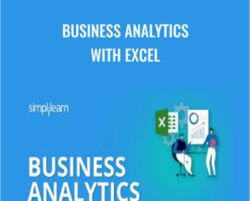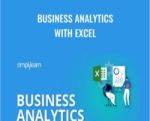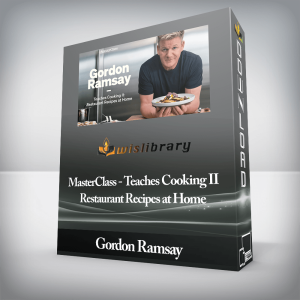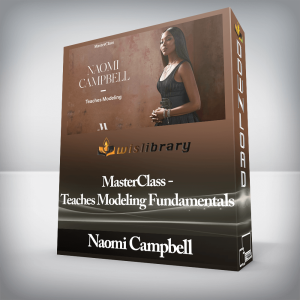Boost your analytics career with powerful new Microsoft® Excel skills by taking this Business Analytics with Excel course, which includes Power BI training. These two commonly used tools, combined with official business analytics certification, will put you on the path of a successful career.Business Analytics Certification Course OverviewThis Business Analytics certification course teaches you the basic concepts of data analysis and statistics to help data-driven decision making. This training introduces you to Power BI and delves into the statistical concepts that will help you devise insights from available data in order to present your findings using executive-level dashboards.Business Analytics Training Key Features12 hours of self-paced videoTwo hands-on industry-based projects on healthcare and e-commerceIncludes training on business intelligence using Power BIEight practical exercisesLifetime access to self-paced learningGet Business Analytics with Excel – Simplilearn, Only Price $67Skills CoveredExcel analytics functionsExcel conditional formattingPivot tables and slicersScenario manager toolSolver toolGoal seek toolANOVAHypothesis testingPower BIBusiness Analytics Course CurriculumEligibilityBusiness Analytics with Excel is a great course for both beginners and experienced professionals who are inexperienced or have recently entered the analytics field. This Business Analytics online course is beneficial for IT developers and testers, data analysts, junior data scientists, analytics professionals, BI and reporting professionals, project managers, students, and professionals working with data in any industry.Pre-requisitesThere are no prerequisites for this Business Analytics certification training other than an analytical mindset. However, we do expect the participants to have a basic knowledge of working with Microsoft Excel.Course ContentBusiness Analytics with ExcelLesson 00 – Introduction0.001 Course IntroductionLesson 01 – Introduction to Business Analytics1.001 Introduction1.002 What Is in It for Me1.003 Types of Analytics1.004 Areas of AnalyticsKnowledge Check1.006 Key Takeaways1.007 ConclusionLesson 02 – Formatting Conditional Formatting and Important Fuctions2.001 Introduction2.002 What Is in It for Me2.003 Custom Formatting Introduction2.004 Custom Formatting Example2.005 Conditional Formatting Introduction2.006 Conditional Formatting Example12.007 Conditional Formatting Example22.008 Conditional Formatting Example32.009 Logical Functions2.010 Lookup and Reference Functions2.011 VLOOKUP Function2.012 HLOOKUP Function2.013 MATCH Function2.014 INDEX and OFFSET Function2.015 Statistical Function2.016 SUMIFS Function2.017 COUNTIFS Function2.018 PERCENTILE and QUARTILE2.019 STDEV, MEDIAN and RANK Function2.020 Exercise Intro2.21 ExerciseKnowledge Check2.023 Key Takeaways2.024 ConclusionLesson 03 – Analyzing Data with Pivot Tables3.001 Introduction3.002 What Is in It for Me3.003 Pivot Table Introduction3.004 Concept Video of Creating a Pivot Table3.005 Grouping in Pivot Table Introduction3.006 Grouping in Pivot Table Example 13.007 Grouping in Pivot Table Example 23.008 Custom Calculation3.009 Calculated Field and Calculated Item3.010 Calculated Field Example3.011 Calculated Item Example3.012 Slicer Intro3.013 Creating a Slicer3.014 Exercise Intro3.15 ExerciseKnowledge Check3.017 Key Takeaways3.018 ConclusionGet Business Analytics with Excel – Simplilearn, Only Price $67Lesson 04 – Dashboarding4.001 Introduction4.002 What Is in It for Me4.003 What is a Dashboard4.004 Principles of Great Dashboard Desig4.005 How to Create Chart in Excel4.006 Chart Formatting4.007 Thermometer Chart4.008 Pareto Chart4.009 Form Controls in Excel4.010 Interactive Dashboard with Form Controls4.011 Chart with Checkbox4.012 Interactive Chart4.013 Exercise Intro4.14 Exercise14.15 Exercise2Knowledge Check4.017 Key Takeaways4.018 ConclusionLesson 05 – Business Analytics With Excel5.001 Introduction5.002 What Is in It for Me5.003 Concept Video Histogram5.004 Concept Video Solver Addin5.005 Concept Video Goal Seek5.006 Concept Video Scenario Manager5.007 Concept Video Data Table5.008 Concept Video Descriptive Statistics5.009 Exercise Intro5.10 ExerciseKnowledge Check5.012 Key Takeaways5.013 ConclusionLesson 06 – Data Analysis Using Statistics6.001 Introduction6.002 What Is in It for Me6.003 Moving Average6.004 Hypothesis Testing6.005 ANOVA6.006 Covariance6.007 Correlation6.008 Regression6.009 Normal Distribution6.010 Exercise1 Intro6.11 Exercise 16.012 Exercise2 Intro6.13 Exercise 26.014 Exercise3 Intro6.15 Exercise 3Knowledge Check6.017 Key Takeaways6.018 ConclusionLesson 07 – Power BI7.001 Introduction7.002 What Is in It for Me7.003 Power Pivot7.004 Power View7.005 Power Query7.006 Power MapKnowledge Check7.008 Key Takeaways7.009 ConclusionIndustry ProjectProject 1Project 1 EcommerceDesign a sales dashboard for an e-commerce company to help them analyze the sales based on various product categories. Also, create a histogram to analyze the number of shipping days.Project 2Project 2 Pharmaceuticals and HealthcareDesign a dashboard for a pharmaceutical company to help them analyze the sales of products across various regions and brands.Get Business Analytics with Excel – Simplilearn, Only Price $67Tag: Business Analytics with Excel – Simplilearn Review. Business Analytics with Excel – Simplilearn download. Business Analytics with Excel – Simplilearn discount.
 MBA in a Box: Business Lessons from a CEO
₹8,798.00
MBA in a Box: Business Lessons from a CEO
₹8,798.00
 Think Again I: How to Understand Arguments – Dr. Walter Sinnott-Armstrong
Think Again I: How to Understand Arguments – Dr. Walter Sinnott-Armstrong
Business Analytics with Excel – Simplilearn
₹10,458.00