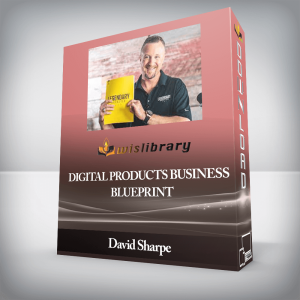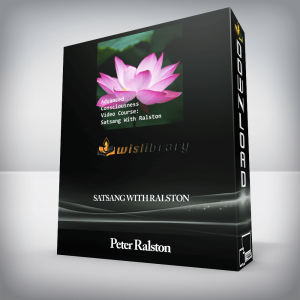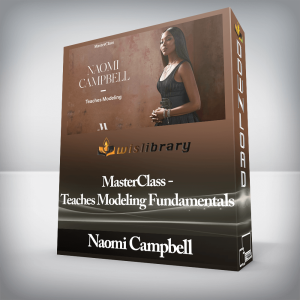So you want to learn how to create apps for iOS?Well you are at the right place!We have built an impressive course that teaches you all fundamentals so you can build your own apps for iOS or apply for jobs!The course is structured so that it begins slowly, giving you the basic stuff that you need to move forward, and after each video you will understand more and more about developing apps for iOS and what are best practices.We take practical approach in teaching, so we are going to build real world apps that you can use for your portfolio or upload to the app store.You will also benefit from my super fast response if you have any issues that you are stuck with. Oh and I have created a FREE live chat room where all the students gather to help each other out so you will have help available to you 24/7.So what are you going to learn from this course:Basic And Advanced Features Of SwiftWorking With Table ViewsAuto LayoutObject Oriented Programming In DepthModel View Controller(MVC) ConceptTable ViewsAdvanced Features Of Table ViewsAnimationsPlaying AudioMaps And GeolocationSaving Data With NSCodingSaving Data With Core DataCore Data In Depth Such As Advanced Fetching, Sorting, NSBatchUpdateRequest, NSFetchedResultsController And Much MoreWorking With JSON And APIsDownloading Images From The WebSaving Images In Core DataWorking With FirebaseAnd Much Much MoreUsing what you obtain in this course, you will be equipped with more than enough knowledge in order to continue improving yourself in the field of app development and you can also use the same skills to create Mac OS Apps.If You ever had an idea for an awesome app, then enroll in this course and learn the tools that you need to develop Your next number ONE App!!!What is Your Risk By Taking This Course?Nothing!! If you are not satisfied with the course, I promise I will give you a full refund of your money NO Questions asked!!Enroll Now!! You Will Not Be Disappointed!! Course CurriculumIntroductionCourse Intro (1:21)IMPORTANT! – Where To Get Live Help (3:46)Where To Get Live HelpDownloading XCode (5:18)Our First App (24:20)Getting Started With Swift 3Variables (18:33)Comments (7:55)Number Variables In More Detail (6:43)Conditionals (7:32)Conditionals A Deeper Look (16:58)Switch And Case (10:38)Operations With Variables (7:45)Quiz 01Functions (47:44)Manipulating Parameters Inside Of Functions (6:46)Intro To Calculator App (3:19)Calculator App Creation (58:31)New LectureGetting Into Advanced StuffAuto Layout Basics (15:54)Auto Layout Project (18:46)Arrays (22:55)Dictionaries (10:36)Quiz 02Foor Loop (14:13)While Loop (11:05)Touch The Button Game (37:48)Object Oriented ProgrammingObjects And Classes (15:56)Initializers (12:44)Objects And Functions (9:42)Inheritance (14:20)Polymorphism (6:43)Optionals (16:43)Data Encapsulation (15:04)Warrior VS Zombies (79:04)Advanced iOS FeaturesNavigation Bar And Tool Bar (11:36)Working With Multiple View Controllers (12:50)Model View Controller (MVC) (25:45)Navigating Between View Controllers (10:37)Passing Data Between View Controllers (23:38)Table ViewsIntro To Table Views (10:53)Populating Table Views With Data (7:15)Cells With Subtitles And Dequeing Reusable Cells (11:12)UI Table View Controller (11:22)Building Employee Tracker App Part 1 (18:45)Building Employee Tracker App Part 2 (11:33)Building Employee Tracker App Part 3 (23:56)Building Employee Tracker App Part 4 (19:25)Advanced iOS Features 2Picker View And Date Picker (22:28)Sliders And Custom Fonts (9:58)Animations (20:04)More Animations (7:48)Playing Audio (15:57)Shakes And Swipes (11:34)Maps And GeolocationMap View (14:54)Adding Annotations (11:44)Finding Users Location (25:03)Saving Data With NSCoding (37:33)Saving Places Project Part 1 (31:45)New LectureSaving Places Project Part 2 (16:46)Saving Places Project Part 3 (19:10)Saving Places Project Part 4 (30:16)Core DataIntro To Core Data (14:34)ManagedObject And ManagedObjectContext (0:34)Intro To Core Data 2 (21:56)Data Types, Passing The Context And Subclassing NSManagedObjectr (14:40)Core Data Stack (21:31)Finishing Our Core Data Stack (22:04)Deleting And Editing Items In Core Data (19:43)Relationships (18:05)Sorting Our Data (10:01). Searching For A Specific Item In Core Data (15:48)Fetch Request Templates (6:15)Asynchronous Fetching (6:58)NSBatchUpdateRequest (6:52)NSFetchedResultsController Intro (0:35)NSF etched Results Controller (22:22)Lightweight Migration (4:46)Working With JSON And APIsWorking With JSON (27:52)Whats The Weather App (16:43)Downloading Images From The Web (20:10)Saving Images With Core Data Part 1 (15:29)Saving Images With Core Data Part 2 (12:33)Saving Images With Core Data Part 3 (21:20)Saving Images With Core Data Part 4 (12:11)Snapchat Clone AppAssetsInstalling Cocoapods (9:55)Custom Textfields (33:55)installing Firebase (17:02)Contacts View Controller (17:47)Firebase Authentication and Email Login (22:52)Signing The User In Our Application (44:39)Saving Users To Database (17:42)Getting Users From Database (19:22)Taking Images And Videos (14:50)Uploading Images And Videos To Firebase (20:55)Sending Images And Videos To Firebase (19:30)Displaying Images And Playing Videos Downloaded From Firebase (27:24)ProjectGet The Complete iOS 10 And Swift 3 Developer Course – Anonymous, Only Price $57Tag: The Complete iOS 10 And Swift 3 Developer Course Review. The Complete iOS 10 And Swift 3 Developer Course download. The Complete iOS 10 And Swift 3 Developer Course discount.
 [$19] Web Developer Bundle
₹17,098.00
[$19] Web Developer Bundle
₹17,098.00
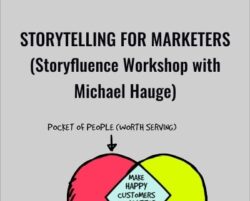 Storytelling for Marketers Storyfluence Workshop – Andre Chaperon & Michael Hauge
₹6,806.00
Storytelling for Marketers Storyfluence Workshop – Andre Chaperon & Michael Hauge
₹6,806.00
The Complete iOS 10 And Swift 3 Developer Course
₹8,798.00