Course included multiple useful code snippets to help you supercharge your Google Apps Script applications.The SpreadsheetApp Class has a lot of really great functionality in the course lessons we will be exploring how to make use of some of these functions, adding them to mini projects that students are encouraged to build upon and extend upon.Course covers APPLYING Google APPS SCRIPT – Prior JAVASCRIPT experience is REQUIRED for this course.Topics includeAppending new rows of content to Google sheetsSetting styling like font size to cellsSetting of formulas within cellsUpdating values dynamicallyUse of UI object within the spreadsheet Class UiCreating custom functions find and replace for sheet menuGetting Cell data and updating cell data, getting formulas….Create content from spreadsheet as HTML tables- then email it or use in a web appEmail service sending emails to active userCopying spreadsheet as a PDF – creating a blob and emailing the PDFSelecting and getting active selected contentSearch option added to user menu – searching gDrive folders and returning results into SpreadsheetAdding folder search results to a spreadsheetChecking for values in sheet and updating column values depending on resultCopy and duplicate of sheet contentsUI – An instance of the user-interface environment for a Google App that allows the script to add features like menus, dialogs, and sidebars. A script can only interact with the UI for the current instance of an open editor, and only if the script is container-bound to the editor.Source code is included so you can copy and paste the code to try for yourself.Course is about applying Google Apps Script and JavaScriptStep by step learningFast friendly support is always available within the Q&A sectionExperienced instructor with over 20 years of experience ready to help you learnYou have nothing to lose – Join now and start learning to create your own version of this helpful application today!!!Who this course is for:Web developersApplication DevelopersCoders who want to explore how to use Google Apps ScriptAnyone who wants to learn more about Google ScriptJavaScript developers who want to add a new language to their portfolioAnyone who wants to create amazing applicationsAnyone who wants to power up their Google Suite of Products with really amazing featuresCourse CurriculumFirst Section13_Copy_Spreadsheet_as_PDF_3 (3:41)18_Course_Conclusion_Code_Review (7:49)14_Content_Copy (5:23)11_Copy_Spreadsheet_as_PDF (5:33)0_SpreadsheetApp_Introduction (2:45)3_Spreadsheet_Formulas (5:29)10_Email_Spreadsheet_HTML_table (3:32)15_Search_Drive_Files (2:58)12_Copy_Spreadsheet_as_PDF_2 (5:48)7_Finder_and_Replace_Content_2 (9:52)1_Bound_Script_Starter_Lesson (5:11)8_Get_Cell_Values (7:15)4_Update_Sheet_Content (7:17)2_Add_More_Content_to_Spreadsheet (10:50)5_Spreadsheet_UI (4:44)6_Finder_and_Replace_Content (5:23)9_Get_Content_as_HTML (8:11)v17_Value_Checker_if_Exists (6:29)16_Search_Drive_Files_2 (5:48)Get Google Script Apps Fun with Spreadsheets Mini Projects – Laurence Svekis, Only Price $59Tag: Google Script Apps Fun with Spreadsheets Mini Projects – Laurence Svekis Review. Google Script Apps Fun with Spreadsheets Mini Projects – Laurence Svekis download. Google Script Apps Fun with Spreadsheets Mini Projects – Laurence Svekis discount.google script api, google script editor ,google script tutorial, google script getrange, google script examples.
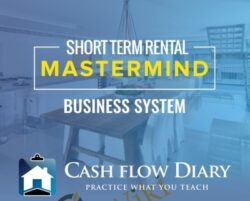 Short-Term Rental Mastermind Business System
₹20,418.00
Short-Term Rental Mastermind Business System
₹20,418.00
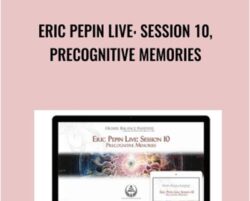 Eric Pepin Live: Session 10, Precognitive Memories – Higher Balance Institute
₹3,486.00
Eric Pepin Live: Session 10, Precognitive Memories – Higher Balance Institute
₹3,486.00
Google Script Apps Fun with Spreadsheets Mini Projects – Laurence Svekis
₹9,130.00



