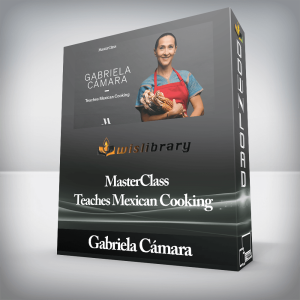Python Graphics Programming and Game DevelopmentMaster Python Basics Using a Fun Visual Design LibraryIn this course, students will learn Python programming hands-on by using code to create fun art and games. This course teaches programming in Python and the Turtle Graphics library, a Python library used to create digital art and visual patterns. Students with little to no programming experience will find this course particularly useful as it will teach concepts from the ground up. Intermediate level students with an interest in using programming to capture user input and create graphics can also benefit from the later sections of this course.First, we will look at setting up Python IDLE and Turtle Graphics and some basic things we can do using the graphics library. Next, you will get hands-on experience using programming to create a simple graphics creation program. Finally, you will learn basic game development using Turtle Graphics and will understand how we can capture user input and construct game logic in Python.By the end of this course, you will have a firm grasp on the foundational concepts of Python programming and be able to implement your knowledge to create visually appealing graphics. You will have a set of skills that you can use to build video games for your portfolio.What Will I Learn?Create digital art through Python codeProgram video games in PythonCreate basic graphics creation programs using Python to build digital art toolsWho is the target audience?Anyone who wants to take their Python skills up a levelBeginners who want to learn how to create graphics through codeAspiring game programmers and software engineersRequirementsYou should have basic knowledge of Python or another basic programming languageGet Python Graphics Programming and Game Development – Robert Gioia, Only Price $27Course CurriculumSection 1: IntroductionLecture 1: Introduction (0:46)Lecture 2: Download and Install Python IDLELecture 3: Turtle Graphics Overview (2:06)Section 2: Turtle Graphics APILecture 4: Section 2 Introduction (1:12)Lecture 5: Import turtle (1:15)Lecture 6: turtle.Turtle() and turtle.Screen() (1:45)Lecture 7: up() and down() (2:03)Lecture 8: forward() and backward() (1:18)Lecture 9: left() and right() (0:44)Lecture 10: setheading() and seth() (1:02)Lecture 11: home() and goto() (1:21)Lecture 12: showturtle() and hideturtle() (1:30)Lecture 13: clearscreen() and bye() (0:56)Lecture 14: pensize() and pencolor() (1:23)Lecture 15: xcor() and ycor() (1:01)Lecture 16: onkey() and listen() (1:10)Lecture 17: onclick() and onscreenclick() (1:37)Lecture 18: begin_fill() and end_fill() (0:44)Lecture 19: Section 2 Summary (1:25)Section 3: Developing a Graphics Creation ProgramLecture 20: Section 3 Introduction (0:52)Lecture 21: Defining Our Variables (0:49)Lecture 22: Create the Toolbar (1:55)Lecture 23: Create the Color Palette (3:41)Lecture 24: Create the Pen Width Palette (2:16)Lecture 25: Add Functionality to the Color Palette (1:23)Lecture 26: Add Functionality to the Width Palette (0:59)Lecture 27: Let User Draw to Screen (2:55)Lecture 28: Let User Pick Pen Up (1:11)tLecture 29: Putting it All Together (0:48)Lecture 30: Section 3 Summary (0:45)Section 4: Game Development using PythonLecture 31: Section 4 Introduction (1:09)Lecture 32: Defining Our Variables (2:43)Lecture 33: Creating the Background (2:44)Lecture 34: Player and Lives (6:07)Lecture 35: Player Movement (2:43)Lecture 36: Enemy Spawning (2:10)Lecture 37: Initializing Play Game (0:57)Lecture 38: Player Shooting (2:59)Lecture 39: Destroy Enemy (2:26)Lecture 40: Enemy Shooting (1:27)Lecture 41: Destroy Player (1:37)Lecture 42: Game Over Condition (2:19)Lecture 43: You Win Condition (0:55)Lecture 44: Quit Game (0:46)Lecture 45: Putting It All Together (1:22)Lecture 46: Section 4 Summary (0:48)Section 5: Course SummaryLecture 47: Course Summary (0:39)Turtle Graphics QuizGet Python Graphics Programming and Game Development – Robert Gioia, Only Price $27Tag: Python Graphics Programming and Game Development – Robert Gioia Review. Python Graphics Programming and Game Development – Robert Gioia download. Python Graphics Programming and Game Development – Robert Gioia discount.
 Preferred Equity Financier – Dandrew Media
₹13,778.00
Preferred Equity Financier – Dandrew Media
₹13,778.00
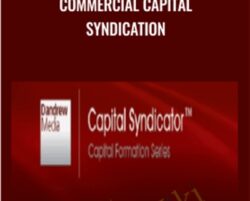 Commercial Capital Syndication – Dandrew Media
₹22,410.00
Commercial Capital Syndication – Dandrew Media
₹22,410.00
Python Graphics Programming and Game Development – Robert Gioia
₹3,818.00