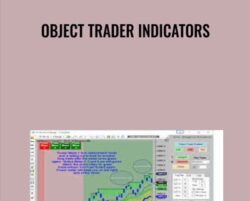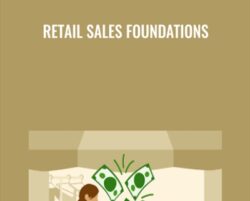MPUG Essentials: Microsoft Project Do’s and Don’ts Boot Camp$79 gives you the full Do’s and Don’ts Boot Camp! Boot camp includes the video training with PMI® PDU, workbook with training exercises and pre-configured project files, e-support, highly rated book, certificate, and knowledge tests.Watch free video training now (don’t forget to use the corresponding workbook files below for free as you progress in the video!): Chapter 1: Harness the Microsoft Project InterfaceChapter 6: Create Resources and Assign Them to TasksGet and practice the do’s and don’ts workbook on Harnessing the interface and/or Resource Management right now for free! This book will help you:Organize your project to suit your reporting requirements.Gain confidence in creating, updating and closing out your Project files quickly and correctly.Get the most out of Project without wasting your time or effort!“Sam Huffman has been a Microsoft Project expert for many years and one of the best in the industry. Microsoft Project Do’s and Don’ts covers the reality of what project managers need to master with Project without getting bogged down in every nook and cranny of the tool.”— Bill Dow, bestselling author, The PMO Lifecycle: Building, Running, and Shutting Down“This reference is a great resource to those that are new to MS Project and even to those that are old hands. Even as a daily user I have referred to this document to refresh my memory and help break old habits. Definitely worth having this resource guide if you use MS Project.”— Michael Swift About Microsoft® Project Do’s and Don’tsAuthor Sam Huffman believes less is more. In this concise guide, Sam has stripped down the complexity of Microsoft® Project to explain just the essence of project management. In ten brief but essential chapters, Sam walks you through the entire process of creating a project: learning the interface, setting up the project for success, organizing and entering your tasks, creating resources and assigning them to tasks, baselining your project, tracking and reporting progress, and setting up Agile-based projects. Sam’s handy do’s and don’ts — garnered through years of experience — will help you avoid common problems and apply best practices from the beginning.Who should read Microsoft® Project Do’s and Don’tsAccidental project managers.Project management and Microsoft® Project novices and newbies.Experts in Project seeking quick reminders about best practices.Microsoft® Excel users.What you will learnHow all of the features come together in Microsoft® Project.How to best create and use shortcuts to increase project efficiency.How to set up your project to maximize success, throughout the project lifecycle. Get MPUG – Anonymous, Only Price $27Tag: MPUG Review. MPUG download. MPUG discount.