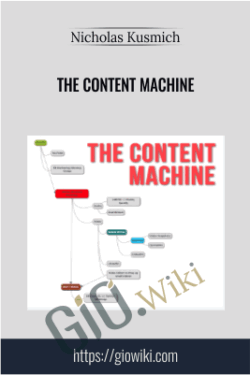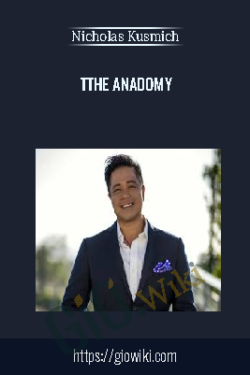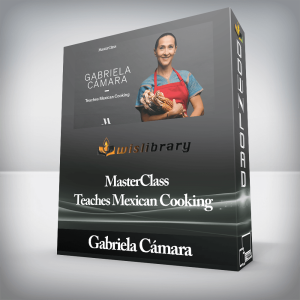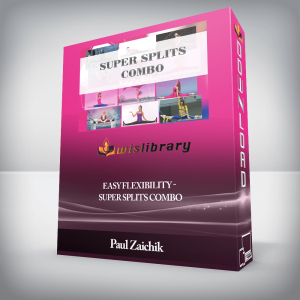Course “Create Your Membership Site with MemberPress” is available, If no download link, Please wait 24 hours. We will process and send the link directly to your email.IntroductionA membership site is a website where only members who subscribe can access the content available. This can be a good solution for those who have an online business, or are trying to create one. Members can make either a one-time or recurring payment in order to access membership content.In WordPress, to create a membership site requires a plugin to be installed and configured. This plugin is called MemberPress and is the topic of this article.MemberPress FeaturesMemberPress is a premium plugin that comes with a lot of features.Easy SetupMemberPress developers created the plugin with an easy-to-use, intuitive process in mind. It is not necessary to have great knowledge of website development in order to use it. Just install the plugin, enter the payment gateway details and make a simple configuration, based on the website content.Access RulesMemberPress gives fine control over content access. In particular it allow you to restrict access to pages, post types, categories, tags and almost any file existing in the WordPress installation.Ideal for BeginnersThis plugin works straight out of the box and provides a straightforward setup, ideal for beginners. For advanced users, MemberPress includes many actions and filters.Simple Payment Gateway IntegrationWith MemberPress, all you have to do is enter your gateway API keys and setup any notifications the gateway needs. You’ll be happy to find that it doesn’t require any complex configuration processes.Relevant ReportingMemberPress reports have been created with the goal of being clear and relevant. In particular, it is easy to figure out how much money you’re earning and which products are the best selling.ExtensibleAs stated on the MemberPress website:”With plenty of WordPress actions and filters to go around, you can integrate your own custom code easily. And since it’s installed on your server and uses many built-in WordPress features, almost anything you can think of can be customized with MemberPress“.How To Install MemberPress PluginNow that you know a bit about the plugin, let’s look at how to install MemberPress.First of all, purchase the plugin. Then, from within the MemberPress account, download the plugin.Next, on your WordPress site go to Plugins -> Add New. Click on Upload Plugin -> Choose file, then select saved file. Once selected, click on Install Plugin -> Activate.At the end, MemberPress will be added to the WordPress Dashboard menu.Going to MemberPress -> Activate the browser will redirect to the MemberPress activation page where users will need to add the activation key. Then click on Activate Licence Key.Configure the PluginIn the WordPress menu, select MemberPress -> Options, where you can configure the plugin to suit the membership site’s needs. In this page there are various tabs: Pages, Account, Fields, Payments, Emails, Marketing, Info, General and Taxes.PagesIn the Pages tab, it is possible to customize the MemberPress pages. In particular, you must set the Reserved Pages. These pages include important pages like login and account pages.It is possible to let MemberPress automatically create pages.AccountIn the Account area users can customize members information, and include welcome messages for any member.Membership PlansGoing to MemberPress -> Memberships, you can setup membership plans for the website, with Membership Terms (including the Price and Billing Type) and decide which options to use. The options includes permissions and registration blocks.ConclusionWe talked about MemberPress plugin and how to setup on a WordPress website to implement a membership site. We have seen how this premium plugin is easy to install and configure, although we talked just about the basic options. MemberPress is the correct plugin for anyone wanting to monetize their WordPress site without spending too much time on complex installation (and configuration) processes.Tag: Create Your Membership Site with MemberPress Review. Create Your Membership Site with MemberPress download. Create Your Membership Site with MemberPress discount.