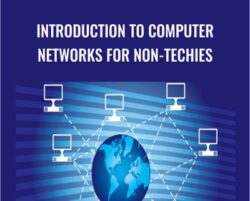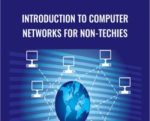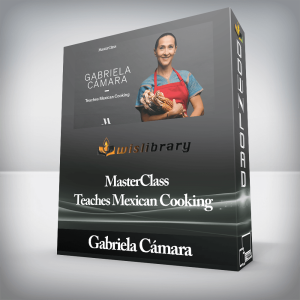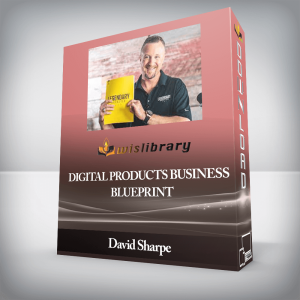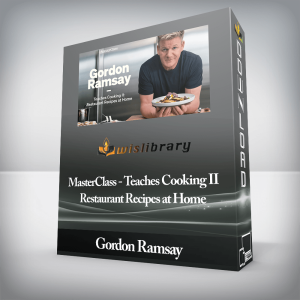Hours of Content: 6COMPUTER NETWORKING DEMYSTIFIED FOR NON-TECHIESAre you a non-techie interested in learning about computer networks? Are you a business or aspiring IT professional that needs to better understand how networks work? Then you have come to the right place!This course will teach you the fundamentals of computer networking and how computer networks work, designed for Non-Techies!WHAT YOU’LL LEARN IN THIS COURSE:The Benefits of Computer NetworksHow Computer Networks WorkNetwork TopologiesNetworking Devices & CablingThe OSI & TCP/IP ModelsIP Addressing & SubnettingNetwork Planning & Designing ProcessOnce you complete this course, you’ll understand how computer networks work and how to plan and design a computer network!What are the requirements?A Basic Understanding of ComputersA Desire to LearnWhat am I going to get from this course?Understand How Computer Networks WorkKnow the Inner Workings of a Computer NetworkUnderstand the Benefits of Computer NetworksKnow How to Effectively Plan and Design a Computer NetworkWhat is the target audience?Non-Techies Wanting to Learn About Computer NetworksBusiness & IT Managers Needing a Working Knowledge of Computer NetworkingAspiring & Inexperienced IT ProfessionalsThis Course Is NOT for Seasoned & Experienced IT & Neworking ProfessionalsGet Introduction to Computer Networks for Non-Techies – Alton Hardin, Only Price $29Course CurriculumCourse Introduction1. Course Introduction and Overview (3:21)2. What This Course Is & What It Isn’t3. Instructor Introduction (1:21)Overview and Benefits of Computer Networks5. What Is a Computer Network (5:00)6. Some Basic Computer Networking Rules (3:28)7. Why Build a Computer Network (3:57)8. How Computer Networks Impact Our Daily Lives (5:26)9. Benefits of Computer Networks (3:39)How Computer Networks Work10. Section Introduction11. Introduction to Computer Networking Protocols (4:22)12. Introduction to the OSI Model (10:41)13. Introduction to the TCP/IP Model (4:47)14. Introduction to MAC Addresses (9:03)15. Introduction to IP Addresses (6:47)16. IP versus MAC Addresses (3:37)Network Topologies17. LANs and WANs (8:20)18. Peer-to-Peer Network Architecture (10:11)19. Client-Server Network Architecture (6:23)20. Common Networking Components (7:59)21. Introduction to Physical Network Topologies (3:01)22. Common Physical Network Topologies (14:30)23. Physical Network Topology Selection Criteria (6:02)24. Network Design Scenarios Introduction (0:48)25. Class Follow-Along Exercise- Network Design Scenario #1 (6:51)26. Class Follow-Along Exercise- Network Design Scenario #2 (2:28)27. Class Follow-Along Exercise- Network Design Scenario #3 (5:11)Networking Devices28. Section Introduction29. Network Interface Cards (2:09)30. Hubs (3:24)31. Switches (5:08)32. Hubs versus Switches (2:29)33. How a Switch Learns MAC Addresses (5:53)34. Wireless Access Points (2:16)35. Routers (3:27)36. Introduction to the Packet Routing Process (5:49)37. Firewalls (2:36)38. DHCP Servers (2:28)39. All-in-One SOHO Devices (2:19)Network Cabling40. Section Introduction41. Importance of Network Cabling (1:36)42. Types of Network Cabling (2:07)43. Twisted Pair Copper Network Cabling (7:16)44. Fiber Optic Network Cabling (7:55)45. Twisted Pair Copper Wiring Standards (5:33)46. Networking Cable Selection Criteria (3:40)47. Straight Through versus Cross Over Network Cables (6:19)The OSI Model48. OSI Model Overview (4:24)49. OSI Layer 7 – The Application Layer (2:51)50. OSI Layer 6 – The Presentation Layer (2:10)51. OSI Layer 5 – The Session Layer (1:29)52. OSI Layer 4 – The Transport Layer (2:48)53. OSI Layer 3 – The Network Layer (2:37)54. OSI Layer 2 – The Data Link Layer (2:14)55. OSI Layer 1 – The Physical Layer (1:13)56. OSI Model Data Encapsulation and Decapsulation (5:12)Planning a Network57. Why We Plan (5:10)58. The Overall Process (3:05)59. Understanding the Business (3:11)60. Establishing a Business Need (4:04)61. Defining Specific Areas of Improvement (3:07)62. Buy-in and Resources (1:35)63. Hidden Costs (4:17)64. Other Considerations (3:38)65. Planning Questions (2:53)66. The Next Steps (2:08)Introduction to TCP/IP68. What is TCP/IP (1:06)69. TCP/IP Protocols (0:45)TCP/IP Network Layer Protocols70. Address Resolution Protocol (ARP) (4:32)71. Internet Protocol Version 4 (IPv4) (3:47)72. Internet Protocol Version 6 (IPv6) (2:10)73. Internet Control Message Protocol (ICMP) (5:31)TCP/IP Transport Layer Protocols74. TCP/IP Transport Layer Protocols (0:41)75. Transmission Control Protocol (TCP) (3:33)76. User Datagram Protocol (UDP) (3:37)77. TCP versus UDP (2:43)Get Introduction to Computer Networks for Non-Techies – Alton Hardin, Only Price $29Common TCP/IP Application Layer Protocols78. Common TCP/IP Application Layer Protocols (0:58)79. Management Protocols (4:16)80. Remote Communication Protocols (2:43)81. File Transfer Application Protocols (5:10)82. Mail Application Protocols (4:10)83. Browser Application Protocols (4:46)84. Voice over IP (VoIP) Protocols (3:58)Computer Networking Ports85. Introduction to Computer Networking Ports (9:18)IP Addressing86. Section Introduction (3:51)87. IP Addressing Components and Classful IPv4 Addressing System (8:11)88. Identifying the Network You’re On (2:07)89. IPv4 Private Addresses (3:35)Introduction to Subnetting90. Introduction to Subnetting (7:20)Designing a Network91. Designing a Network (2:32)92. Step 1- Identify the Uses of the Network (2:40)93. Step 2- List Which Tasks Execute on Which Computers (2:25)94. Step 3- Select the Type of Network- Centralized or Not (3:38)95. Step 4- Select the Proper Equipment (10:18)96. Step 5- Draw the Network (2:50)97. Step 6 & 7- Write the Specifications & Build It! (5:25)Follow-Along Case Study Network Design Scenarios98. Section Introduction (1:05)99. Case Study Analysis Instructions100. Case Study #1: H&M Law Firm101. Case Study #1- H&M Law Firm Walk-Through (6:13)102. Case Study #1: H&M Law Firm Network Design Proposal103. Case Study #1- H&M Law Firm Network Design Proposal Analysis (8:40)Conclusion104. Congratulations!Get Introduction to Computer Networks for Non-Techies – Alton Hardin, Only Price $29Tag: Introduction to Computer Networks for Non-Techies – Alton Hardin Review. Introduction to Computer Networks for Non-Techies – Alton Hardin download. Introduction to Computer Networks for Non-Techies – Alton Hardin discount.
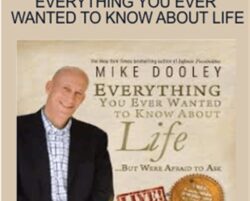 Everything You Ever Wanted To Know About Life – Mike Dooley
₹1,826.00
Everything You Ever Wanted To Know About Life – Mike Dooley
₹1,826.00
 Marketing Genesis Live Event – Andy Jenkins & Mike Filsaime
₹5,478.00
Marketing Genesis Live Event – Andy Jenkins & Mike Filsaime
₹5,478.00
Introduction to Computer Networks for Non-Techies – Alton Hardin
₹4,150.00