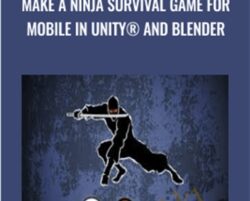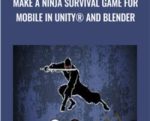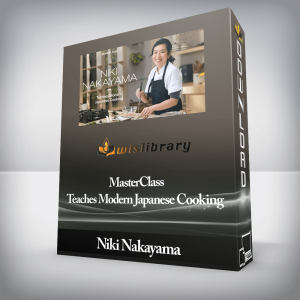In this course, you learn how to build a Ninja game for mobile using Unity® and Blender. This course is unique because we make both the code and the art for the game from scratch. We teach you the fundamentals of designing, coding, and modeling a mobile game.First you design the game and its functionality in Unity®. You learn how to code in C# and build video game levels. Don’t worry if you’ve never coded before. We start simple and add more to the game as the course goes on.Why Unity®?Unity® is one of the most popular platforms in game development. You can use Unity® to build 2D and 3D games. Unity® is cross-platform, which means it is easy to use with other platforms.Then you create the 3D models for the game in Blender. You build all the art assets for the game. You learn how to integrate your art from Blender into Unity®.Why Blender?Blender, like Unity®, is a popular production suite that is free to download. Blender is a revolutionary tool for making 3D art digitally. With Blender, you can make art assets for games, like we do in this course.Is this course for me?Even if you’re not an artist, you can make basic art models. You may have heard of Axiom Verge and Stardew Valley. These games are million-dollar successes. But did you know that only one person made each?Usually it takes a whole team of people to build a game. But creators Thomas Happ and Eric Barone developed and designed their games by themselves. Now they’re millionaires. You can do it, tooThis course is targeted towards anyone who wants to learn game development. Our primary target students are complete beginners. But if you already know how to use Unity or Blender, you can still benefit from taking this course.What programs do I need?To follow along with these tutorials, you will need the following programs: Blender (for 3D modeling and texturing) and Unity (for game set-up and coding).Blender and Unity are free to download. Please download and install Unity3D and Blender before purchasing this course. This course was recorded on a Mac computer, but you can use Unity and Blender on a PC.Let’s get started! Course CurriculumLet’s Make Some GamesDownload Blender and Unity3DGameplay (0:25)T01 – Introduction to Unity1.1 Introduction (3:13)1.2 Unity Editor (13:20)1.3 Moving a Cube (12:03)1.4 Materials (8:54)1.5 Lights (6:15)1.6 Particle System (6:20)1.7 Applying Physics (4:58)1.8 Asset Store (3:11)T02 – Introduction to Coding2.1 Introduction (2:08)2.2 Variables (16:59)2.3 Methods (16:19)2.4 If Blocks (7:40)2.5 Loops (12:45)T03. introduction to inputs3.1 Introduction (1:58)3.2 Key Presses (13:35)3.3 Moving a Player (11:03)3.4 Jumping (10:58)3.5 Moving Forward (7:18)3.6 Cycling Cameras (14:07)T04. Introduction to Prefabs4.1 Introduction (3:38)4.2 Introduction to Prefabs (16:51)4.3 Random Angles (9:15)4.4 Explosion Effect (13:12)4.5 Adding explosion effects (10:07)01G. JumpersG1.1 Setting up the Project (4:10)G1.2 Building a Simple Scene (6:26)G1.3 Percentage Coordinates (8:25)G1.4 Clicking Variation (4:29)G1.5 Player Movement (11:30)G1.6 Orthographic Camera (5:28)G1.7 Jumping Enemy (7:33)G1.8 Jumping Enemy Movement (5:55)G1.9 Killing the Player (2:33)G1.10 Canvas (7:07)G1.11 End Game Messages (10:52)02G. Adding More FunctionalityG2.1 Reusability (5:09)G2.2 Dynamically Adding the enemy (3:51)G2.3 Game Mode Switch (8:00)G2.4 Setting Up The Rolling Enemy (7:04)G2.5 Rolling Enemy Movement (13:11)G2.6 Enemy Positions (7:41)G2.7 Killing the Player (7:11)G2.8 Depth Range (13:15)G2.9 Horizontal Range (11:33)03G. Enemy LogicG3.1 Creating The boucing Enemy (7:32)G3.2 Moving the Bouncing Enemy (8:34)G3.3 Diagonal Movement (5:48)G3.4 Movement Flip (7:20)G3.5 Initial Angle (7:08)G3.6 Enemy x Enemy Collision (4:10)G3.7 Multiple Bouncer (4:01)G3.8 Depth Walls (6:43)04G. Designing the GameG4.1 Designing the Crawlers (12:26)G4.2 Crawling Enemy Movement (6:19)G4.3 Player’s Rotation (11:08)G4.4 Jumping Force (5:42)G4.5 Finishing the Jumping Logic (6:18)G4.6 Spawning Crawler (4:34)05G. TurretsG5.1 Designing The Turret (14:09)G5.2 Turret States (9:21)G5.3 Turret Movement (13:02)G5.4 Smooth Aiming (9:09)G5.5 Aiming (15:15)06G. Game LogicG6.1 Preparing The Game Logic (13:48)G6.2 Raycasts (11:34)G6.3 Shooting Weapons (7:23)G6.4 Aiming Improvements (9:32)G6.5 Targets (14:49)G6.6 Shooting Player (3:23)G6.7 Destroying the Targets (4:43)07G. Configuring the PlayerG7.1 Configuring The Player (11:14)G7.2 Moving Up (14:23)G7.3 Jetpack Thrusters (7:20)G7.4 Designing the Enemy (11:36)G7.5 Wave Pattern (4:29)G7.6 Spawning Enemies (9:02)08G. Endless ModeG8.1 Setting up Endless Mode (11:16)G8.2 Highschores (14:06)G8.3 Refactoring The Spawn Logic (5:57)G8.4 Increasing Difficulty (7:59)G8.5 Bouncer Difficulty (8:05)G8.6 Crawler Difficulty (8:35)G8.7 Turrets Difficulty (3:09)G8.8 Targets Difficulty (4:28)G8.9 JetPack Difficulty (4:44)09G. Menu and Level DesignG9.1 Building the Menu Scene (21:08)G9.2 Level Selection (9:35)G9.3 Level Picker (10:36)G9.4 Losing the Game (2:48)G9.5 Level Parameters (11:11)G9.6 Setting Difficulties (13:40)G9.7 Setting Endless Mode (6:42)Introduction to BlenderIntroduction to Blender (24:39)10K. Background ArtK1.1 Floors (5:34)K1.2 Walls (8:34)11K. Game AssetsK2.1 Bouncing Enemy (4:35)K2.2 Rolling Enemy (5:21)K2.3 Double Rolling Enemies (4:58)K2.4 Crawler Enemy (7:39)K2.5 Turret Enemy 1 (12:21)K2.6 Turret Enemy 2 (4:20)K2.7 Player Ninja Character (18:59)K2.8 Enemy Ninja Character (3:51)K2.9 Ninja Stars (13:38)K2.10 Flying Enemy (6:39)K2.11 Jet Pack (11:29)12K Finalizing the ArtK3.1 Assets Toon Shading (7:22)K3.2 Background (1:00)13G. Integrating the ArtG10.1 Playing from the Game Scene (5:02)G10.2 Integrating Jumper Art (17:59)G10.3 Integrating the Roller Art (4:13)G10.4 Integrating Roller Art (Con’t) (2:22)G10.5 Integrating the Crawler (5:18)G10.6 Integrating The Turret Model (6:57)G10.7 Aiming the New Turret (5:43)G10.8 Integrating the Target Enemies (7:14)G10.9 Integrating The Flying Enemy Art (1:49)G10.10 New Player Art (7:17)G10.11 Integrating the Dojo (3:35)G10.12 Adjusting the Interface (3:26)G10.13 Challenge Time! (1:51)Source Code and AssetsSource Code and AssetsGet Make a Ninja Survival game for mobile in Unity® and Blender – Mammoth Interactive, Only Price $87Tag: Make a Ninja Survival game for mobile in Unity® and Blender – Mammoth Interactive Review. Make a Ninja Survival game for mobile in Unity® and Blender – Mammoth Interactive download. Make a Ninja Survival game for mobile in Unity® and Blender – Mammoth Interactive discount.
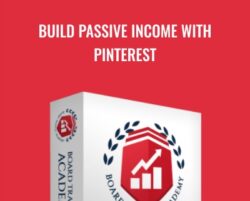 Build Passive Income With Pinterest – Board Traffic Academy
₹9,130.00
Build Passive Income With Pinterest – Board Traffic Academy
₹9,130.00
 World Economic Conference 2014 – Martin Armstrong
World Economic Conference 2014 – Martin Armstrong
Make a Ninja Survival game for mobile in Unity® and Blender – Mammoth Interactive
₹13,778.00