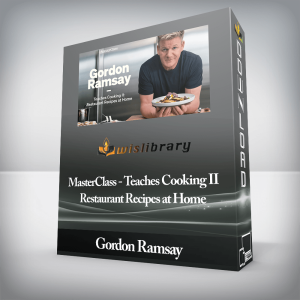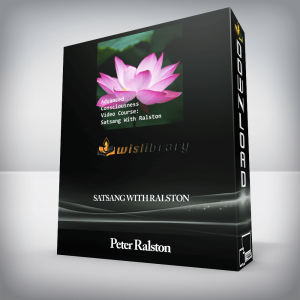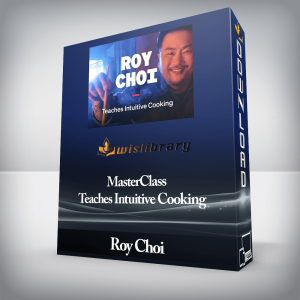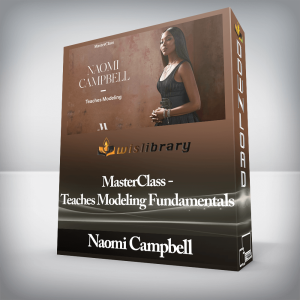Welcome to our Steering Behaviors course for Unity game development.Implement realistic agent movement while making a 2D Unity game! In this course you will learn one of many aspects of artificial intelligence.This course was funded by a wildly successful KickstarterYou will learn to make game elements behave like real-life beings. Your on-screen agents will move more smoothly than ever before.Make and code a better game.How can you make game characters move with realism, intelligence and little effort from you? Enroll in this course to learn everything you need to know to start using Steering Behaviors in your own games.With Steering Behaviors enemies and players alike will follow automatic paths or seek pre-set positions in a smooth manner. These cool game behaviors allow characters to take smooth turns, slow down, speed up – you name it. Unity Steering Behaviors handle steering and movement.Any game with motion needs this behavior to become better and stand out from competition.We will use this behavior by making a minimalistic game where you must dodge enemies for as long as you can. Sign up now for this course.Learn by doing in this practical course.You will make a colorful 2D space dodger game where you play as a simple spaceship gliding around a level. Explore path following behaviors for the Unity game engine. Steer, flee, avoid obstacles, follow the leader and more.The possibilities are endless.Your instructor Glauco Pires has a decade’s experience in game development. He makes games in Unity, Unreal, and HTML languages. He works with languages like C#, C++, and JavaScript.straightforward coding skillsclean development techniquesthoughtful developer adviceWith Glauco you will learn to make games in the most efficient and cleanest way possible.Why you need artificial intelligence in gamesWith artificial intelligence, you can make your games more…complexrandominterestingvaluable…without putting in more effort thanks to algorithms.Old games – the very first computer games – were simple and straightforward.These days, you must make more complex games. Players want to believe they are playing against something complex, something lifelike.RequirementsUnity 2017.3.0f3This course’s topic is bulletproof knowledge. Learn to be a technical and creative thinker. Glauco is an innovative instructor who gets great reviews.This offer won’t last forever – sign up now to meet GlaucoCourse CurriculumGameplayGameplayUnity IntroductionHave Unity experience? Jump to Section 6!1.1 Introduction (3:13)1.2 Unity Editor (13:20)1.3 Moving a Cube (12:03)1.4 Materials (8:54)1.5 Lights (6:15)1.6 Particle System (6:20)1.7 Applying Physics (4:58)1.8 Asset Store (3:11)C# Coding – Unity Introduction2.1 Introduction (2:08)2.2 Variables (16:59)2.3 Methods (16:19)2.4 If Blocks (7:40)2.5 Loops (12:45)Inputs – Unity Introduction3.1 Introduction (1:58)3.2 Key Presses (13:35)3.3 Moving a Player (11:03)3.4 Jumping (10:58)3.5 Moving Forward (7:18)3.6 Cycling Cameras (14:07)Prefabs – Unity Introduction4.1 Introduction (1:49)4.2 Introduction to Prefabs (16:51)FAQ on Instantiating Objects4.3 Random Angles (9:15)FAQ on Destroying Objects4.4 Explosion Effects (13:12)4.5 Adding Explosion Effects (10:07)2D Unity Game with Steering Behaviors AI(Files) Source Code and Art Assets01. Steering Behaviors Introduction (3:02)02. Project Setup (8:27)03. Adding Game Backgrounds (4:44)04. Creating Spaceship (13:29)05. Rotating Player (7:38)06. Smooth Rotations (5:30)07. Camera Follow (8:45)08. Asteroid Belt (7:08)09. Modularizing Rotation (16:45)10. Steering Behavior Wander (17:29)11. Steering Behavior Seek (12:57)12. Steering Behavior Arrival (9:21)13. Steering Behavior Flee (5:20)14. Steering Behaviors Pursuit And Evade (17:31)15. Steering Behavior Path Following (18:30)16. Steering Behavior Path Following (Continued) (5:43)17. Steering Behavior Follow Leader (23:09)18. Steering Behavior Separation (14:19)19. Destroying Player (11:09)20. Explosion Animation (8:59)21. Interface and Game Flow (16:39)22. Adding Audio to Game (4:18)23. Conclusion and Challenge (5:16)BonusGet 155+ CoursesGet The Secret to Smoother Gameplay with Unity AI - Mammoth Interactive, Only Price $87Tag: The Secret to Smoother Gameplay with Unity AI - Mammoth Interactive Review. The Secret to Smoother Gameplay with Unity AI - Mammoth Interactive download. The Secret to Smoother Gameplay with Unity AI - Mammoth Interactive discount.
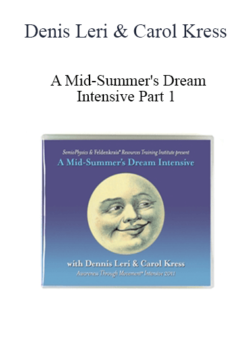 Denis Leri & Carol Kress – A Mid-Summer’s Dream Intensive Part 1
₹4,648.00
Denis Leri & Carol Kress – A Mid-Summer’s Dream Intensive Part 1
₹4,648.00
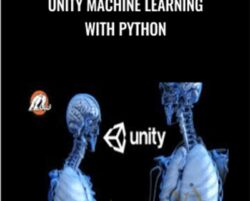 Unity Machine Learning with Python – Mammoth Interactive
₹13,778.00
Unity Machine Learning with Python – Mammoth Interactive
₹13,778.00
The Secret to Smoother Gameplay with Unity AI - Mammoth Interactive
₹13,778.00