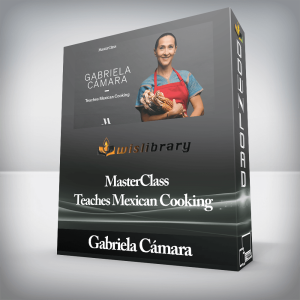Building a Single Page Web Application with Knockout.jsCreate a complete and structured single page application by doing more with less code using Knockout.jsCreate a complete and structured single page application by doing more with less code using Knockout.jsAbout This VideoCreate a well-structured and organized application that you can build on and expandLearn how Knockout’s data-binding can help you do more with less codeMake use of best practices to ensure a maintainable code baseIn DetailKnockout is a JavaScript MVVM (Model View ViewModel) library that helps you create rich, dynamic user interfaces with clean, maintainable code. Moreover, Knockout automatically updates the UI when your data model state changes, ridding you of the need to refresh the page. As a developer, discover how you can use Knockout.js to architect a complete single page web application from start to finish while maintaining its structure and flexibility!This course walks you through the process of creating a real-life web application using the MVVM pattern to add functionality to the code as it evolves. If your JavaScript often turns into a giant convoluted mess while building an application with Knockout, this video course will give you an insight on how to organize your code to avoid this.Starting with an overview of the core concepts behind Knockout.js to create a real-world application, you’ll begin your journey by first learning to build a simplified version of Google Docs. You’ll discover the power of data binding and dependency tracking to automatically keep various parts of your application in sync. Next, you’ll learn how you can use debugging techniques to track errors before moving on to creating a spreadsheet to represent more complex data structures. Lastly, you’ll learn how to create a form and then save and load a page using server side functionality.The final section of the course lets you explore best practices and some additional tools you can use to ensure a maintainable code base.Get Building a Single Page Web Application with Knockout.js – Packt Publishing, Only Price $37Course CurriculumExploring Knockout.jsCourse Overview (2:07)Declarative Bindings (2:02)Automatic UI Refresh (1:34)Dependency Tracking (1:38)Templating (2:18)Using Knockout.jsWhen to Use Knockout (1:29)Complex Interactions between Components (2:15)Understanding MVVM (2:43)Getting Started with Knockout DocsCreating a Basic Document (3:19)Keeping a List of Documents (2:34)Selecting a Document to Edit (2:36)Working with Classes (4:41)tKeeping Code Organized Using Templates (2:13)Common Errors and DebuggingCommon Errors (1:58)Debugging Techniques (2:51)Chrome Extension: Knockout Context Debugger (1:36)Using Subscriptions for Debugging (3:36)A More Complex Type: SpreadsheetsCreating a Spreadsheet Class (2:06)Creating a New Template (2:24)Creating New Items through the UI (3:19)Adding Rows and Columns (ViewModel Side) (4:13)Adding Rows and Columns (View Side) (4:58)Advanced TechniquesFiltering Data (6:39)Auto-saving Using Throttled Computed (4:18)Introduction to Custom Bindings: Adding Animation (4:48)Custom Binding: Sortable (4:10)Working With Forms: Creating SurveysCreating a Survey Class (3:46)Adding Checkbox Questions (3:34)Adding Radio Button and Select List Questions (3:15)Adding a Preview Mode (4:41)Saving and Loading DataOverriding toJSON (7:26)Loading Data from the Server (5:58)Additional Tools and Resources (4:04)Get Building a Single Page Web Application with Knockout.js – Packt Publishing, Only Price $37Tag: Building a Single Page Web Application with Knockout.js – Packt Publishing Review. Building a Single Page Web Application with Knockout.js – Packt Publishing download. Building a Single Page Web Application with Knockout.js – Packt Publishing discount.
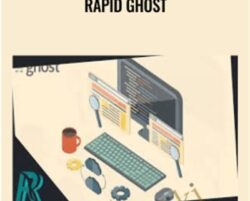 Rapid Ghost – Packt Publishing
₹3,818.00
Rapid Ghost – Packt Publishing
₹3,818.00
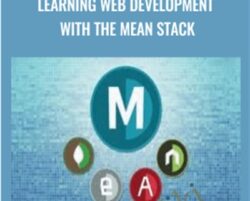 Learning Web Development with the MEAN Stack – Packt Publishing
₹4,150.00
Learning Web Development with the MEAN Stack – Packt Publishing
₹4,150.00
Building a Single Page Web Application with Knockout.js – Packt Publishing
₹5,146.00