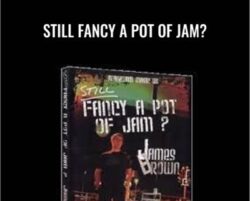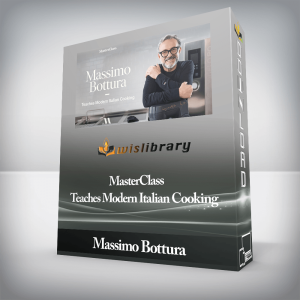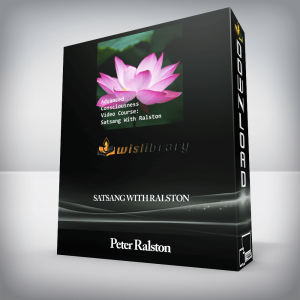Learning Axure RPA one-stop shop to manage and reuse design across your responsive projects with Axure RP’s Adaptive ViewsA one-stop shop to manage and reuse design across your responsive projects with Axure RP’s Adaptive ViewsAbout This VideoBuild an adaptive prototype framework for all your responsive projects with the aid of custom widgetsUse your framework to build your first hands-on application—an online bookshop that adapts and responds to screen sizesDevelop a streamlined approach for designing and managing customized responsive projects for your team and businessLearn how to build and use the bundled Adaptive framework and Axure’s first Adaptive Widget Library – you can use it for your future projects!In DetailAxure RP is the industry leading tool for user experience professionals to communicate their ideas to colleagues and clients. It helps you create design “views” or variations for your projects that are fit for different screen sizes.In this course you will learn how to create files and design patterns that you can use for all your responsive projects. Then you will customize what you’ve created to build an online bookshop for multiple devices.In this extended edition, learn the basics of prototyping with Axure before moving onto advanced features like Adaptive Views and the Repeater widget. From basic wireframing and prototyping, through to creating and customizing an e-commerce framework for a responsive online bookstore, and testing on devices, we take you from beginner to pro in this 4-hour video course.You will learn the techniques to manage the design process optimally for everyone, from a one man UX freelancer to enterprise environments. You’ll have the time and expertise to take your projects further with richer, more advanced interactions. With this course you will learn how to work smarter and fasterGet Learning Axure RP – Packt Publishing, Only Price $29Course CurriculumIntroduction to the Axure 7 User InterfaceMenu and Tool Bars (6:25)The Sitemap Palette (2:26)The Widgets Palette and Widget Libraries (1:56)The Masters Palette (3:26)The Page Properties Palette (2:13)Widget Interactions and Notes (2:02)Widget Properties and Styles (1:59)The Widget Manager (2:03)Widgets and Masters – Wireframing BasicsSetting Up Page Properties and Guides (3:50)Creating a Basic Wireframe with Native Widgets (2:28)Adding Formatting to Widgets with Styles (7:44)Masters and When to Use Them (6:29)Understanding Layers with the Widget Manager (2:48)Previewing the Prototype (1:07)Prototyping BasicsAdding Page Links with the Link Shortcut (2:39)Advanced Linking with the Case Manager (4:33)Adding Inline Links (1:06)Adding Interaction Styles to Your Button Widgets (2:26)Showing/Hiding – A ‘Show More/Less’ Interaction (5:22)Changing Text Dynamically Using a Set Text Interaction (6:12)Using Push/Pull Widgets (2:37)Building a Product Slide Show with Dynamic PanelsConverting Widgets to a Dynamic Panel (3:13)The Dynamic Panel State Manager (1:45)Introducing Panel States (3:25)Creating States for Each Product (1:58)Creating the Previous and Next Controls (4:34)Building Custom-tabbed Navigation Controls (2:40)Using Selection Groups in Navigation Elements (2:02)Adding Dual-navigation Controls to Our Slider (7:49)Axure – Collaboration and Project Management FeaturesCreating the Documentation for Different Audiences (7:44)Generating Prototypes (7:05)Sharing with AxShare (3:25)Generating Specifications (6:30)Creating Custom Widget Libraries (3:21)Importing from RP File Operation (3:07)Widget Libraries (1:57)Setting Up Shared Team Projects (3:44)Designing a Responsive Site Framework with Adaptive ViewsThe Manage Adaptive Views Dialogue (2:02)Inheritance in Adaptive Views and Designing Mobile First (5:51)Populating Adaptive Views (2:26)Everything You Need to Know about Adaptive Views (2:54)Creating Adaptive Grids and Guides (2:30)Creating the Viewport (1:58)Creating an Adaptive Site Header (3:57)Creating Adaptive Scrolling Content (11:08)Creating an Adaptive Menu System for Our SiteCreating the Menu Widgets (4:49)Creating the Dynamic Panel and Adding Navigation (2:38)Setting Up Adaptive Menu Styles (2:33)Prototyping a Pull-out Mobile Menu (4:23)Creating the Logic to Trigger Menu Interactions (5:37)Testing the Current Adaptive View (5:58)Adaptive Data-heavy Design Patterns in the Repeater WidgetCreating a Widget Library with Adaptive Views (3:43)The Repeater Edit View (7:25)Modifying the Repeater Dataset (4:07)The Repeater Item Interactions Pane (2:38)Adapting Content in the Repeater (4:32)Inserting Adaptive Widgets into Adaptive Project Files (1:50)Loading Book Specific Content to the List Widget (1:39)Loading and Repeating Image Widgets (6:02)Filtering Results with the Repeater Widget (9:13)Applying Book Details to Widgets DynamicallyPopulate Listings for Our e-commerce Bookshop (5:34)Updating the Menu for Our Bookshop (1:35)Creating and Adapting Book Detail Content Widgets (3:35)Setting Content Dynamically in the Book Detail Page (5:33)Generating Prototypes to Test on Different Devices (6:51)Get Learning Axure RP – Packt Publishing, Only Price $29Tag: Learning Axure RP – Packt Publishing Review. Learning Axure RP – Packt Publishing download. Learning Axure RP – Packt Publishing discount.
Learning Axure RP – Packt Publishing
₹4,150.00