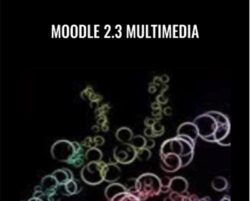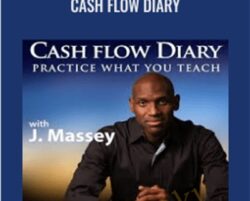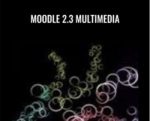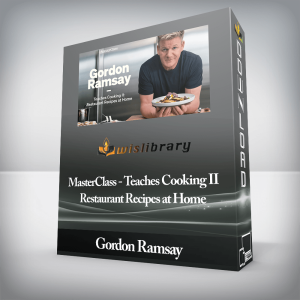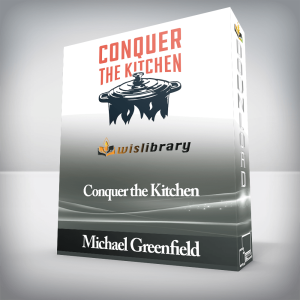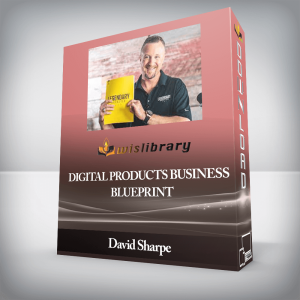Moodle 2.3 MultimediaEnhance your course and enthrall your audience using captivating multimedia”Enhance your course and enthrall your audience using captivating multimediaAbout This VideoCreate rich summary sections as well as activities for your Moodle courses using Moodle activities and external resourcesLearn how to create comprehensive surveys, depict statistical data in captivating charts, and use different resources to compile data as well as interactive documentsIntegrate several file types designed using different types of software into your Moodle courses – learn how to create and embed documents or upload them to your Moodle courses using e-portfoliosUse recordings available on the Web or record your own clips using convenient online resources and convert your content such as MIDI files to the universally compatible mp3 formatEmbed videos from different websites, or create and edit your own using tools from the cloud and add them to your Moodle coursesIn DetailMoodle 2.3 Multimedia provides plenty of recipes that will guide you through how to add, embed, and link several multimedia resources into your Moodle courses. Learn to deal with surveys, charts, and files, as well as e-portfolios, and enhance your Moodle coursesMoodle 2.3 Multimedia will help you design and create interactive Moodle courses using a combination of technologies (free and open source) as well as services available on the Web, making your courses more appealing and captivating to students.This course also includes working with e-portfolios and social networks — a powerful element to take into account when designing your Moodle activities and course summaries.Moodle 2.3 Multimedia begins with an overview of designing rich course activities and summaries, then moves on to creating surveys and embedding charts within a course. Later on, you will create and embed your own videos in the Moodle course.Then, we take it one step further as we add (and edit) sounds to our activities. Learn how to design, edit, and embed 3D videos in your course using the online software Alice. We’ll also cover how to create live screencasts, which can be converted into videos and embedded in your course.This course will show you how to augment the effectiveness of your Moodle course through creating and embedding interactive and eye-catching multimedia elements such as images, charts, interactive documents, audio, screencasts, video, e-portfolios, and social networks that will enthrall your audience.”Get Moodle 2.3 Multimedia – Packt Publishing, Only Price $37Course CurriculumInteractive User ExperiencesDesigning a Multimedia Course Summary (2:32)Embedding a Glogster into Our Moodle Course (1:27)Creating a Crossword with 3D Images (2:04)Uploading the Crossword to Moodle (1:40)Designing a Questionnaire using Google Docs (2:02)Surveys, Statistics, and ChartsDesigning a Survey (2:19)Using the Data to Draw a Chart (1:38)Embedding a 3D Chart (1:45)Uploading MP3 Files to Charts (2:01)Embedding a 3D Chart with MP3 Files (1:18)Uploading and Embedding FilesCreating a PDF and Uploading to Moodle (2:06)Designing a Presentation with Hyperlinks and Videos (1:51)Designing a Screencast with the Presentation (1:51)Embedding the Presentation from YouTube (1:17)Creating a Presentation in Google Docs and Sharing It (2:02)Sounds, MIDI, and MP3 FilesFinding Free MP3 Files and Uploading Them to Moodle (1:43)Editing MP3 Files (1:43)Looking for MIDI Files and Converting to MP3 Files (1:16)Creating a Playlist (1:24)Adding Sounds to Activities (1:04)Alice in MoodleInstalling Alice (1:15)Creating a Scenery in Alice (1:20)Adding Movement in the Scenery (1:15)Creating a Video and Uploading to YouTube (1:14)Embedding the Video Created in Alice in Moodle (1:20)Using, Editing, and Embedding videosCreating a Screencast (1:26)Editing a Screencast (0:51)Creating a Playlist of Videos (1:39)Editing Existing Videos and Creating a New One (1:25)Embedding Videos, Playlists, or Screencasts in Moodle (1:13)Repositories and E-portfoliosEnabling Flickr Public (1:13)Designing an Activity Using Flickr Public (1:30)Adding a Box.net E-Portfolio (1:22)Enabling Box.net E-Portfolio (1:34)Enabling Dropbox (2:00)Embedding Social Networks in MoodleCreating an Account and a Page on Facebook (1:25)Embedding a Facebook Button in Moodle (1:31)Creating a Flickr Account and Embedding It in Moodle (1:29)Embedding Twitter in Moodle (0:58)YouTube in Moodle (1:30)Get Moodle 2.3 Multimedia – Packt Publishing, Only Price $37Tag: Moodle 2.3 Multimedia – Packt Publishing Review. Moodle 2.3 Multimedia – Packt Publishing download. Moodle 2.3 Multimedia – Packt Publishing discount.
Moodle 2.3 Multimedia – Packt Publishing
₹5,478.00