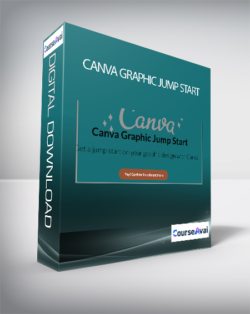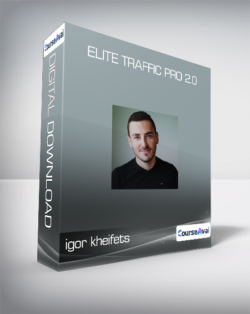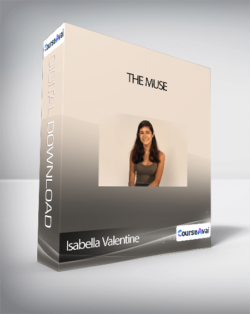Get a jump start on your graphic design with CanvaGraphic Design for beginners – Learn how to create amazing designs with CanvaPurchase Canva Graphic Jump Start courses at here with PRICE $12 $5Canva Graphic Jump StartCanva Graphic Jump StartGet a jump start on your graphic design with CanvaGraphic Design for beginners – Learn how to create amazing designs with CanvaIn this course you will learn how to design beautiful on-brand professional graphic designs inside Canva, one of the world’s best free graphic design applications.The course is split into three main sections:Section 1: Introduction to Canva – An Introduction to the tools and how to use CanvaSection 2: Interactive Challenges – Get hands on and practice using the tools in CanvaSection 2: Your Branding Projects – Multiple step-by-step Project based lessons to help inspire you to create templates for your brandGet a front row seat in this free online and self-paced course and gain the ability to create amazing designs for your brand in Canva.Course CurriculumCanva Graphic Jump StartWelcome / ResourcesWelcome to Class!Your Canva Dashboard – a walkthrough (6:15)ResourcesPlease Read!Introduction to CanvaUsing Templates and Downloading Designs (10:38)Working With Text (13:47)Photo, Pattern, and Color Backgrounds (9:34)Using shapes (7:07)Illustrations, Icons, Lines (9:58)Grids, Collages, Layouts (11:58)Using Frames (7:01)Adding Pages and Downloading (5:25)Create your own brand patterns (9:58)Adding Links (2:09)Data and Charts (3:04)Adding Shadows (7:21)Letter & Shape Masks (7:01)Canva Shortcuts (reference sheet download)Interactive and Hands-On Practice ChallengesPractice Challenge 1: Become a Canva pro in minutesPractice Challenge 2: Essential Graphic Tools in CanvaPractice Challenge 3: Less is more – learn how to make great designPractice Challenge 4: Create a presentation (a challenge)Practice Challenge 5: Build your brand kit (a challenge)Practice Challenge 6: Consistent BrandingPractice Challenge 7: Practice AlignmentPractice Challenge 8: Working with white spacePractice Challenge 9: HierarchyPractice Challenge 10: Enhance imagesPractice Challenge 11: Canva Shortcuts Part 1Practice Challenge 12: Canva Shortcuts Part 2Practice Challenge 13 – FUN/EASY Canva tips and tricksStart Your Branding ProjectsColors, Mood Boards & Imagery (11:22)Brand style guide (5:17)Font Pairing & Typography (6:46)Instagram / Social Media Post (17:45)Facebook / Twitter Header (15:08)Pinterest Pins (13:58)Youtube Channel (6:59)PDF’s, Worksheets , Printables, Fillable Documents & More (12:48)Lead Magnet “Call-to-action” (8:11)Info-graphic / List-o-graphic (6:52)Sales PageArchive PagePurchase Canva Graphic Jump Start courses at here with PRICE $12 $5