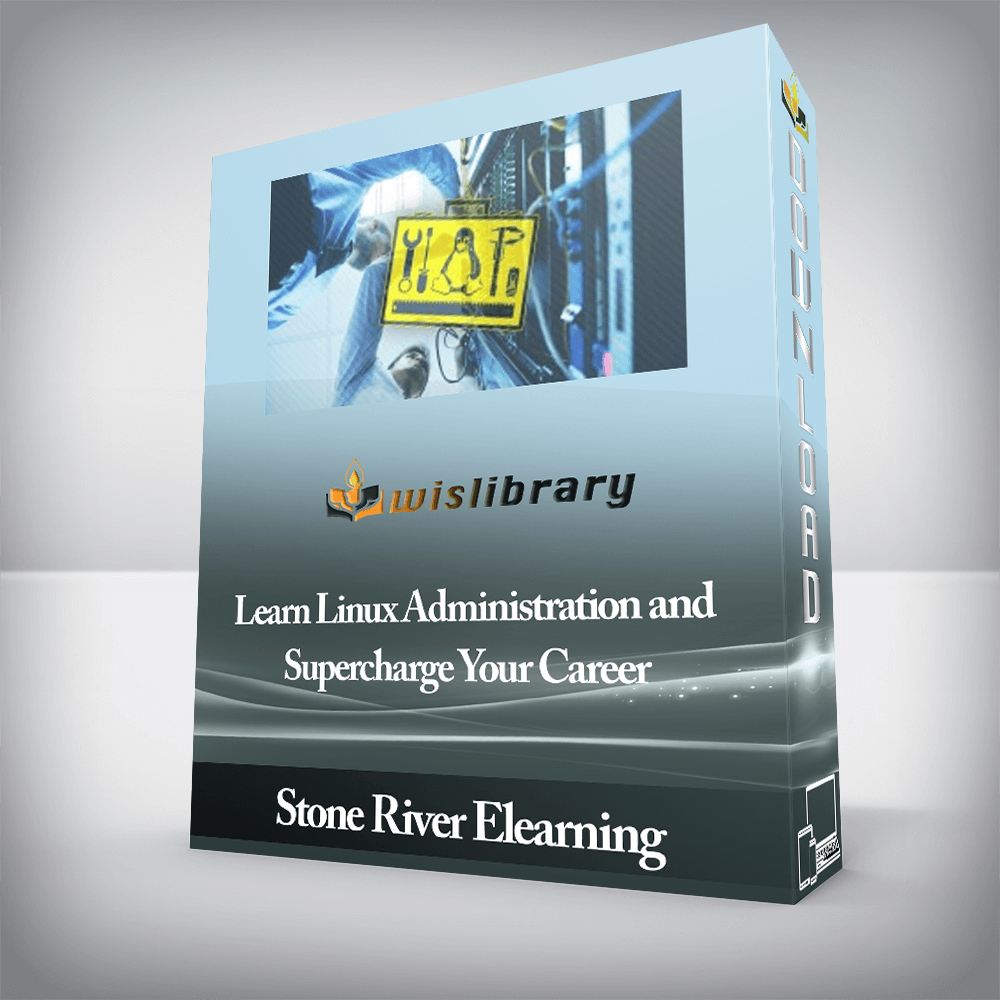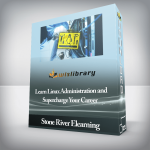Stone River Elearning – Learn Linux Administration and Supercharge Your CareerUse the in-demand Linux skills you learn in this course to get promoted or start a new career as a Linux System Admin.Course DescriptionJOIN THE OTHER 50,000 SUCCESSFUL STUDENTS WHO HAVE ALREADY MASTERED THE LINUX OPERATING SYSTEM WITH ONE OF MY TOP RATED COURSES!If you want to learn Linux system administration and supercharge your career, read on.Hello. My name is Jason Cannon and I’m the author of Linux for Beginners, the founder of the Linux Training Academy, and an instructor to thousands of satisfied students. I started my IT career in the late 1990’s as a Unix and Linux System Engineer and I’ll be sharing my real-world Linux experience with you throughout this course.By the end of this course you will fully understand the most important and fundamental concepts of Linux server administration. More importantly, you will be able to put those concepts to use in practical real-world situations. You’ll be able to configure, maintain, and support a variety of Linux systems. You can even use the skills you learned to become a Linux System Engineer or Linux System Administrator.Here is what you will learn by taking this Linux Administration course:How the the boot process works on Linux servers and what you can do to control it.The various types of messages generated by a Linux system, where they’re stored, and how to automatically prevent them from filling up your disks.Disk management, partitioning, and file system creation.Logical Volume Manager (LVM) – extending disk space without downtime, migrating data from one storage to another, and more.Managing Linux users and groups.Exactly how permissions work and how to decipher the most cryptic Linux permissions with ease.Networking concepts that apply to system administration and specifically how to configure Linux network interfaces.How to use the nano, vi, and emacs editors.How to schedule and automate jobs using cron.How to switch users and run processes as others.How to configure sudo.How to find and install software.Managing process and jobs.Linux shell scriptingUnconditional TutorialsPoint 30 day money-back guarantee – that’s my personal promise of your success!What you learn in course applies to any Linux environment including Ubuntu, Debian, Kali Linux, Linux Mint, RedHat, CentOS, Fedora, OpenSUSE, Slackware, and more.Who this course is for:Anyone with a desire to learn about Linux or Linux system administration.People that have Linux experience, but would like to learn about the Linux command line interface.Existing Linux users that want to become power users.People that need Linux knowledge for a personal or business project like hosting a website on a Linux server.Professionals that need to learn Linux to become more effective at work. Helpdesk staff, application support engineers, and application developers that are required to use, manage, or support the Linux operating system.People thinking about a career as a Linux system administrator or engineer.Researchers, college professors, and college students that will be using Linux servers to conduct research or complete course work.GoalsWhat will you learn in this course:By the end of this course you will understand the fundamentals of the Linux system administration and be able to apply that knowledge in a practical and useful manner.PrerequisitesWhat are the prerequisites for this course?A basic understanding of the Linux operating system. Please consider taking “Learn Linux in 5 Days†before taking this course.CurriculumCheck out the detailed breakdown of what’s inside the courseCourse Overview1 LecturesCourse OverviewPreview01:09The Linux Boot Process and System Logging3 LecturesThe Linux Boot Process08:35The Linux Boot Process – DemoPreview06:57System Logging08:38Disk Management3 LecturesDisk Management – Part I06:50Disk Management – Part II – Creating partitions with fdisk04:54Disk Management – Part III – File Systems08:51The Logical Volume Manager (LVM)8 LecturesIntroduction to the Logical Volume Manager (LVM)Preview02:51LVM: Layers of AbstractionPreview02:06Creating Physical Volumes (PVs), Volume Groups (VGs), and Logical Volumes (LVs)17:10Extending Volume Groups and Logical Volumes05:35Mirroring Logical Volumes05:24Removing Logical Volumes, Physical Volumes, and Volume Groups02:10Migrating Data from One Storage Device to Another02:54Logical Volume Manager – Summary01:20User Management3 LecturesManaging Users and Groups, Part One11:38Managing Users and Groups, Part Two07:50Switching Users, Running Commands as Others, and sudo08:10Networking5 LecturesTCP/IP Networking for Linux System Administrators08:40Networking – DNS and hostnames10:06Networking – DHCP, Dynamic and Static Addressing08:57Network Troubleshooting, Part I06:39Network Troubleshooting, Part II07:03Managing Processes and Jobs2 LecturesProcesses and Job Control11:53Scheduling Jobs with Cron05:57Linux Permissions4 LecturesFile and Directory Permissions, Part One11:14File and Directory Permissions, Part Two09:28Special Permission Modes, Part I07:56Special Permission Modes, Part II03:04Managing Software1 LecturesInstalling Software13:33Viewing and Editing Files6 LecturesViewing Files and the Nano Editor05:16The vi editor09:58Vi Cheat SheetEmacs05:40Emacs Cheat SheetGraphical editors04:22Shell Scripting2 LecturesShell Scripting, Part One08:38Shell Scripting, Part Two07:11Summary1 LecturesConclusion – Congratulations and Thank You!01:10Bonus – Command Line Kung Fu6 LecturesTab completionPreview04:50Repeat as Root02:04Rerun a command starting with a string02:54Reuse arguments02:57Strip out comments and blank lines02:09Reuse the last item from the previous command02:47Slides1 LecturesSlidesInstructor DetailsJason CannonProfessional system administrator, consultant, and author.Jason started his career as a Unix and Linux System Engineer in 1999. Since that time he has utilized his Linux skills at companies such as Xerox, UPS, Hewlett-Packard, and Amazon.com. Additionally, he has acted as a technical consultant and independent contractor for small businesses and Fortune 500 companies.Jason has professional experience with CentOS, RedHat Enterprise Linux, SUSE Linux Enterprise Server, and Ubuntu. He has used several Linux distributions on personal projects including Debian, Slackware, CrunchBang, and others. In addition to Linux, Jason has experience supporting proprietary Unix operating systems including AIX, HP-UX, and Solaris.He enjoys teaching others how to use and exploit the power of the Linux operating system. He is also the author of the books “Linux for Beginners†and “Command Line Kung Fu.â€There are no reviews yet.Add a Review Cancel replyYou must be to post a review.
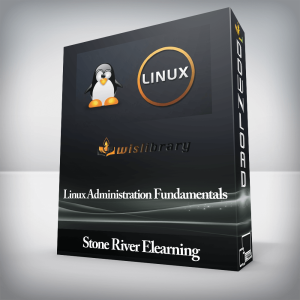 Stone River Elearning – Linux Administration Fundamentals
₹3,652.00
Stone River Elearning – Linux Administration Fundamentals
₹3,652.00
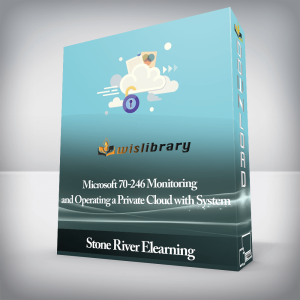 Stone River Elearning – Microsoft 70-246 Monitoring and Operating a Private Cloud with System
₹6,474.00
Stone River Elearning – Microsoft 70-246 Monitoring and Operating a Private Cloud with System
₹6,474.00
Stone River Elearning – Learn Linux Administration and Supercharge Your Career
₹6,474.00