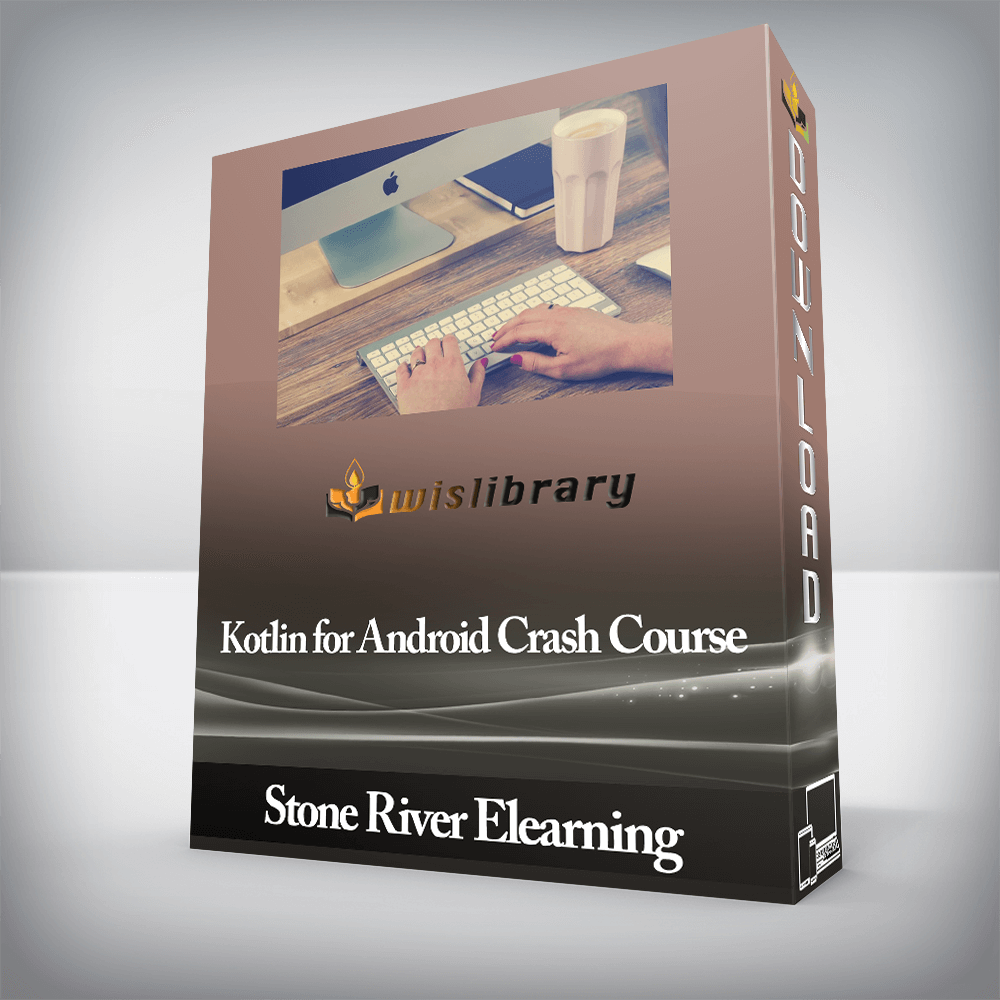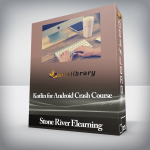Stone River Elearning – Kotlin for Android Crash CourseCourse DescriptionHere are some of the things you’ll be able to do after taking this course:Learn to code how the PROs code – not just copy and pasteLearn everything you need to know about submitting to the Google Play storeBuild beautiful Apps – We don’t build trash – you’ll create amazing real-world appsBuild Real Projects – You’ll get to build projects that help you retain what you’ve learnedGoalsWhat will you learn in this course:Installing JDK and Android Studio as well as IntelliJHow to run apps on own deviceThose looking to get a full time job as a developerKotlin Foundations – Variables, Strings, Collections, Classes, Inheritance, Lambda ExpressionsIn depth look at activity life cycle, intents, and contextDeep dive on constraint layout and supporting multiple device sizes.Enhance your UI with custom drawablesUsing Kotlin with Android SDKComprehensive overview of List and Recycler ViewsLearn all about web requests and working with APIs and even implement web sockets in a fully functional Slack app clone.CurriculumCheck out the detailed breakdown of what’s inside the courseAndroid Studio and First App10 LecturesIntro to Kotlin and Android CoursePreview01:01First look at KotlinPreview03:37Install JDK and Android Studio for MacPreview12:20Install JDK and Android Studio for WindowsPreview09:51Android Emulator11:30DinnerDecider Part 1Preview20:58DinnerDecider Part 2Preview23:21DinnerDecider Part 3Preview10:31Run on a real device!06:19Run on a real device from Windows!05:45Kotlin Foundation12 LecturesInstalling IntellijIDEA for Mac08:15Installing IntellijIDEA for Windows08:13Variables with Kotlin16:13Strings with Kotlin21:31Numbers and Operators with Kotlin04:07Functions with Kotlin16:38Conditional Logic with Kotlin18:47Collections with Kotlin19:00Loops with Kotlin08:18Nullability with Kotlin17:59Classes and Inheritance with Kotlin27:51Lambda with Kotlin22:33Terminal & Version Control12 LecturesIntro to Git and Terminal00:41Git & Version Control – The Fun Way10:49Terminal Basics – Changing directories05:49Terminal Basics – Creating directories & files04:11Terminal Basics – copying & renaming files08:39Terminal Basics – deleting files & directories05:43Git Basics16:58Setting up Github04:18Working with Local & Remote Repositories10:56Handling Git Merge Conflicts16:33Using Git with Android Studio12:11Importing Projects and Merge Conflicts15:03All About Layout5 LecturesIntro to Android Constraint Layout15:53Phone Portrait Layout Part 119:08Phone Portrait Layout Part 218:26Tablet Portrait Layout26:53Tablet Landscape23:30Activity Lifecycle12 LecturesIntro to the app01:45Welcome Screen Layout22:03League Selection Layout20:24Intents and Context19:34Lifecycle in action10:58Lifecycle Overview03:50Skill Selection Layout15:59Buttoning up the Activities17:33Toggling the skills20:15Parcelable12:31Instance State12:16Swoosh Challenge01:03List and Recycler Views9 LecturesCoderSwag Intro01:21Data Structure18:59Simple ListView13:35Custom List Adapter19:39View Holder11:59RecyclerView Adapter28:44RecyclerView Clicks12:52Product List View09:45Product Recycle Adapter22:56Smack Chat App27 LecturesSmack Intro04:00Project SetupPreview22:24MainActivity UI Setup17:34Login Activity UI11:17CreateUserActivity UI14:05Generate Avatar and Background Color14:54Webrequests and APIs08:31Hosting API19:48Local Hosting API19:13Our first web request19:52Registering a user17:40Login User26:13Creating User22:19Polishing up Create User Activity16:18Broadcast Receiver25:36Find User19:27Polishing up the Login Activity10:12Add Channel Dialog14:33Sockets16:59Socket.On20:36Downloading Channels25:12Shared Preferences24:09Channel Selection11:25Send and receive message17:18Displaying Messages22:46Downloading Messages21:07Date Formatter16:48Publishing Your App7 LecturesGoogle Play Store01:18Side Loading09:21Registering Account04:12Removing Logs05:34Generate Signed APK05:33Store Listing17:48Published!05:32Instructor DetailsStone River eLearningAt Stone River eLearning, technology is all we teach. If you’re interested in IT, programming, development or design – we have it covered.Check out our huge catalog of courses and join the over 1,200,000+ students currently taking Stone River eLearning courses. We currently offer 800+ different technology training courses on our Stone River eLearning website and are adding new courses on hot and trending topics every month. A subscription option is available for those with a real passion for learning.There are no reviews yet.Add a Review Cancel replyYou must be logged in to post a review.
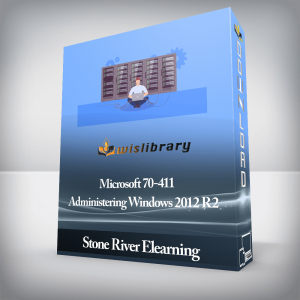 Stone River Elearning – Microsoft 70-411 Administering Windows 2012 R2
₹6,474.00
Stone River Elearning – Microsoft 70-411 Administering Windows 2012 R2
₹6,474.00
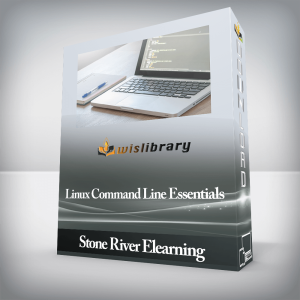 Stone River Elearning – Linux Command Line Essentials
₹3,652.00
Stone River Elearning – Linux Command Line Essentials
₹3,652.00
Stone River Elearning – Kotlin for Android Crash Course
₹4,814.00