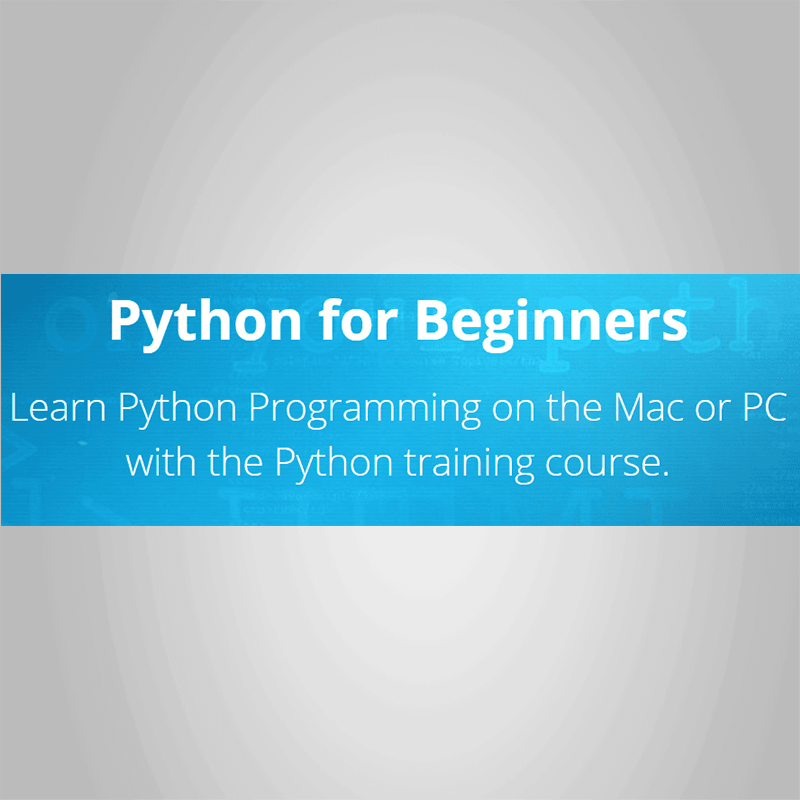Alex Bowers – Python for BeginnersLearn Python Programming on the Mac or PC with the Python training course.Python is a functional and flexible programming language that is powerful enough for experienced programmers to use, but simple enough for beginners as well. Python is a well-developed, stable and fun to use programming language that is adaptable for both small and large development projects. If you want to learn how to program or want to branch out into other programming languages, our Python for Beginners course is the right python training course for you.Programmers love Python because of how fast and easy it is to use. Python cuts development time in half with its simple to read syntax and easy compilation feature. Debugging your programs is a breeze in Python with its built in debugger. Using Python makes programmers more productive and their programs ultimately better.In this Python for Beginners course, Instructor Alex Bowers will teach you how to quickly write your first program in Python! You will also learn how to create custom modules and libraries. This comprehensive course covers the basics of Python as well as the more advanced aspects such as debugging and handling files. With your purchase you will gain access to all 13 chapters of this Python for Beginners course as well as labs and code files.No other Python training course is this detailed. Even database operations are covered in this extremely comprehensive course!Create stable and more functional programs today with our Python for Beginners course.Your HostAlex BowersAlex Bowers started his programming career learning PHP and MySQL, for a small project that he wanted to complete. Two years later, he had completed the project and become a bonifide PHP and mySQL expert. Alex was hooked- he just couldn’t get enough of coding. This was the beginning of a life long passion for programming.EpisodesGetting startedAcquiring the Tools (13:07)Hello World in Python (3:48)The BasicsGetting ed with Variables (6:02)Data Types (25:31)Arithmetic Operators (4:33)Understanding the Order of Operators (4:40)Comments (3:52)Variable Scope (5:51)Chapter 2 Lab ExerciseConditionalsIf Statements (9:09)Else Statements (1:31)Elif Statements (2:59)Switch Statements Workaround (3:46)Inline If (3:14)Chapter 3 Lab ExerciseLoopingWhile Loops (3:22)For Loops (4:29)Try, Accept, Finally (4:40)Break, Continue and Else (3:00)Chapter 4 Lab ExerciseListsA Closer Look at Lists (5:57)Modifying Lists (8:20)Sorting Lists (1:59)Chapter 5 Lab ExerciseReceiving Inputs‘Press any key to continue’ (3:24)Data Input (4:47)Chapter 6 Lab ExercisePredefining String FunctionsUsing Strings as Objects (4:30)Splitting and Joining Strings (4:20)Chapter 7 Lab ExerciseCustom FunctionsSyntax Overview (4:43)More Parameters (5:48)More on Returns (4:05)Chapter 8 Lab ExerciseClassesOverview of Classes and Objects (4:49)Using ‘Class’ (4:54)Using Methods (6:35)Using Objects Data (8:52)Inheritance (7:06)Chapter 9 Lab ExerciseFile HandlingOpening Files (2:47)Reading and Writing Text Files (9:57)Reading and Writing Binary Files (7:01)Chapter 10 Lab ExerciseDatabase HandlingCreating a Database (4:50)Insert and Update Records (6:14)Retrieve and Delete Records (8:28)Chapter 11 Lab ExerciseModulesUsing Standard Libraries (7:57)Creating a Module (2:07)Chapter 12 Lab ExerciseDebuggingDealing with Syntax Errors (3:51)Dealing with Errors at Runtime (2:42)Chapter 13 Lab Exercise
 Brad Hussey – The Freelancing Freedom Course
₹23,074.00
Brad Hussey – The Freelancing Freedom Course
₹23,074.00
 Brad Hussey – Studio Sessions & Hot Seats
₹3,486.00
Brad Hussey – Studio Sessions & Hot Seats
₹3,486.00
Alex Bowers – Python for Beginners
₹3,486.00