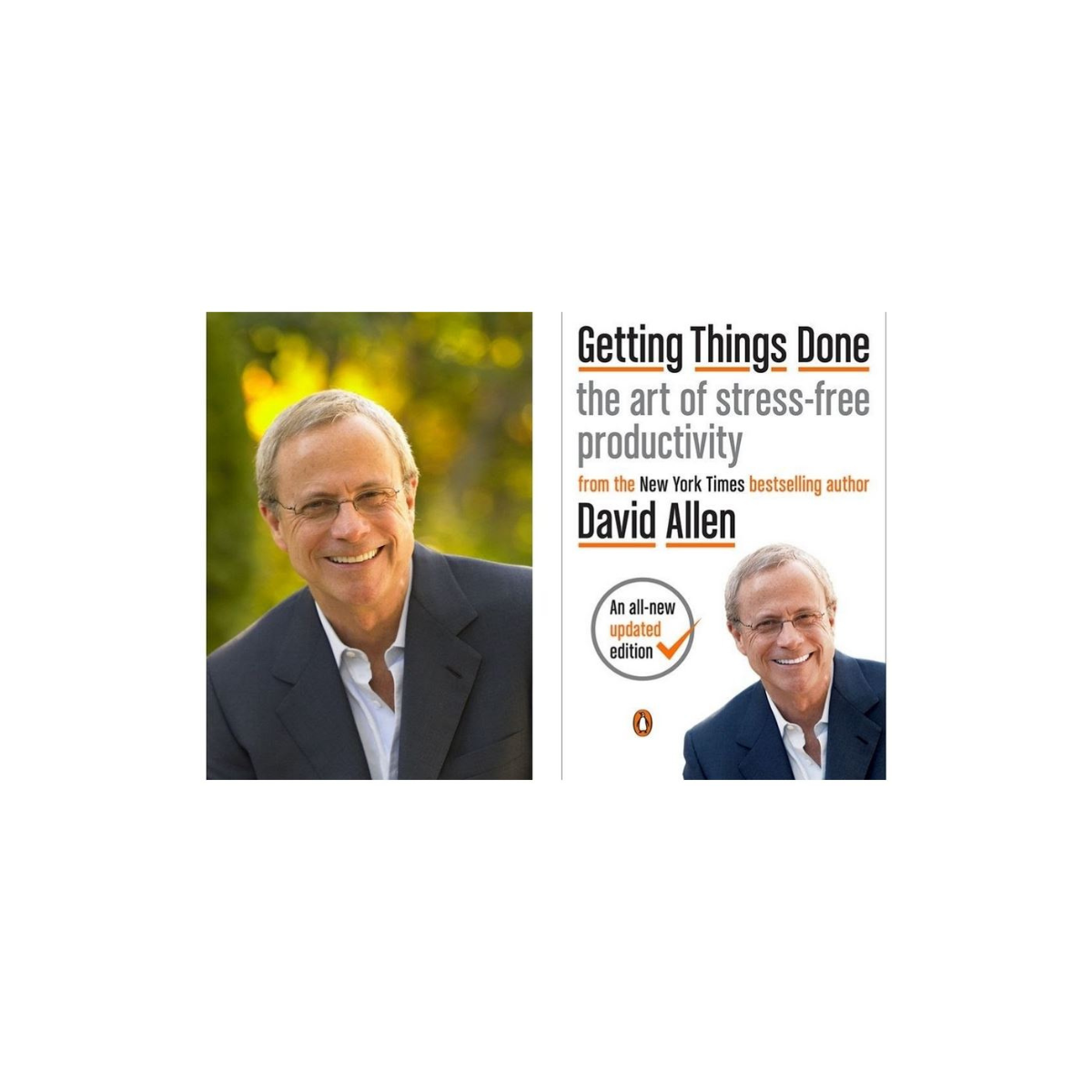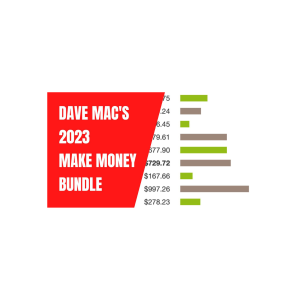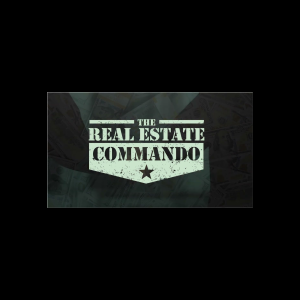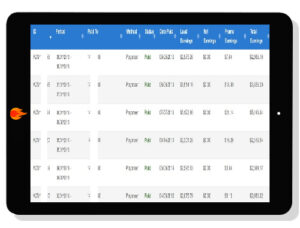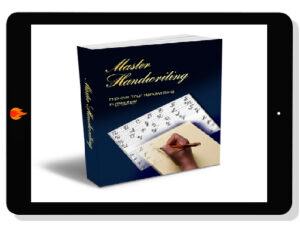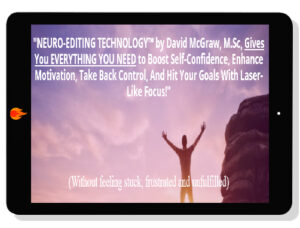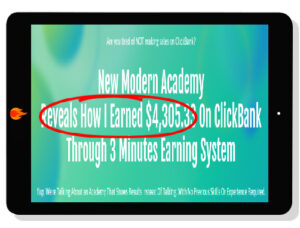Overview of David Allen’s Getting Things Done® Methodology
The Core Principles
David Allen’s Getting Things Done® (GTD) methodology rests on five core principles that aim to promote mental clarity and productivity. First, capture everything that grabs your attention. By doing so, you free up mental space, which is critical for creative thinking. Next, clarify the things you’ve noted by deciding if they demand action or not. If an item requires action, identify the next physical step to progress toward its completion.
Third, organize the actionable items into lists and categories based on context. This keeps your task management streamlined and focused. Fourth, reflect on your commitments regularly. This review process ensures you remain in control of your tasks and priorities. Finally, engage your system efficiently. Knowing your action lists are organized and your decisions about priorities are made, you can engage in your tasks with confidence and purpose. Each principle reinforces the others, creating a comprehensive system designed to help you maintain a productive and stress-free environment.
The Five Steps of GTD
David Allen outlines a five-step workflow for his GTD methodology, which enhances productivity and ensures nothing gets missed. Capture involves collecting every task, idea, and project that comes to your mind or crosses your desk. Tools like digital notepads and voice memo apps can help this process effectively, especially when integrated into GTD-compatible online systems.
Clarify the captured information by determining its relevance and required action. If an action is necessary, decide the next action to take. Organize these actions into categorized lists—such as ‘Projects’, ‘Waiting For’, and ‘Next Actions’. Review these lists regularly to update and reprioritize tasks based on current needs and contexts. Finally, engage in the tasks by focusing on the next actions in your list, so moving your projects forward steadily.
By following these steps and principles, GTD helps you handle work with remarkable efficiency and less stress, leveraging online tools to keep everything aligned with your goals.
Transition to the Online Environment
Benefits of Implementing GTD Online
Transitioning David Allen’s Getting Things Done® (GTD) methodology to an online format enhances accessibility and efficiency in managing tasks. Implementing GTD online provides real-time task updates, allowing users to stay informed about their responsibilities irrespective of their location. This flexibility ensures that I can access my task lists and notes from any device with internet connectivity, be it a smartphone, tablet, or computer.
Also, the integration of GTD with various productivity apps supports automation of repetitive tasks. For instance, tasks can be automatically sorted into appropriate categories and reminders set, which streamlines the organizing and reflecting stages of the GTD process. Online tools also enable easier collaboration with team members, which simplifies the delegation of tasks and review of ongoing projects. This integration inherently boosts productivity by minimizing time spent on task management and maximizing the focus on task execution.
Challenges and Solutions
Adopting GTD online, but, comes with its set of challenges. A notable concern is the overwhelming nature of technology options available, which can lead to confusion and a steep learning curve for new users. To address this, selecting user-friendly tools that integrate seamlessly with other commonly used software is crucial. I recommend starting with well-known platforms like Trello or Asana, which not only offer robust GTD frameworks but also provide extensive support and learning resources.
Another significant challenge is maintaining privacy and security of information when tasks and sensitive data are managed online. Harnessing tools with strong encryption and regular security updates mitigates these risks. Besides, establishing clear guidelines for data sharing and ensuring regular audits of access rights and activity logs can strengthen data security.
By overcoming these challenges, the transition to managing tasks online using the GTD methodology proves to be a beneficial move for individuals looking to enhance their productivity and streamline their task management processes.
Key Features of David Allen’s GTD Online Tools
Task Management
Capturing tasks efficiently describes the central feature of David Allen’s GTD online tools. I find that these tools streamline the collection of tasks through various inputs—emails, voice memos, and direct text entries—ensuring no important task falls through the cracks. Once captured, each task is entered into a digital inbox that I can access from anywhere, any time. This global accessibility facilitates quick task capturing and reviewing, critical for staying on top of my to-dos from anywhere.
Organizing tasks into actionable steps is seamless with GTD online tools. I can define tasks with clear next steps, assign them to specific projects, and schedule deadlines with reminders to keep on track. The integration capabilities also mean that these tools work together with calendar apps to sync deadlines and reminders across all my devices, enhancing my time management by providing a comprehensive view of my schedule and responsibilities.
Prioritization and Organization
Effective prioritization emerges as a standout feature, helping me distinguish between urgent tasks and those that can wait. GTD online tools employ a prioritization matrix that categorizes tasks based on their urgency and importance. This structure aids me in focusing on what needs immediate attention, ensuring that I’m proactive rather than reactive.
Also, the tools excel in organizational capabilities. I can organize tasks into different categories such referred as projects, contexts, or even energy levels, allowing me to tackle tasks when I’m in the right setting or state of mind. This categorization is very effective in improving my workflow, making sure I’m not just busy, but also productive.
By utilizing these online tools, the overall organization of my day receives a significant boost. The drag-and-drop interface in many of these tools simplifies reordering tasks. This flexibility ensures that I can adjust my priorities in real-time, maintaining agility in a dynamic work environment. Each tool’s user interface is designed with clarity and simplicity in mind, making it easy for me to manage my workload without feeling overwhelmed.
User Experiences and Feedback
Success Stories
Many users report remarkable improvements in productivity after adopting David Allen’s Getting Things Done® (GTD) online. For instance, a marketing professional from California mentioned that GTD online tools helped her manage numerous campaigns effortlessly, attributing her success to the ability to update and track tasks in real time. Another user, a project manager in New York, praised the system for its robust task segregation, which significantly enhanced his team’s output by clarifying priorities and deadlines.
Statistics from a recent user survey highlight the success; 85% of respondents experienced a noticeable decrease in work-related stress, and 75% reported higher project completion rates. These figures underscore the impactful, positive changes GTD online has introduced into their workflow.
Room for Improvement
Even though the high praise, some users also spotlight areas where GTD online could enhance its system. Key feedback includes requests for more intuitive user interfaces, as some users find the current designs slightly complex for beginners. Integrations with other tools also surface as a great area for enhancement, with many users emphasizing the need for more seamless connections with popular software to streamline their workflow further.
Also, data synchronization issues across devices occasionally disrupt user experience, suggesting a need for improved technical robustness. Addressing these concerns, GTD developers could elevate the system’s utility and user satisfaction even further.
Conclusion
David Allen’s Getting Things Done® has clearly stood the test of time adapting seamlessly into the digital age. Embracing GTD online has unlocked new levels of efficiency and collaboration for users worldwide. While there are areas ripe for enhancement the overall impact of implementing GTD in a digital format is overwhelmingly positive. As we continue to navigate a world where productivity and well-being are paramount GTD’s principles offer a reliable pathway to achieving not just more but better—efficiently and with less stress. Whether you’re a seasoned GTD enthusiast or new to the concept exploring its online capabilities might just be the game-changer you need.
Frequently Asked Questions
What is the Getting Things Done (GTD) methodology?
The Getting Things Done (GTD) methodology is a productivity system developed by David Allen. It focuses on capturing all tasks and ideas outside your head, clarifying actionable items, organizing them into lists, periodically reviewing commitments, and engaging with tasks effectively to enhance productivity and reduce stress.
How has the GTD methodology adapted to the online environment?
The GTD methodology has adapted to the online environment by leveraging digital tools that offer real-time updates, accessibility across various devices, task automation, and improved collaboration capabilities. These adaptations help maintain the core principles of GTD while enhancing its accessibility and efficiency.
What are the main benefits of using GTD?
The primary benefits of using the GTD methodology include enhanced productivity and stress reduction. By systematically organizing tasks and commitments, GTD helps individuals clear their minds, prioritize activities, and tackle projects with clarity and focus, which ultimately leads to increased efficiency and reduced anxiety.
What improvements do users suggest for GTD online tools?
Users suggest improvements for GTD online tools such as more intuitive user interfaces, better integrations with other productivity tools, and enhanced data synchronization across devices. These enhancements aim to make the tools easier to use and more effective in a comprehensive productivity system.
What impact has implementing GTD online tools had on user productivity and stress?
According to user feedback and survey statistics, implementing GTD online tools has led to increased project completion rates and decreased work-related stress. Users report significant improvements in managing their tasks and responsibilities, which contributes to a more productive and less stressful work environment.