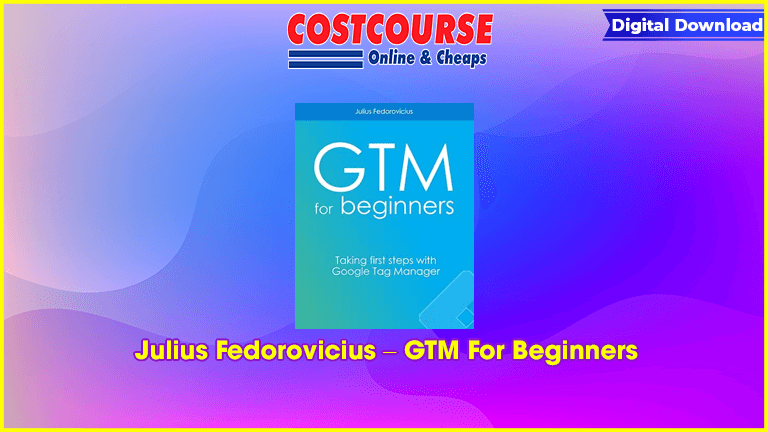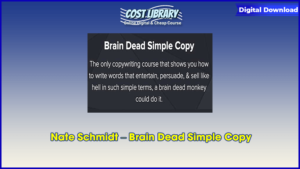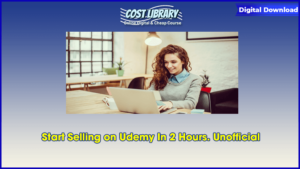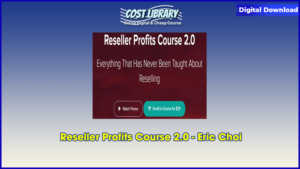Learn how to manage your marketing & analytics tracking codes.
Much faster and more efficiently.
Julius Fedorovicius – GTM For Beginners
By Julius Fedorovicius, Founder of Analytics Mania
Course duration: 9 hours
Designed for: Beginners/Fresh intermediates
What will you learn in this course?
In Google Tag Manager Course for Beginners, you will learn:
• How to save money and time, be in control of your website tracking, launch tracking campaigns faster, and avoid hassles with developers
• How to implement Google Analytics, Google Ads, Facebook Pixel, and other analytics and advertising tools on your website
• How to measure valuable and important website interactions which drive real insights (clicks, scrolling, form submissions, video player interactions, etc.)
• How to easily and properly test your new implementation
• How to make your tag management GDPR-compliant
• How to apply your new knowledge in actual real-life projects
This comprehensive GTM course for beginners will build your knowledge and skills, allowing you to apply this powerful tool on your own (or your clients’) websites. Track clicks, videos, scrolling, forms, etc. with ease!
Course curriculum
Module 1: Getting started with Google Tag Manager Take the first step into the GTM world. Learn what Google Tag Manager is and how does it work. You’ll be introduced to the GTM interface and what are it key components. Last but not least, you’ll learn what are tags, triggers, variables and how are they connected. Topics covered:
• What is GTM? How to install it?
• GTM account overview. Tags, triggers, variables
Module 2: Setting up your first tag Your first practical task: install Google Analytics to a website with help of Google Tag Manager and publish those changes live. Topics covered:
• Google Analytics page view tracking
• Testing tags with preview and debug mode
Module 3: Tracking engagement (part 1) Learn what auto-event tracking is and why is it so important in tag management Additional, you’ll be able to track clicks of various website elements (thanks to built-in and custom solutions). Topics covered:
• What is auto-event tracking and auto-event listeners?
• Click tracking • Custom auto-event listeners
Module 4: Data Layer Data Layer is one of the key elements of Google Tag Manager that is the foundation of a successful tracking implementation. You’ll learn why is it so important and how to use in practice. Topics covered:
• What is Data Layer? Why is it an essential component of GTM?
• Sending data to the Data Layer
• Reading and using data from the Data Layer
Module 5: Tracking engagement (part 2) Revisiting the auto-event tracking features but this time with the Data Layer in mind). You’ll learn a whole bunch of new tracking techniques: scroll tracking, video tracking, timer. What if a particular element appears on the screen? Yup, you will track that too! Topics covered:
• Google Tag Manager event tracking framework
• Scroll and Video tracking
• Tracking when elements appear on the screen • Delaying tags
Module 6: Form tracking Form submissions usually mean conversions, right? I’ll show you a lot of my tricks how to capture successful form submissions and turn them into events in Google Analytics. This module is one of the most demanded lessons among my students. Topics covered:
• Form tracking nuances
• 5 different form tracking methods
Module 7: Conversions, remarketing, tracking pixels You’re not doing your marketing right if you don’t measure it. In this module, I’ll teach you how to track conversions (important interactions) with Google Analytics, Google ads, and Facebook Pixel! How about retargeting visitors? You’ll also learn how to grow remarketing lists with FB pixel and Google Ads (and Google Tag Manager, of course!). Topics covered:
• GA goals and Standard Ecommerce tracking. Not Enhanced E-commerce (because it is too difficult for beginners)
• GTM + Google Ads
• GTM + Facebook Pixel
Module 8: General Data Protection Regular (GDPR) Since May 25h, 2018 businesses must get consent from a visitor from the European Union) to process his/her personal data (regardless of where your business is located). Web tracking and online marketing are also affected by this regulation, therefore, you need to adapt your tag management to it In this module, I’ll show you what to do. Topics covered:
• What is GDPR?
• How to make your GTM tags GDPR-compliant?
Module 9: Applying GTM in real-life projects Even after learning various GTM tracking techniques, it still might be challenging to apply that knowledge in real-life projects. In this module, I’ll share my workflows and tips how to start using Google Tag Manager in new or existing projects (and solutions which can help your team collaborate). Topics covered:
• Workspaces and Environments
• Working with GTM on a new project
• Working with GTM on an existing project
• Migrating your tracking codesto Google Tag Manager
Bonus module This module is optional. It consists of lessons that were not added to any of main modules but are soil! useful (e.g. cross-domain tracking, tracking single-page websites, etch Q&A session recordings, etc