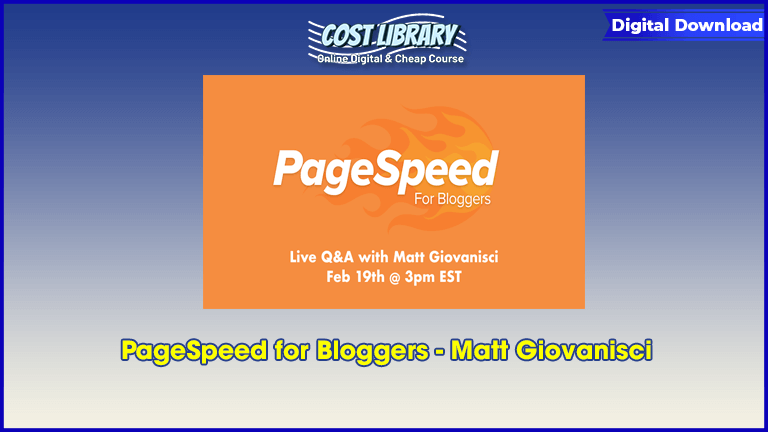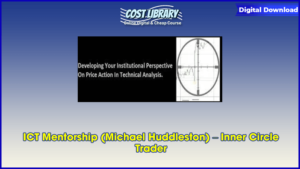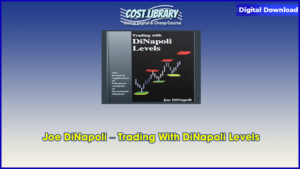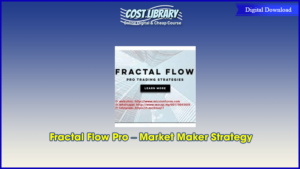PageSpeed for Bloggers – Matt Giovanisci
Get More Traffic and Customers to Your Site
My sites rely heavily on search engine traffic. On SwimUniversity.com, 75% of my visitors are on mobile devices. So my website needs to load fast on 3G or less.
There are other ranking factors, but speed is my competitive advantage. Larger sites I compete with don’t focus on speed. I’m smaller and more agile. Therefore, I can dominate them and blow my competitors away.
This allows me to rank for things that seem impossible without building backlinks.
You’ll Save Money by Speeding up Your Site
On top of gaining more traffic, speeding up my site saved me roughly $500 a month! What?! I know.
Swim University sees about 4 to 5 million visitors a year. That’s a shitload of people hitting my servers. And WPEngine charges you based on this traffic. I was spending $600 a month on hosting fees alone.
But then I learned how to use Cloudflare and aggressive caching techniques that sped up my site and drastically reduced the number of visitors hitting my server. I was able to lower my bill from $600 to $100 a month.
Now, more people can visit my site on any device and I’m not charged extra for it. Speed is so sweet.Your Website Will Load in Less Than a Second. I’ll Show You How It’s Possible.
You can make any WordPress site load in less than 1 second with the lessons in this course.
Avoid Big Speed Mistakes and Shitty Third-Party Software
Everything is trying to slow down your site. I’ll show you how to avoid these page-speed killers. And how to lay a foundation for lightning-fast sites.
Use The Right Page-Speed Testing Software
Are you getting low and conflicting speed scores with different testing tools? You may be using the wrong tools. I’ll show you the right one and how to use it. Then, how to tell Google your website is fast as shit by scoring a perfect 100!
Choosing the Perfect Hosting Company and WordPress Theme
Starting with killer web hosting and the right theme can shave a lot off your load times. I’ll go over exactly what I use for hosting and how to pick (or design) the perfect WordPress theme for speed.
What’s the Deal with Caching and CDNs?
You can dramatically speed up a site with just a few settings in Cloudflare (a free tool). I’ll show you how to set this up on your own site no matter what hosting company or theme you use.
No More Bloated Plugins and Themes
Included are my recommended plugin and theme picks for improving speed and how to tweak to the settings to speed up load times. This includes image compression, lazy loading, code minification and more!
Your Images and Videos Will Load Crazy Fast
Shave seconds off your load time by creating and compressing images the right way. Plus, load images and videos as you scroll down the page (aka lazy loading).
No Coding Required
Ok, I lied. I included FREE code snippets to improve your site speed. But don’t worry, I’ll show you how to copy and paste these code bits into your site without breaking it.
Fine-Tune Your Site Speed
Finally, I’ll show you how to get a few more milliseconds of speed by optimizing email forms, Google Analytics, Google Fonts, and more!
BONUS: The SwimUniversity.com Site Speed Livestream
My flagship site about pools and spa sees about 4 to 5 million visitors a month. During the making of this course, I was able to speed the site up from 3.8 seconds to just 0.9 seconds. And I livestreamed the entire process.
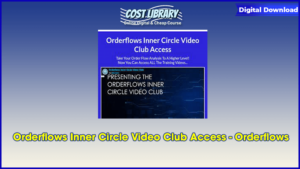 Orderflows Inner Circle Video Club Access – Orderflows
Orderflows Inner Circle Video Club Access – Orderflows
 Automatic Trendlines Indicator for ThinkOrSwim TOS
Automatic Trendlines Indicator for ThinkOrSwim TOS
PageSpeed for Bloggers – Matt Giovanisci
Original price was: ₹59,700.00.₹3,154.00Current price is: ₹3,154.00.
-95%