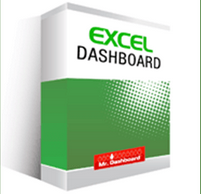Download available within 12-24 hours. The Financial Ratios Dashboard includes the 36 most frequently used financial ratios / metrics in financial planning, financial reporting and financial analysis. Each of these 36 key financial ratios in the dashboard offers easy to analyze and report financial summary, chart, and trend indicators.Â
Â
Mr. Dashboard – Business + Marketing Manager Excel Dashboards
Â
Includes 6 bundles:
1. The Excel4Marketing Best Seller
Excel4Marketing Toolbox for Microsoft Excel
Excel4Marketing Tools for Marketing Management, Analysis and Strategy for business users of Microsoft Excel
The Excel4Marketing product features:
* BCG Matrix
* Perceptual Mapping / Positioning Maps
* Marketing Metrics and Dashboard Report
* Benchmarking
* Radar Charting
* Performance Gap Analysis
* Pareto Analysis and Pareto Charting
* Ansoff Matrix
* Trend Chart
* GE / McKinsey Matrix
2. Mr. Dashboard Financial Dashboard for Excel
Financial Dashboard Product is an Application for Financial Analysis and Reporting for Microsoft Excel. This product includes three Financial Statement Templates (Income Statement, Balance Sheet, and Cash Flow Statement), One-Page Executive style Financial Dashboard Report, Financial Ratios Dashboard Report with your business financial ratios, and DuPont Analysis Dashboard Template. All Excel Dashboard Reports are fully automated to calculate and report your key financial ratios / metrics based on your financial statements for the last 5 years.
The Financial Ratios Dashboard includes the 36 most frequently used financial ratios / metrics in financial planning, financial reporting and financial analysis. Each of these 36 key financial ratios in the dashboard offers easy to analyze and report financial summary, chart, and trend indicators. The one-page Executive style Financial Dashboard Report shows your financial performance trends for the 25 most critical financial information used in financial analysis and reporting. The DuPont Analysis Dashboard updates and visually explains the relationships among the financial metrics used in DuPont analysis.
With Mr. Dashboard Financial Dashboard for Excel product you can have best in class financial analysis and reporting in Microsoft Excel and get an excellent business insight without wasting any additional time and effort. This easy to use product allows you to print professional magazine quality financial reports and simplifies your financial analysis and reporting.
3. EXCEL DASHBOARD BUNDLE
Excel Dashboard Bundle includes three best in class Excel Dashboard Products for Microsoft Excel users:
– Excel Dashboard
– Interactive Excel Dashboard
– Excel Speedometer Dashboard
3.1 ONE-PAGE MAGAZINE QUALITY EXCEL DASHBOARD
Mr. Dashboard Excel Dashboard is an Excel Dashboard Application / Templates for Microsoft Excel users. This Excel Dashboard Product includes 10 one-page Excel Dashboard Reports designed to give you an excellent business insight into your business by using one-page executive style reporting. These Excel Dashboard Templates have excellent print quality – perfect for your business reporting, analysis and effective communication on your meetings with employees, customers and suppliers. Each Excel Dashboard Report Template updates automatically based on your data in Excel. You have 10 different Excel Dashboard Report Templates but you can easily make custom report changes and create your own Excel Dashboard reports.
For the most effective business insight these Excel Dashboard Templates use 13-month scale so you can continuously track your Business Metrics and Trends over the last 13 months. Whether you need Executive Reports, Financial Reports, Sales Dashboard, Operational Reports, Marketing Scorecard or any other Business Report this is a product you can use and customize on a daily basis. This easy to use product works in one Excel file where you have your business data and use the best in class magazine quality Excel Dashboard Reports to generate different business reports, analysis and presentations.
Now you can see your business on one page in a few minutes! You can purchase and download this product in a few moments and see your business like never before!
3.2 Dynamic and Interactive Best in Class Excel Dashboard Reporting
Our Best Seller: Mr. Dashboard Interactive Excel Dashboard is a Dynamic and Interactive Excel Dashboard Application for Microsoft Excel users. This best selling product bundle is a collection of more than 20 unique magazine quality one-page Excel Dashboard Report Templates. Each of these Excel Dashboard Report Template updates automatically based on your Excel data so your Business Reports are always ready for business analysis, reporting, meeting and presentations. With this easy to use product for Microsoft Excel you can create your Excel Dashboard Reports in a minute. You can also easily customize your Excel Dashboard Reports based on your business reporting requirements.
All Excel Dashboard Reports can be drilled down and analyzed for different time periods – offering you different business insight and perspectives on your business. This product can be used by anyone – whether you are an experienced excel user or a beginner you can create your best in class professional Excel Dashboard Reports immediately.
With Mr. Dashboard Interactive Excel Dashboard product you will get a powerful Excel Dashboard Reporting Tool with dynamic and custom views of your business data. With a click of a button and in less than one minute you can create many different reports with different views of your data. User friendly drop down features allows you to see your data for different time periods. You can work with large data and satisfy different business reporting needs as they arise. With a click of a button you can update your charts and create charts with any scale you need – for example you can see your data for the last two or three periods or for 20-30 periods in a second – you can customize your Excel Dashboard reports for as many periods as you want. This application has been used for creating financial, operational, marketing, sales, six sigma and many other business applications because you can continuously track and analyze your business information per hour, shift, day, week, month, etc. This is best in class business reporting product for your business analysis, reporting, meetings and presentations. This is a product you will use on a daily basis and it will save you a lot of time and give you executive style – magazine quality business reports.
Now you can see your business on one page in a few minutes! You can purchase and download this product in a few moments and see your business like never before!
3.3 Mr. Dashboard Interactive Speedometer Dashboard
This Interactive Excel Dashboard Application gives you excellent visual insight into your business by presenting your KPIs in the most flexible and easy to analyze way. With a click of a button you can dynamically track and analyze your business performances and view them as dashboard gauges in Microsoft Excel. Understanding and Analyzing your Business Metrics have never been easier. The dashboard screen has nine gauges for your most critical business metrics. Since this is an Excel Dashboard Application it is very easy and free to have more than one Speedometer Dashboard in a few minutes by saving the Excel file with different names and changing/updating your business data. You just need to have your data in Excel and you will be able to see your business information at a glance. Drop down option allows you to change the view of your business data in a second for different time periods, different locations, or any customized setup of your business information.
Get immediately download Mr. Dashboard – Business + Marketing Manager Excel Dashboards
4. Quality Management Software for Microsoft Excel
Quality Management Toolbox for Excel is an Easy to Use Excel Application for Quality Management Professionals and it’s a great tool for any Quality Management and Six Sigma Projects. All Statistical Quality Control Charts are fully automated so users can create any control chart with a click of a button in Microsoft Excel.
This product includes the following quality management tools:
* X bar & R Chart
* X bar & Chart
* Individual / Moving Chart
* c Chart
* u Chart
* p Chart
* np Chart
* Histogram Chart
* Pareto Chart
* Radar Chart
* Performance Gap Chart
* Positioning Chart
* Scatter Chart
* Benchmarking Chart
* Cost of Quality Analysis
* Force Field Analysis
* Baldrige Scorecard
* One-page Dashboard Report
* SIPOC
* House of Quality
* Check Sheet
* Fishbone Diagram (Cause and Effect Diagram)
5. Balanced Scorecard
Mr. Dashboard Balanced Scorecard – Balanced Scorecard Dashboard Reporting Application for Microsoft Excel users. This Balanced Scorecard product includes 10 one-page executive report templates for your Balanced Scorecard Reporting. This easy to use product offers best in class one-page quality reporting for your balanced scorecard projects, reports, meetings and presentations. This product has been developed with the top 5 Balanced Scorecard Metrics (based on surveying our customers) for each Balanced Scorecard Category/Perspective:
* Financial Perspective
* Customer Perspective
* Business Processes Perspective
* Learning & Growth Perspective.
It is very easy to change and modify your Balanced Scorecard Metrics and Reports to satisfy your business reporting needs. The Balanced Scorecard for Excel gives you an excellent insight to your overall business strategy execution and your business KPIs. The executive one-page reports show your Balanced Scorecard metrics by using charts and dynamic indicators – everything is automated in Microsoft Excel so you can create your best in class magazine quality Balanced Scorecard Reports in a few minutes.
Now when you purchase Balanced Scorecard Dashboard for Excel you also receive:
1. Two additional Balanced Scorecard PowerPoint Templates frequently used in Balanced Scorecard development projects
2. Additional Balanced Scorecard Application for Microsoft Excel with the following fully automated Balanced Scorecard features:
* Balanced Scorecard Strategy Map Application for Excel – This tool allows you to specify your business objectives for each of the 4 Balanced Scorecard categories and create your Strategy Map with a click of a button in Excel.
* Balanced Scorecard Performance Gap Analysis Report – This tool allows you to create Performance Gap Analysis with a click of a button in Excel based on your Balanced Scorecard objectives, Targets and Actual Business Performances.
* Balanced Scorecard Organizational Readiness Checklist Report – This Report will help you rank your organization and assess your organizational readiness for Balanced Scorecard Development and Implementation.
6. The Marketing Manager Bundle
6.1 Sales Pipeline
Sales Pipeline for Excel is a Sales Management Application for Microsoft Excel – Easy to Use Excel Application which allows users to create, maintain, and manage their Sales Pipeline data and create Sales Reports with a click of a button in Excel. Based on your data in Excel this product will generate Sales Reports automatically so you can get a better insight into your Sales Force Performance. By using this tool you can manage your Sales Force more effectively by saving time and having organized sales pipeline reports which helps you make better business decisions.
This Excel Application will generate Sales Reports with Weighted Expected Revenue based on your excel data such as Sales Reports by Month, Sales Reports by Sales Rep, Sales Reports by Lead, Sales reports by Sales Process Stage and Sales Reports by Product / Service Offering. Everything is very easy to use and you can customize your data entry based on your business such as use your own sales process steps, sales reps, and leads generated by your business.
6.2 Positioning Analysis Chart
Mr. Dashboard Positioning Analysis Chart for Excel is an Excel Charting Application used by Business, Marketing and Sales Managers – Microsoft Excel Users. This Product allows you to perform Visual Business Analysis on your Company’s Performances and your Top 5 Competitors’ Performances and Identify Strategic Positions and Analyze the Current Position of your Business. This is a great tool for Business Planning and Analysis, Sales and Marketing Development and Planning, Product Development and Developing New Go to Market Strategies. By using Microsoft Excel drop down menus you can create different Positioning Chart views on different Strategic Variables / Drivers. This is an Easy to Use Excel Charting Tool – by clicking the drop down menus you can create different business analysis – no excel skills are required to use this product.
6.3 RFM for Excel
This product allows you to perform RFM (Recency, Frequency and Monetary) Analysis of your Customer Data with a click of a button in Microsoft Excel. RFM for Excel is fully automated Excel Application which converts your customer data into RFM groups / segments and assigns RFM scores / rank for each of your customers.
RFM for Excel requires the following customer information: customer name, last purchase date, number of purchases made by each customer and the amount spent by each customer. Once you enter / update your customer information with a click of a button RFM for Excel creates RFM analysis and filter options so you can easily see all RFM groups / segments or filter the RFM groups you want to analyze and report.
6.4 Customer Survey
Customer Survey Dashboard is an Excel Application for Analyzing Customer Survey responses and creating Customer Survey Reports. This easy to use Survey Analysis and Reporting Tool for Excel is designed for developing customer survey questions, printing your surveys, entering customer survey responses, and analyzing and printing your Customer Survey excel dashboard report. This customer survey tool has been used by hundreds of companies for developing and managing their customer survey process.
This excel tool is very simple and very well organized so you just need to type your questions and your survey is ready to be printed. As you receive your customer survey responses you just need to enter your data and your Customer Survey Analysis and Report are created automatically. Both your Customer Survey and the Survey Analysis Report are set for high quality printing. You can easily change the design and format to satisfy your Customer Survey needs and preferences.
6.5 USA Maps for Excel
By using this product now you can create customized USA Maps with a few clicks in Microsoft Excel. This is a great Excel Tool for creating sales and marketing maps and visualizing and analyzing your business data. This is a fully automated and easy to use excel application. You will have your first map created in less than a minute and analyze your data by US state and prepare magazine quality reports with your customized maps.
You can easily customize and update the colors and categories for your maps and quickly generate different maps based on your business needs and preferences. You can also analyze and customize your maps with any type of data you may have such as numbers or words. This is a great tool for every company doing business in multiple US states. This tool is used for sales reports and presentations, marketing analysis and strategy development, survey analysis and any other business analysis and reporting requirement.
Get immediately download Mr. Dashboard – Business + Marketing Manager Excel Dashboards
Additional Bonus Templates:
Chart Maker
MR Dashboard Chart Maker is an automated Charting Software which allows you to create Charts, Maps and Gauges / Speedometer out of your Excel Data with one click of a button. By using your Excel Data the MR Dashboard Chart Maker will create visual representation of your data into html pages you can use online or offline. This is a perfect tool for charting analysis, creating maps and speedometers / gauges. The created html files are directly saved in your computer and you can use them for presentations, data analysis, publishing them online or work and exchange the files offline.
Marketing and Sales Dashboard – Profitability and Market Performance Scorecard
99-Metric Dashboard Report
160-Metric Dashboard Report
Competitive Benchmarking Scorecard
Customer Lifetime Value Template
Customer Retention and Profitability Analysis Template
Identify Relevant Competitors Template
Income Statement Dashboard
Industry Analysis Template
Marketing Plan Outline
Matrix Chart
Price Elasticity Chart
Supplier Comparison Chart
Top 5 Product Sales Chart