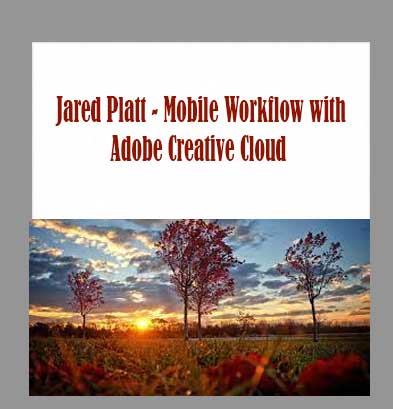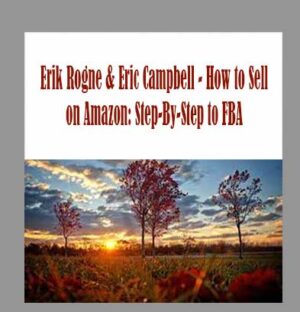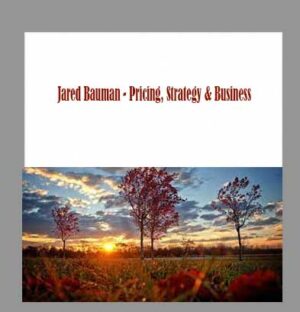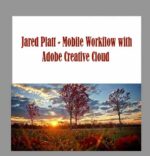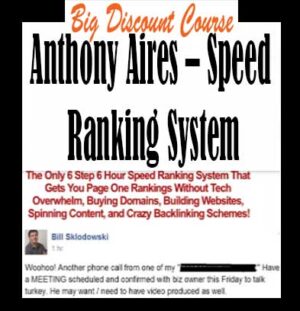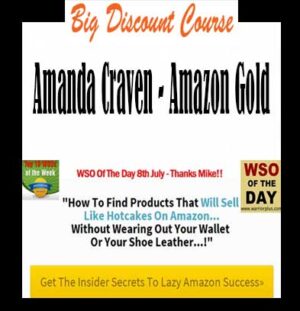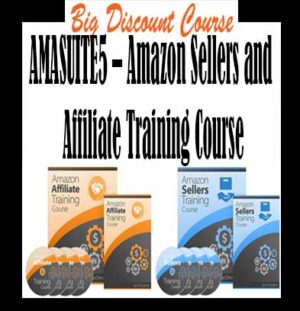Description
Jared Platt – Mobile Workflow with Adobe Creative Cloud download, Jared Platt – Mobile Workflow with Adobe Creative Cloud review, Jared Platt – Mobile Workflow with Adobe Creative Cloud free
Jared Platt – Mobile Workflow with Adobe Creative Cloud
34 Video lessons in HD
9h 29m of class content
Exclusive bonus content
LESSONS
1. Class Introduction
2. Camera Settings On Location
3. Take Notes & Edit In Camera
4. Mobile Gear Review
5. Location Shooting Guidelines
6. Adobe Creative Cloud® Mobile Framework Overview
7. Adobe Creative Cloud® Tools
8. Lightroom Mobile® Settings
9. Use Collections For Your Photos
10. Select & Organize In Lightroom Mobile®
11. Edit In Lightroom Mobile®
12. Dehaze Filters & HDR In Lightroom Mobile®
13. Edit Images In Lightroom® On The Desktop
14. Edit Images & Basic Searches In Lightroom® Web
15. Create Panoramas In Lightroom®
16. Edit Video In Lightroom®
17. Questions On Lightroom® & Lightroom® Web
18. Workflow: Working With Clients On Location
19. The Mobile Master Workflow Part 1
20. Workflow: Outsource For Professional Photographers
21. The Mobile Master Workflow: Part 2
22. Questions On Mobile Master Workflow
23. Use Feedback & Share Collections In Lightroom Mobile®
24. Comment & Favorite Images
25. Share In Portfolio & BeHance
26. Editing Tips In Lightroom®
27. Workflow: Traveling Photographer Using Geotags
28. Use Easy Trails For Non-Geo Locations
29. Clean Up, Organize & Archive Your Mobile Photos
30. Collect Images For Sharing
31. Tell Stories With Animoto®
32. Working With Adobe Sparks Post®
33. Using Adobe Sparks Page®
34. Create A Slideshow With Adobe Premiere Clip®
CLASS DESCRIPTION
Complete Comprehensive Guide To Sync & Edit On The Go
Being a professional photographer takes hustle and grit. You’re always on the move and you’re juggling multiple clients at once, making organization vital. It doesn’t leave you much downtime, much less the continuous hours it takes to edit all of your photos. Adobe Creative Cloud® has mobile workflow options that will allow you to edit on the go, and stay organized while you’re traveling from job to job.
Jared Platt is a successful wedding photographer, and one of the world’s leading Lightroom® and workflow gurus.
Join Jared for this class, and you’ll learn:
How to edit your images on-location, using your camera or mobile device.
How to use applications like Lightroom Mobile®, Lightroom® on the Web, Adobe Capture®, and Adobe Creative Cloud®.
How to use geotagging with Adobe applications for a streamlined mobile workflow.
How to share your images with the world, and receive feedback from clients and friends.
After taking this class, you’ll be able to edit your images on the go and have all your work instantly available at home on your computer. You’ll discover the most efficient way to select, adjust, and share your photography, no matter where you are. Jared will also teach you how to make stunning slideshows, movies, and interactive stories using your mobile devices.
Software Used: Adobe Photoshop CC 2015 17.0, Adobe Lightroom CC 2015
JARED PLATT
Jared Platt is an international wedding, lifestyle, and portrait photographer and photographic lecturer.  Jared began his studies in photography in documentary and landscapes, but today you will find his images are a perfect blend of the three genres.  You can catch him teaching photography, lighting, and photo editing at the B&H Event Space, on CreativeLive, on Profoto’s YouTube light shaping series “What’s the Differenceâ€, at the Canon Live Learning Center and at international photo conferences around the globe.  Jared has been teaching photography for 20 years and has been a working photographer for the last quarter century. Jared will change your understanding of photography and put you on the path to your very best work. Don’t miss the opportunity to learn from him whenever you get the chance.