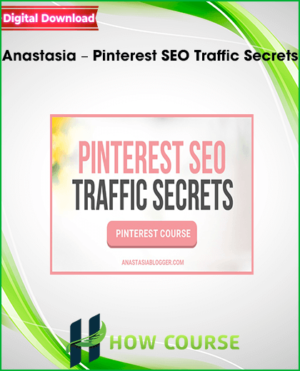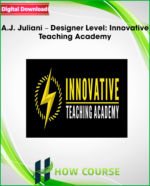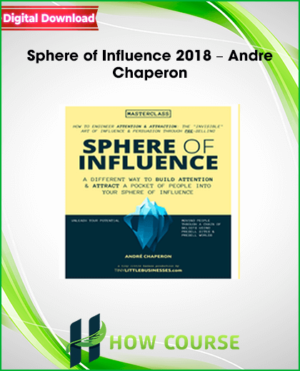A.J. Juliani – Designer Level: Innovative Teaching Academy
The Innovative Teaching Academy is an online course/program created and run by A.J. Juliani. Throughout the six months, A.J. and a team of innovative leaders will lead discussions, activities, and projects that help teachers and leaders develop the knowledge and skills for innovative teaching and learning.
You’ll build knowledge of innovative practices, resources, and research each week in readings, videos and discussions. You’ll also receive a specific mini-course each month that will help build your skills in the areas of blogging, social media, design thinking, project-based learning, learning space redesign, and habit stacking.
Your Instructor
A.J. Juliani
Juliani is the author of four books, including the best-selling LAUNCH. He is the creator of the Genius Hour Master Course, and also teaches courses at University of Pennsylvania’s Graduate School of Education. Juliani currently serves as the Director of Technology and Innovation in a public school district. The previous two years he served as an Education and Technology Innovation Specialist (Administrator). Previously Juliani has worked as a K-12 Technology Staff Developer overseeing a 1:1 initiative, a middle school ELA teacher, and a high school English teacher (as well as a football and lacrosse coach). More importantly, A.J. is someone who truly believes in the “inquiry-driven” education movement. I have four kids of my own, and I want them to grow up in a world that values their ideas. This blog and site serve as place where I can share ideas and thoughts around “Intentional Innovation” and the future of learning.
Course Curriculum
Access Your Bonus Content for Designer and Maker Level
Access the Genius Hour Master Course
Access Your Design Challenges and Maker Projects
Access the Teacher’s Guide to Technology
Welcome and Overview
Getting started with the Innovative Teaching Academy (5:14)
Why innovation is needed now more than ever in our schools.
Intentional Innovation Framework
What Each Month Will Look Like?
Join the Private Facebook Community
Share your Social Media and Blogging Info with the Academy
Where Are You on the Journey?
ITA Member Survey
April: Goal Setting and Priorities for Innovative Teaching and Learning
April Overview
Week 1 Reading: Smarter Ways to Set Goals
Week 1 Activity: Setting Goals for the Academy
Week 1 Activity: Write a Letter/Email to Your Future Self (4:06)
Week 2: Question for the Week (What’s holding us back?)
Week 2: Update and Links
Week 2: Resource (Action Plan Template)
Recording: Ask Me Anything with A.J. Juliani and George Couros (April 10th) (46:55)
Week 2 Video: The One Phrase to Stop the Fizzle (3:03)
Week 2 Video: Get the Most Out of the Academy (4:37)
Week 3 Video: Interview with Bo Adams
Week 3 Article: How to Make Writing a Habit
Week 3 Activity: Create a Meme and Share it!
Week 3 Question: What does innovation mean to you?
Week 4 Question and Video: What are our learning biases? How do they impact our work?
Week 4: Master Weekly Schedule for ITA17
Week 4 Resource: From Zero to Thousands of Readers
Week 4 Activity: Join our ITA Triberr and ITA Medium
April Course: Build a Better Blog
Setting up Your Blog Domain and Hosting (4:22)
Getting WordPress Setup on Your Blog (5:15)
Setting Up a FREE WordPress.com Blog
Choosing the Right WordPress (Blog) Theme and Look (8:42)
Setting up Your Pages and Posts (and the difference) (11:54)
Setting up the Menu and Settings (and what your Home Page options are) (9:12)
Adding New Plugins and Setting up Widgets (12:27)
Publishing Posts, Sharing Posts, and Setting up Jetpack (9:03)
Stats, Analytics, and the Best Plugin (SumoMe) (12:20)
Building a Blog Audience and Community Over Time (6:05)
Promote with Purpose: Build Relationships and Connect (10:34)
The Power of a Blogging Tribe (Join our Triberr) (4:40)
The Importance of Blog Titles (and five tools to help you pick the best one) (7:56)
How long (or short) should my articles be? (7:21)
Creating Cornerstone Content and a Blog Series (7:04)
Why Email Marketing Matters (and how to in 5 mins) (3:46)
Bonus Video: Commit to Consistency for Blogging Success (5:23)
May: Technology’s Role in Innovation: The Frameworks and Tools for Success
Week 5 Question: How do connections fuel innovation?
Week 5 Video: Live Q&A Roundtable Event on May 1st 10:00pm EST
Week 5 Activity: Twitter Challenge
Week 5 Article: What’s next for educators after Twitter?
Week 6 Question: Has technology made us learn new things in new ways, or are we just learning the same old things in new ways?
Week 6 Video: Technology is Helping Millennials Change the World (or is it?)
Week 6 Activity: Twitter Challenge Continued!
Week 6 Resource: Rollercoaster Project
Week 7 Question: What strategies have you used (or plan on using) to implement technology with purpose?
May 1st Roundtable Q&A Recording
Week 7 Video: Interview with Jennifer Gonzalez of CultofPedagogy.com
Week 7 Article: 7 Ways to Use Technology with Purpose
Week 8 Activity: Find a Partner to do a Guest Blog
Week 8 Question: Which STAGE are you on in the Tech Journey?
Week 8 Resource: SAMR Model and Technology Frameworks
Week 9 Question: Which technology framework works best for use in schools?
Week 9 Debate: Are cell phones good/bad/both in the classroom?
Week 9 Video: An Introduction to Technology Integration
Week 9 Activity: Post Your Guest Blog to Facebook Group and to Twitter Using #ITA17
May Course: Social Media with Purpose
What Social Media is in 2017 (4:38)
All Social Media Has Different Purpose and Function (6:04)
What’s your purpose? (3:36)
Twitter 101 (8:56)
Facebook 101 (4:08)
Instagram 101 (4:45)
Hashtags (and why they are so important) (5:33)
Building Professional Connections (5:03)
Sharing Your Work (4:16)
Automation and Systems (4:03)
Buffer (your time saving app for social) (4:10)
Leveraging the Power of Your Network (3:54)
Law of Reciprocity (2:10)
Building Your Social Tribe (4:49)
June: Building the Habits for Innovation: Work Smarter Not Harder
Week 10 Question: What are your best and worst professional habits?
Week 10: Live Q&A Roundtable June 6th at 6pm EST
Week 10 Video: The Surprising Power of Small Habits | James Clear
Week 10 Resource: The Morning Checklist
Week 11 Question: What are some systems we can create to make innovative work take less time and have more of an impact?
Week 11 Video Training: Angela Watson shares “How to Do Fewer Things Better” (59:34)
Week 11 Resource: Handout to Go Along with Angela Watson Video
Week 11 Article: Habits vs Goals : A Look at the Benefits of a Systematic Approach to Life
Week 12 Question: What is one new habit you are going to add to your daily routine? Why did you choose this habit?
Week 12 Article: Deep Work (how to achieve focus in an age of distraction)
Week 12 Activity: Twitter Chat and Good Social Media Habits
Week 12 Video: The Power of Habit: Charles Duhigg at TEDxTeachersCollege
Week 13 Question: Are we a distracted society? How can we continue to work towards a goal if our goals keep changing?
Week 13 Article: How to Turn Uninspiring Goals into Epic Quests
Week 13: Full Archive of our #ITA17 Twitter Chat
Week 13: Sneak Peak PDF of Empower
Week 13 Video: The Impact We Have as Teachers
June Course: Building Better Habits to Reach Your Goals
Why Habits? (because Goals are Nothing without a System) (6:22)
Habit Stacking: 10 Quick Habits for the Classroom (10:02)
Personal vs Professional Habits (and the blurring of lines) (3:41)
Habit 1: Get a Morning Routine (3:12)
Habit 2: Write Every Day (3:18)
Habit 3: Reflect Every Day (4:13)
Habit 4: Create Something Small (3:00)
Habit 5: Learn with Intention (weekly focus) (2:37)
Habit 6: Say Thank You (2:19)
Habit 7: Focus on Your Strengths (3:53)
Habit 8: Connect with One New Person Each Week (3:34)
Habit 9: Share Other People’s Work! (1:58)
Habit 10: Affirm your goals every day (4:29)
Bonus Habit: Take Chances Out of Comfort Zone (4:49)
Connecting Your Process with Your Goals (5:14)
July: Design Thinking in the Classroom: A Process and Framework for Creativity
Week 14 Question: What is your background and use of Design Thinking? Share your experience (or knowledge) with the academy!
Week 14 Video: An Interview on Creativity with Harvard’s Edward Clapp
Week 14 Resource: IDEO’s Design Thinking for Educators Toolkit
Week 14 Article: Frequently Asked Questions about Design Thinking from John Spencer
Week 15 Question: Where can you apply the LAUNCH Framework moving forward in your creative work?
Week 15 Article: 3 Great Examples of Design Thinking in Action
Week 15 Video: TED Talk- How to Make Toast
Week 15 Resource/Activity: Apollo 13 Rescue (created by NJ Educators)
Week 16 Question: What have you made and not “launched” to an authentic audience? What is holding you back?
Week 16 Article: 29 Practical Ways to Empower Your Students (thanks to all who shared their ideas)
Live AMA with John Spencer – Thursday 7/20 at 9pm EST
Week 16 Resource: 45 Design Thinking Resources to Lead This Movement via Saga Briggs
Week 17 Question: What is the role of “marketing” in learning and education (and leadership)?
Week 17 Video: Why We Are All in Sales (Dan Pink Interview)
Week 17 Activity: Pitch Your Idea Shark Tank Style
Week 17 Article: How to Get Your Ideas to Spread (Seth Godin)
July Course: Design Thinking
Lesson 1: What the heck is Design Thinking? (4:02)
Lesson 2: Why it matters in schools (not just business) (6:00)
Lesson 3: The LAUNCH Cycle (a K-12 Framework for Design Thinking) (47:16)
Lesson 4: Design Sprint (Mini-Genius Project) (7:50)
Lesson 5: Look, Listen, and Learn (3:56)
Lesson 6: Ask Tons of Questions (3:19)
Lesson 7: Understanding the Problem and/or Process (2:04)
Lesson 8: Navigating Ideas (P.A.R.T.S) (4:15)
Lesson 9: Creating Prototypes (3:15)
Lesson 10: Highlight and Fix (3:33)
Lesson 11: Launch It Into the World (your audience) (2:58)
Lesson 12: Getting Students started with Design Thinking (K-2, 3-5)
Lesson 13: Getting Students started with Design Thinking (6-8, 9-12)
Lesson 14: Getting Staff started with Design Thinking – The Ultimate Faculty Meeting (6:08)
Lesson 15: How Design Thinking Can Transform Your Practice (5:12)
Lesson 16: FAQs (4:20)
August: Real Classrooms for a Real World
Week 18 Question: What are the learning spaces you work in? Who do they serve?
Week 18 Article: Reimagining Learning Spaces with Design Thinking (via Ross Cooper)
Week 18 Video: Four teachers that took classroom design to the next level
Week 18 Activity: Identify Your Learning Space to Be Transformed
Week 19 Question: How can learning space design transform teaching, learning, and culture?
Week 19 Video: Setting Up a Brain Friendly Beautiful Classroom (56:03)
Week 19 Article: Flexible Seating and Student-Centered Classroom Redesign (via Kayla Delzer)
Week 19 Resource: The Third Teacher – Designing the Learning Environment for Mathematics and Literacy
Week 20 Question: Where can you impact or influence design, and make a difference? Share out your spaces!
Week 20 Resources: Cult of Pedagogy Eye Candy
Week 20 Article: Your Classroom Doesn’t Have to Be Like Pinterest
Week 20 Video: Classroom Makeovers to Engage Learners (via 5 Min Film Festival)
Week 21 Question: What is your mantra for this school year?
Week 21 Activity: Twitter Chat on August 22nd, 9pm EST – #ITA17Chat2
Week 21 Article: Seven Mantras for the New School Year
Week 21 Video: Live Google Hangout with Kayla Delzer (TopDogTeaching) in Her Newly Designed Classroom – Thursday, August 24th, 4:30EST
Week 22 Question: How do authentic learning spaces (online and face-to-face) inspire authentic learning?
Week 22 Live Video: Kayla Delzer (TopDogTeaching.com) live Hangout with her classroom transformation (Thursday 4:30EST)
Week 22 Resource: At Home in the Classroom
Week 22 Article: Hey Disney, Here is What the Modern Classroom Looks Like
August Course: Learning Spaces Redefined
Lesson 1: Not All Learning Spaces are Created Equal (2:54)
Lesson 2: Using Design Thinking for Learning Space Redesign (2:58)
Lesson 3: Where to ?
Lesson 4: Research and the Impact of Learning Spaces
Lesson 5: Learning Space with Technology
Lesson 6: Making Change Happen in Your Space
Lesson 7: Getting the Community Involved
Lesson 8: Case Study with Joy Kirr
Lesson 9: Case Study with Jen White
Lesson 10: Case Study with Aaron Mauer
Lesson 11: Case Study with Jacqueline Durant-Harthorne
Lesson 12: Redesigning Learning Spaces Webinar with Tom Murray and Ben Gilpin
Lesson 13: Setting Up a Brain-Friendly, Beautiful Classroom with Erin Klein (56:03)
Lesson 14: 5 Steps to Your Redesign (2:44)
Lesson 15: Why Learning Spaces Matter (A Final Call to Action from Edutopia)
September: Authentic Learning and Assessment: How to Move Away from the Traditional Activities and T
September Course and Weekly Learning Available on September 1st
Week 23 Question: What are our measurements of learning? How do they match up with our learning experiences?
Week 23 Resource: The Buck Institute – PBL Resources
Week 23 Article: Is it a Project or an Activity? Project-Based Learning and its Cousins
Week 23 Video: Why Project Based Learning via Trevor Muir
Week 24 Question: How can we transform traditional experiences into PBL experiences?
Week 24 Resource: Inside Innovation (the new podcast)
Week 24 Article: The Case for Authentic Assessment (Grant Wiggins)
Week 24 Video: “Authentic” Assessment at School of the Future
Week 25 Question: What ways can we assess authentic learning?
Week 25 Resource: Mount Vernon’s DEEPdt Playbook
Week 25 Article: What happens when veteran teacher shadows student (via Grant Wiggins)
Week 25 Video: Lehigh Mountaintop Experience (a look at authentic learning)
Week 26 Question: What is your biggest takeaway from ITA?
September Course: Project Based Learning in the Classroom
Lesson 1: Introduction to PBL (3:54)
Lesson 2: PBL Framework and Essential Elements (3:53)
Lesson 3: How to Begin PBL (7:31)
Lesson 4: Inquiry-Based Learning (3:04)
Lesson 5: Passion-Based PBL (2:48)
Lesson 6: Problem-Based PBL (1:53)
Lesson 7: Challenge-Based PBL (2:23)
Lesson 8: Assessing the Product and the Process (2:32)
Lesson 9: PBL Tools and Resources (5:30)
> Please contact our team if you have questions, or broken links via our email [email protected]