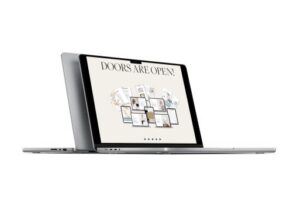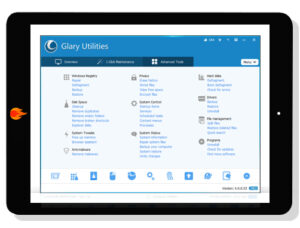What You Get?
Module 1: Starting out
This first module is all about getting organised and having the tools in place to work as a freelancer. After this module, you are entirely set up to work online.
You’ll learn:
How set-up your freelance business as a social media manager
How to get organised
Must have tools & systems
How to set up & use the Facebook Business Manager
How to use Facebook Creator Studio
Module 2: Social Media Manager
In this module, you will learn everything about processes and workflows a social media manager has to do and to work with clients.
You’ll learn:
How to find your niche
Social Media Manager work-flows
Onboarding your clients
How to run client discovery calls
How to create content for yourself and your clients
How to create a portfolio
onboarding and email templates
Module 3: Instagram
In this module, you’ll learn everything about the algorithm, strategies and content creation.
The Instagram algorithm
Profile set-up (for you and your clients)
Instagram branding
Hashtags
Instagram engagement
Instagram stories and reels
Instagram growth hacks
Manage different accounts on Instagram for clients
Instagram features including, video, analytics, stories etc
Module 4: Facebook Organic Marketing
In this module, you’ll learn all about organic Facebook Marketing, which includes:
The Facebook algorithm
How to create content for clients on Facebook
Facebook content creation challenge
Facebook Audio & Podcasts
Facebook Groups
Optimise Pages
Facebook Shops
Module 4a: Facebook Paid Marketing
– Only with Signature Course package –
How to set up Facebook & Instagram Ads
How to run campaigns for clients
iOS14 changes
Module 5: Twitter
This module is all about Twitter and how you can use it for your clients:
You’ll learn:
Which business types should be on Twitter
Must know Twitter basics
Twitter growth hacks
Twitter spaces
Twitter & PR
Module 6: Pinterest
The most underestimated Platform. After this module, you will know exactly how to use Pinterest to explode your client’s website and show off your knowledge!
You’ll learn:
Which business types should be on Pinterest
Must know Pinterest basics
How to use Pinterest for website growth
How to manage Pinterest easily & create content
Pinterest growth hacks
BONUS: Tailwind
In this bonus module, you will learn how to utilise tailwind in your business from the tailwind experts
BONUS: TikTok
In this bonus module, you will learn how to create great content on TikTok.
You’ll learn:
How the algorithm works
How to create converting content
What tools and resources to use.
BONUS: Social Media Strategy
In this bonus module, you will learn precisely how to create a social media strategy for your clients.
You’ll learn:
Why do clients need a social media strategy?
How to create a social media strategy
Module 7: Packaging, Pricing, Invoices & Contracts
After this module, you’ll know exactly what you can charge for your services, how you can professionally invoice your clients and set up contracts.
You’ll learn:
Pricing your services
Creating packages
Setting up contracts with your clients (including contract template)
Invoicing for your services (including invoice template)
Module 8: How to secure clients
After this module, you will know how and where you can find clients and how to pitch and market yourself.
You’ll learn:
How and where to find clients
How to send a pitch message (including templates)
Module 9: Bonus
Books & Podcasts
Meditation
LinkedIn training
Strategy audit
Financial training
Clubhouse 101
Bonus Guest Expert Trainings
Linkedin training
Finance training
Branding & website
Sales
BONUS RESOURCES
You’ll have access to all the bonus resources like templates, swipe files and downloadables, including:
Templates
You will get contract examples, proposals, email templates, and so many more done-for-you resources!
Video Training & Tech Tutorials
In the video training and how-to’s, you’ll learn how to manage social media accounts and create content. Through my detailed screen-share, you will learn how to use each tool and how to implement it into your business.
Checklists
To help you take action, I have created checklists for each task in each module. This will help you focus on the right tasks and keep you to stay on track.
Workbooks
Each module has a workbook to accompany the video trainings and includes all the links to resources to make your progress even faster.
Templates & Social Media Planner
Organization is key when you are the BOSS so having your task list organized is super important.
When traveling around you need a light planner that still helps you with all your daily, weekly and monthly plans. And it’ll help you keep a gratitude practice!